Updating a Subscription on a Transaction
You can update the associated sales transactions with any changes made to a subscription. This ensures the transaction has the correct subscription details and totals. Subscriptions must be in Draft status. After a subscription is in the Pending Activation status, you can't update the associated sales transactions.
When a sales transaction needs updating, NetSuite displays a warning message in the top left corner of the screen.
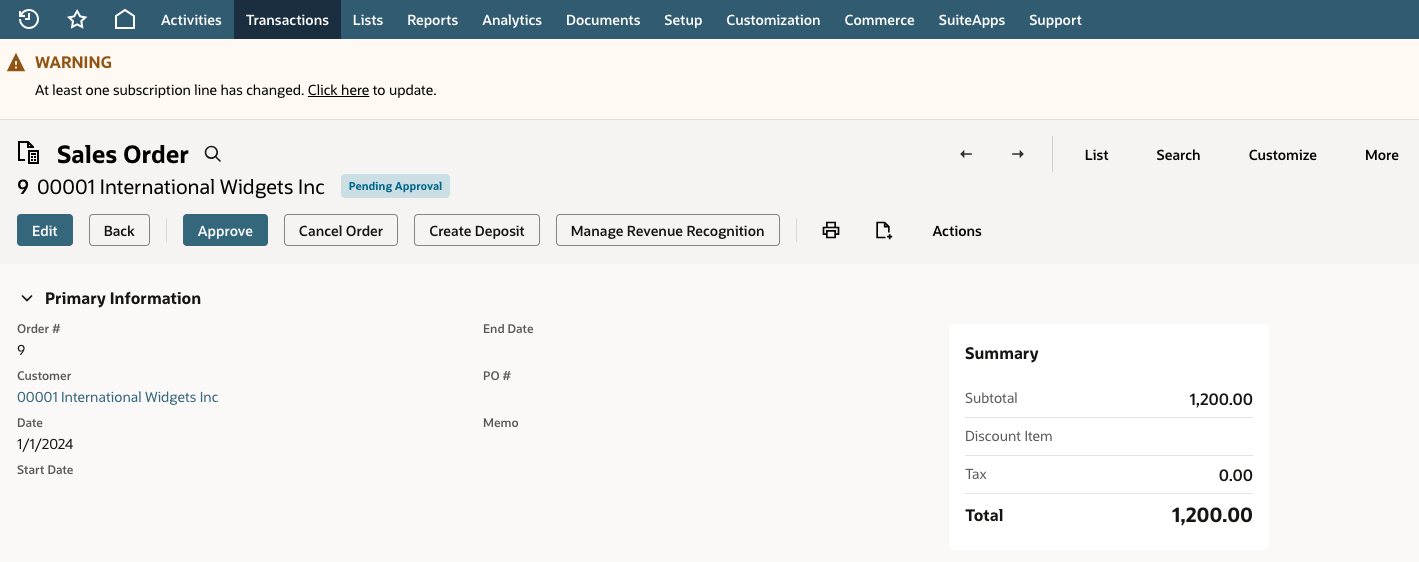
To update the subscription information in a sales transaction:
-
Go to the sales transaction for the updated subscription.
-
In the warning message, click the link to update the subscription.
-
Click Save to update the sales transaction.
Related Topics
- Creating a New Stand-alone Subscription
- Creating a Subscription from a Transaction
- Adding Line Items to an Existing Subscription
- Activating a Subscription
- Creating Usage Records
- Managing Rating Runs
- Terminating a Subscription Line Item
- Suspending a Subscription Line Item
- Reactivating a Subscription Line Item
- Modifying Pricing
- Renewing a Subscription
- Adding Renewal Information to Subscription Plans