| Skip Navigation Links | |
| Exit Print View | |
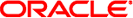
|
Sun Datacenter InfiniBand Switch 36 HTML Document Collection for Firmware Version 2.1 |
| Skip Navigation Links | |
| Exit Print View | |
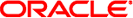
|
Sun Datacenter InfiniBand Switch 36 HTML Document Collection for Firmware Version 2.1 |
USB Management Connector and Pins
InfiniBand QSFP Connector and Pins
Understanding InfiniBand Cabling
Preparing to Install the Switch
Suggested Tools for Installation
Antistatic Precautions for Installation
Verify Shipping Carton Contents
Assemble the Optical Fiber InfiniBand Cables
Install the Switch in the Rack
Verifying the InfiniBand Fabric
Network Management Troubleshooting Guidelines
Understanding Routing Through the Switch
Understanding Administrative Commands
Administering the I4 Switch Chip
Controlling the I4 Switch Chip
Administering the Subnet Manager
Controlling the Subnet Manager
Configuring Secure Fabric Management
Administering the InfiniBand Fabric
Monitoring the InfiniBand Fabric
Displaying Information About Nodes
Identify All Switches in the Fabric
Identify All CAs in the Fabric
Display the InfiniBand Fabric Topology (Simple)
Display the InfiniBand Fabric Topology (Detailed)
Display a Route Through the Fabric
Display the Link Status of a Node
Display Low-Level Detailed Information About a Node
Display Low-Level Detailed Information About a Port
Displaying Fabric Functionality Configuration Information
Display the InfiniBand Fabric Partition Configuration
Display the InfiniBand Fabric Configuration
Display the Fabric Element Configuration
Display Configured Secret M_Keys
Controlling the InfiniBand Fabric
Perform Comprehensive Diagnostics for the Entire Fabric
Determine Changes to the InfiniBand Fabric Topology
Find 1x, SDR, or DDR Links in the Fabric
Determine Which Links Are Experiencing Significant Errors
Disable or Enable an External Port
Partitioning the InfiniBand Fabric
smpartition Command Guidelines
Determine the Partitions and P_Keys
Add or Remove a Port From a Partition
Remove User Partitions for Firmware Downgrade
Create a Fabric Element Configuration
Add or Delete an Element From the Configuration
Modify an Element of the Configuration
Configuring the Fabric Director Node List
Fabric Director and Fabric Elements
Modify an Element of the Fabric Configuration
Understanding Oracle ILOM on the Switch
Understanding Oracle ILOM Targets
Administering Oracle ILOM (CLI)
Accessing Oracle ILOM From the CLI
Switching Between the Oracle ILOM Shell and the Linux Shell
Monitoring Oracle ILOM Targets (CLI)
Controlling Oracle ILOM Targets (CLI)
Upgrading the Switch Firmware Through Oracle ILOM (CLI)
Administering Oracle ILOM (Web)
Access Oracle ILOM From the Web Interface
Monitoring Oracle ILOM Targets (Web)
Controlling Oracle ILOM Targets (Web)
Upgrade the Switch Firmware (Web)
Accessing the Rear Panel Diagram
Accessing Status Pane Information
Monitoring Parameters and Status
Administering Oracle ILOM (SNMP)
Monitoring Oracle ILOM Targets (SNMP)
Controlling Oracle ILOM Targets (SNMP)
Display the Sensor States (IPMI)
Display the Sensor Information (IPMI)
Display the System Event Log (IPMI)
Display FRU ID Information (IPMI)
Display Switch Status LED States (IPMI)
Disable the Locator LED (IPMI)
Understanding Oracle ILOM Commands
Identify Faults in the Oracle ILOM Event Log
Determining the Alarm State of a Component or System
Understanding Service Procedures
Antistatic Precautions for Service
Determine If a Power Supply Is Faulty
Inspecting the InfiniBand Cables
Determine If the Battery Is Faulty
Remove the Switch From the Rack
Understanding Hardware Commands
Linux Shells for Hardware Commands
Understanding InfiniBand Commands
Linux Shells for InfiniBand Commands
Understanding the SUN-DCS-IB-MIB MIB OIDs
Understanding the SUN-FABRIC-MIB MIB OIDs
Understanding the SUN-HW-TRAP-MIB MIB OIDs
Understanding the SUN-ILOM-CONTROL-MIB MIB OIDs
Understanding the SUN-PLATFORM-MIB MIB OIDs
FabMan@switch_name->fdconfig start-fabric-config from-current FabMan@switch_name->
FabMan@switch_name->fdconfig define-element -name name -ip IP_address -type type -role role1 [-role role2]
where:
name is the host name of the element as configured by Oracle ILOM.
IP_address is the IP address of an element.
type is the identifier of the type of element:
sw36 – Sun Datacenter InfiniBand Switch 36
sw36gw – Sun Network QDR InfiniBand Gateway Switch
unknown – The element type is unknown.
role is the purpose of the element:
gateway – The element acts as a gateway.
spineSwitch – The element acts as a spine switch.
leafSwitch – The element acts as a leaf switch.
unknown – The element role is unknown.
For example:
FabMan@switch_name->fdconfig define-element -name secondary -ip 123.45.67.90 -type sw36gw -role gateway Element added FabMan@switch_name->
FabMan@switch_name->fdconfig remove-element -name name
where name is the identifier of the element. For example.
FabMan@switch_name->fdconfig remove-element -name secondary Element deleted FabMan@switch_name->
FabMan@switch_name->fdconfig list-in-progress-fabric-config Name IP Addr Type Role(s) isMaster Fabricname -------------- ---------------- ------ --------------- -------- ---------- primary 123.45.67.89 sw36 leafSwitch test secondary 123.45.67.90 sw36gw gateway no test FabMan@switch_name->
FabMan@switch_name->fdconfig complete-fabric-config FabMan@switch_name->