| Skip Navigation Links | |
| Exit Print View | |
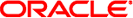
|
Sun Datacenter InfiniBand Switch 36 HTML Document Collection for Firmware Version 2.1 |
| Skip Navigation Links | |
| Exit Print View | |
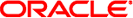
|
Sun Datacenter InfiniBand Switch 36 HTML Document Collection for Firmware Version 2.1 |
USB Management Connector and Pins
InfiniBand QSFP Connector and Pins
Understanding InfiniBand Cabling
Preparing to Install the Switch
Suggested Tools for Installation
Antistatic Precautions for Installation
Verify Shipping Carton Contents
Assemble the Optical Fiber InfiniBand Cables
Install the Switch in the Rack
Verifying the InfiniBand Fabric
Network Management Troubleshooting Guidelines
Understanding Routing Through the Switch
Understanding Administrative Commands
Administering the I4 Switch Chip
Controlling the I4 Switch Chip
Administering the Subnet Manager
Controlling the Subnet Manager
Configuring Secure Fabric Management
Administering the InfiniBand Fabric
Monitoring the InfiniBand Fabric
Controlling the InfiniBand Fabric
Understanding Oracle ILOM on the Switch
Understanding Oracle ILOM Targets
Administering Oracle ILOM (CLI)
Accessing Oracle ILOM From the CLI
Switching Between the Oracle ILOM Shell and the Linux Shell
Monitoring Oracle ILOM Targets (CLI)
Controlling Oracle ILOM Targets (CLI)
Upgrading the Switch Firmware Through Oracle ILOM (CLI)
Administering Oracle ILOM (Web)
Access Oracle ILOM From the Web Interface
Monitoring Oracle ILOM Targets (Web)
Controlling Oracle ILOM Targets (Web)
Upgrade the Switch Firmware (Web)
Accessing the Rear Panel Diagram
Accessing Status Pane Information
Monitoring Parameters and Status
Administering Oracle ILOM (SNMP)
Monitoring Oracle ILOM Targets (SNMP)
Controlling Oracle ILOM Targets (SNMP)
Display the Sensor States (IPMI)
Display the Sensor Information (IPMI)
Display the System Event Log (IPMI)
Display FRU ID Information (IPMI)
Display Switch Status LED States (IPMI)
Disable the Locator LED (IPMI)
Understanding Oracle ILOM Commands
Identify Faults in the Oracle ILOM Event Log
Determining the Alarm State of a Component or System
Understanding Service Procedures
Antistatic Precautions for Service
Determine If a Power Supply Is Faulty
Inspecting the InfiniBand Cables
Determine If the Battery Is Faulty
Remove the Switch From the Rack
Understanding Hardware Commands
Linux Shells for Hardware Commands
Understanding InfiniBand Commands
Linux Shells for InfiniBand Commands
Understanding the SUN-DCS-IB-MIB MIB OIDs
Understanding the SUN-FABRIC-MIB MIB OIDs
Understanding the SUN-HW-TRAP-MIB MIB OIDs
Understanding the SUN-ILOM-CONTROL-MIB MIB OIDs
Understanding the SUN-PLATFORM-MIB MIB OIDs
Displays NAN flash drive information.
showdisk
This hardware command displays comprehensive status and life information about the NAN flash drive within the management controller. This drive is the repository of the firmware, operating system, and filesystem of the management controller.
The NAN flash technology is limited to a finite number of data erases to memory cells, in that each erase to the cell “ages” the cell. Once the age limit is exceeded, the memory cell is “dead” as it can no longer reliably store data. To extend the life of a NAN flash drive, when data is written, it is written to new locations throughout the group, and the file allocation table is accordingly updated.
For example, instead of erasing and writing data to the same memory cell over the course of five writes, the data is written to five different memory cells, one per each write. The file allocation table is updated on each write to point to the memory cell with the most current data. Though the previous memory cells still contain data, they are considered empty and are not erased until they are needed to receive different data writes in the future.
The output of the showdisk command includes:
FRUID type information – Model, serial number, and firmware version.
SMART capabilities – Both supported and enabled.
Average age – The average number of erases to any given memory cell within a group.
Number of block erases – The total number of erases to all memory cells in a group.
Number of blocks – Similar to clusters in hard drives, the blocks are the smallest group of memory that can be erased.
Estimated life used – A calculated percentage of memory cells that are dead or soon to be dead, based upon current erasing behaviors and a finite number of erases per memory cell.
Estimated life remaining – 100% minus estimated life used.
The showdisk command is available from the /SYS/Switch_Diag and /SYS/Fabric_Mgmt Linux shell targets of the Oracle ILOM CLI interface.
This example shows how to information about and status of the NAN flash drive with the showdisk command.
FabMan@gateway_name->showdisk
Device Model : 512MB NANDrive
Serial Number : 0000000000A12o3ANCtx
Firmware Version: ND B642J
SMART supported : yes
SMART enabled : yes
Average age (4 groups):
group 0: 221
group 1: 190
group 2: 3098
group 3: 9
Block erase count (4 groups):
group 0: 216900
group 1: 190567
group 2: 3104711
group 3: 9097
Total : 3521275
Total physical blocks: 4096
Estimated Life Usage : 3.098 %
Estimated Remaining Life: 96.902 %
FabMan@gateway_name->Switch Administration, displaying flash drive information