| Skip Navigation Links | |
| Exit Print View | |
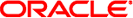
|
Sun Datacenter InfiniBand Switch 36 HTML Document Collection for Firmware Version 2.1 |
| Skip Navigation Links | |
| Exit Print View | |
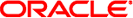
|
Sun Datacenter InfiniBand Switch 36 HTML Document Collection for Firmware Version 2.1 |
USB Management Connector and Pins
InfiniBand QSFP Connector and Pins
Understanding InfiniBand Cabling
Preparing to Install the Switch
Suggested Tools for Installation
Antistatic Precautions for Installation
Verify Shipping Carton Contents
Assemble the Optical Fiber InfiniBand Cables
Install the Switch in the Rack
Verifying the InfiniBand Fabric
Network Management Troubleshooting Guidelines
Understanding Routing Through the Switch
Understanding Administrative Commands
Administering the I4 Switch Chip
Controlling the I4 Switch Chip
Administering the Subnet Manager
Controlling the Subnet Manager
Configuring Secure Fabric Management
Administering the InfiniBand Fabric
Monitoring the InfiniBand Fabric
Controlling the InfiniBand Fabric
Understanding Oracle ILOM on the Switch
Understanding Oracle ILOM Targets
Administering Oracle ILOM (CLI)
Accessing Oracle ILOM From the CLI
Switching Between the Oracle ILOM Shell and the Linux Shell
Monitoring Oracle ILOM Targets (CLI)
Controlling Oracle ILOM Targets (CLI)
Upgrading the Switch Firmware Through Oracle ILOM (CLI)
Administering Oracle ILOM (Web)
Access Oracle ILOM From the Web Interface
Monitoring Oracle ILOM Targets (Web)
Controlling Oracle ILOM Targets (Web)
Upgrade the Switch Firmware (Web)
Accessing the Rear Panel Diagram
Accessing Status Pane Information
Monitoring Parameters and Status
Administering Oracle ILOM (SNMP)
Monitoring Oracle ILOM Targets (SNMP)
Controlling Oracle ILOM Targets (SNMP)
Display the Sensor States (IPMI)
Display the Sensor Information (IPMI)
Display the System Event Log (IPMI)
Display FRU ID Information (IPMI)
Display Switch Status LED States (IPMI)
Disable the Locator LED (IPMI)
Understanding Oracle ILOM Commands
Identify Faults in the Oracle ILOM Event Log
Determining the Alarm State of a Component or System
Understanding Service Procedures
Antistatic Precautions for Service
Determine If a Power Supply Is Faulty
Inspecting the InfiniBand Cables
Determine If the Battery Is Faulty
Remove the Switch From the Rack
Understanding Hardware Commands
Linux Shells for Hardware Commands
Understanding InfiniBand Commands
Linux Shells for InfiniBand Commands
Understanding the SUN-DCS-IB-MIB MIB OIDs
Understanding the SUN-FABRIC-MIB MIB OIDs
Understanding the SUN-HW-TRAP-MIB MIB OIDs
Understanding the SUN-ILOM-CONTROL-MIB MIB OIDs
Understanding the SUN-PLATFORM-MIB MIB OIDs
Manages the partition configuration.
smpartition subcommand [-h]
This hardware command has subcommands that determine its functionality. This table describes the subcommands and provides their syntax.
|
where:
partition_name is an alphanumeric tag to the InfiniBand partition (optional).
p_key is the partition key (1 to 7fff or default).
Note - You cannot delete the pre-defined partitions with P_Keys 1 and 7fff.
mtu is the number that maps to the actual MTU (1 to 5).
|
rate is the number that maps to the actual throughput of a link (link width + link speed) (2 to 10).
|
sl is the service level (0 to 15).
Note - Use service level 1 (sl 1) only for low-latency, high-priority, small-message, low-bandwidth traffic. Use other service levels for regular, high-bandwidth traffic.
scope is the multicast address scope value (1 to 14).
Note - The mtu, rate, sl, and scope parameters are for the multicast group created when ipoib (IP over InfiniBand) is configured for the partition. Typically, these values are not specified as the defaults are sufficient for the fabric configuration.
defmember is the default membership type (full, limited, or both) for the partition.
Note - If ports are added to the partition without specifying the membership type, the default membership type is applied to the port
port is the GUID of the port, or these special parameters, to add, remove, or modify:
ALL_CAS – All CAs in the InfiniBand fabric.
ALL_SWITCHES – All switches.
ALL_ROUTERS – All routers.
member is the membership type (full, limited, or both) for the port.
This hardware command is used to manage the InfiniBand partition and is available only on management controllers that are hosting the primary (or Master) Subnet Manager. There are two configurations for the InfiniBand partition, the active configuration and the modified configuration. When configuring a partition, you must initiate the configuration session with the smpartition start command. During the session, you create a modified copy of the active configuration. To end the session, you must use the smpartition commit command to make the modified configuration the active configuration. Once committed, the active configuration is distributed to all Subnet Managers in the InfiniBand fabric where the management controller's IP addresses are listed in the Subnet Manager nodes file.
The Subnet Manager nodes file must exist in every management controller file system. The file contains a list of IP addresses of all active management controllers hosting a Subnet Manager in your fabric. The file should have an entry for every Sun Datacenter InfiniBand Switch 36 and Sun Network QDR InfiniBand Gateway Switch that runs a Subnet Manager in your InfiniBand fabric.
Note - If the Subnet Manager nodes of your InfiniBand fabric ever change (disabled, added, and so on), you must update all copies of the Subnet Manager nodes list and the fabric element configuration file. See smnodes Command and createfabric Command.
This table describes the options to the smpartition command and their purposes.
|
This example shows how to display the active configuration of the InfiniBand partition with the smpartition command.
FabMan@switch_name->smpartition list active # Sun DCS IB partition config file # This file is generated, do not edit #! version_number : 16 Default=0x7fff, ipoib : ALL_CAS=full, ALL_SWITCHES=full, SELF=full; SUN_DCS=0x0001, ipoib : ALL_SWITCHES=full; part1 = 0x9001,ipoib: 0x0002c90300089138=full, 0x0002c9030008923b=full, 0x0002c9030008923c=full, 0x0002c90300089103=limited, 0x0002c90300089104=full, 0x0002c90300089137=limited; part2 = 0x9002,ipoib: 0x0003ba000100e389=full, 0x0002c903000890cb=limited, 0x0002c903000890cc=full, 0x0002c903000890c8=full, 0x0002c903000890c7=limited; FabMan@switch_name->
Switch Administration, partitioning the InfiniBand fabric