| Skip Navigation Links | |
| Exit Print View | |
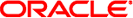
|
Sun Datacenter InfiniBand Switch 36 HTML Document Collection for Firmware Version 2.1 |
| Skip Navigation Links | |
| Exit Print View | |
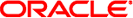
|
Sun Datacenter InfiniBand Switch 36 HTML Document Collection for Firmware Version 2.1 |
USB Management Connector and Pins
InfiniBand QSFP Connector and Pins
Understanding InfiniBand Cabling
Preparing to Install the Switch
Suggested Tools for Installation
Antistatic Precautions for Installation
Verify Shipping Carton Contents
Assemble the Optical Fiber InfiniBand Cables
Install the Switch in the Rack
Verifying the InfiniBand Fabric
Network Management Troubleshooting Guidelines
Understanding Routing Through the Switch
Understanding Administrative Commands
Administering the I4 Switch Chip
Controlling the I4 Switch Chip
Administering the Subnet Manager
Controlling the Subnet Manager
Configuring Secure Fabric Management
Administering the InfiniBand Fabric
Monitoring the InfiniBand Fabric
Controlling the InfiniBand Fabric
Understanding Oracle ILOM on the Switch
Understanding Oracle ILOM Targets
Administering Oracle ILOM (CLI)
Accessing Oracle ILOM From the CLI
Switching Between the Oracle ILOM Shell and the Linux Shell
Monitoring Oracle ILOM Targets (CLI)
Controlling Oracle ILOM Targets (CLI)
Upgrading the Switch Firmware Through Oracle ILOM (CLI)
Administering Oracle ILOM (Web)
Access Oracle ILOM From the Web Interface
Monitoring Oracle ILOM Targets (Web)
Controlling Oracle ILOM Targets (Web)
Upgrade the Switch Firmware (Web)
Accessing the Rear Panel Diagram
Accessing Status Pane Information
Monitoring Parameters and Status
Administering Oracle ILOM (SNMP)
Monitoring Oracle ILOM Targets (SNMP)
Controlling Oracle ILOM Targets (SNMP)
Display the Sensor States (IPMI)
Display the Sensor Information (IPMI)
Display the System Event Log (IPMI)
Display FRU ID Information (IPMI)
Display Switch Status LED States (IPMI)
Disable the Locator LED (IPMI)
Understanding Oracle ILOM Commands
Check NET MGT Port Status LEDs
Check Power Supply Status LEDs
Display Faulty Components (fault_state)
Display Faulty Components (/SP/faultmgmt)
Identify Faults in the Oracle ILOM Event Log
Determining the Alarm State of a Component or System
Display the General Alarm State of Systems and Components
Oracle ILOM Target Alarm States
Display Oracle ILOM Sensor Status
Determine Oracle ILOM Sensor Target Types
Evaluating a Voltage Sensor Alarm
Evaluating a Temperature Sensor Alarm
Evaluating a Speed Sensor Alarm
Evaluating a State Sensor Alarm
Evaluating a Presence Sensor Alarm
Presence Sensor Alarm Conditions
Access the Oracle ILOM CLI (NET MGT Port)
Enter the Restricted Linux Shell
Exit the Restricted Linux Shell
Understanding Service Procedures
Antistatic Precautions for Service
Determine If a Power Supply Is Faulty
Inspecting the InfiniBand Cables
Determine If the Battery Is Faulty
Remove the Switch From the Rack
Understanding Hardware Commands
Linux Shells for Hardware Commands
Understanding InfiniBand Commands
Linux Shells for InfiniBand Commands
Understanding the SUN-DCS-IB-MIB MIB OIDs
Understanding the SUN-FABRIC-MIB MIB OIDs
Understanding the SUN-HW-TRAP-MIB MIB OIDs
Understanding the SUN-ILOM-CONTROL-MIB MIB OIDs
Understanding the SUN-PLATFORM-MIB MIB OIDs
Even though all voltages within the chassis are regulated, situations can arise where a voltage drifts outside of the acceptable range and goes too high or too low.
When a voltage is too high, it can be caused by:
The load for which the voltage is provided, is missing – A component has failed or has been removed from the electrical connection.
The regulator for that voltage has failed.
For example, if the voltage at sensor target /SYS/MB/V_I41.2V is too high, then either the regulator is failing, or the I4 switch chip is no longer requiring the supplied voltage. This latter situation can occur transitionally if the I4 switch chip is reset or if all of its ports are disabled. If the I4 switch chip has a catastrophic failure, such as from overheating, the voltage at the sensor target might go too high.
When a voltage is too low, it can be caused by:
The load for which the voltage is provided, has increased beyond that supported by the regulator - A component has either been overresourced or internally electrically shorted, internal maximum temperature has been exceeded, or the electrical connection has been shorted.
The regulator for that voltage has failed.
For example, if the voltage at sensor target /SYS/MB/V_I41.2V is too low, then either the regulator is failing, or the I4 switch chip is under very heavy throughput loading, quite possibly in conjunction with overheating.
Because both types of voltage extremes for the /SYS/MB/V_I41.2V sensor target can be indicative of a thermal problem with the I4 switch chip, it follows that a check of the temperature at sensor target /SYS/MB/T_I4A, is in order.
Note - The 3.3VMain, 3.3VStby, and the 12V are provided by the power supplies redundantly. If one of these voltages is either too high or too low, one or both of the power supplies could be at fault, as the voltages are provided by the power supplies in parallel. Because of this configuration, you must recheck the 3.3VMain, 3.3VStby, and 12V with only one power supply operational at a time. Re-perform Display Oracle ILOM Sensor Status with only the power cord for PSU0 disconnected, and then again with only the power cord for PSU1 disconnected.