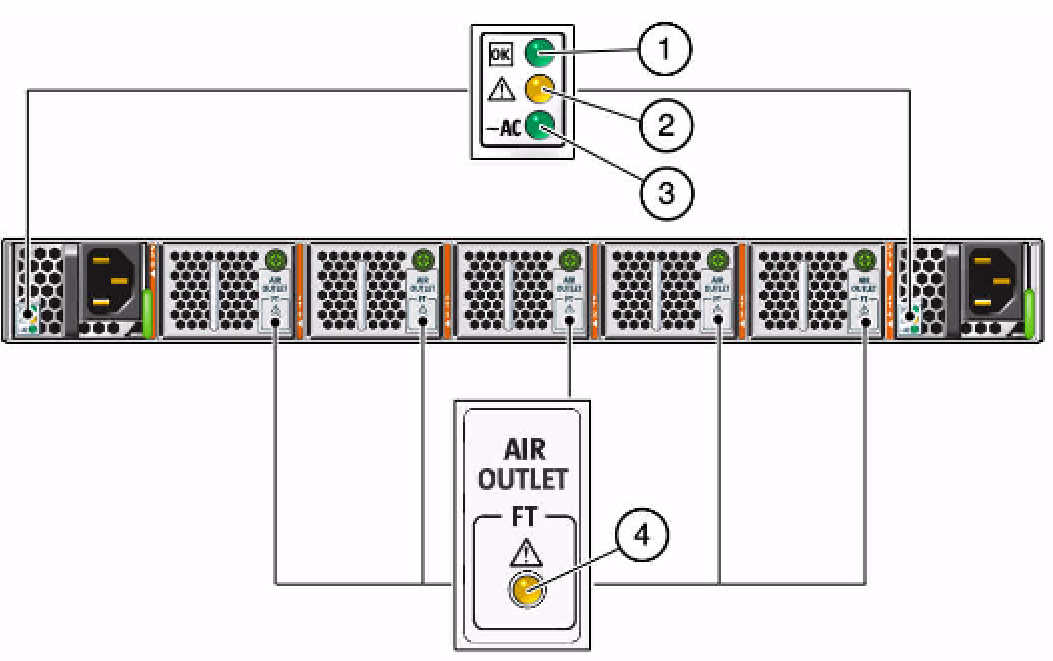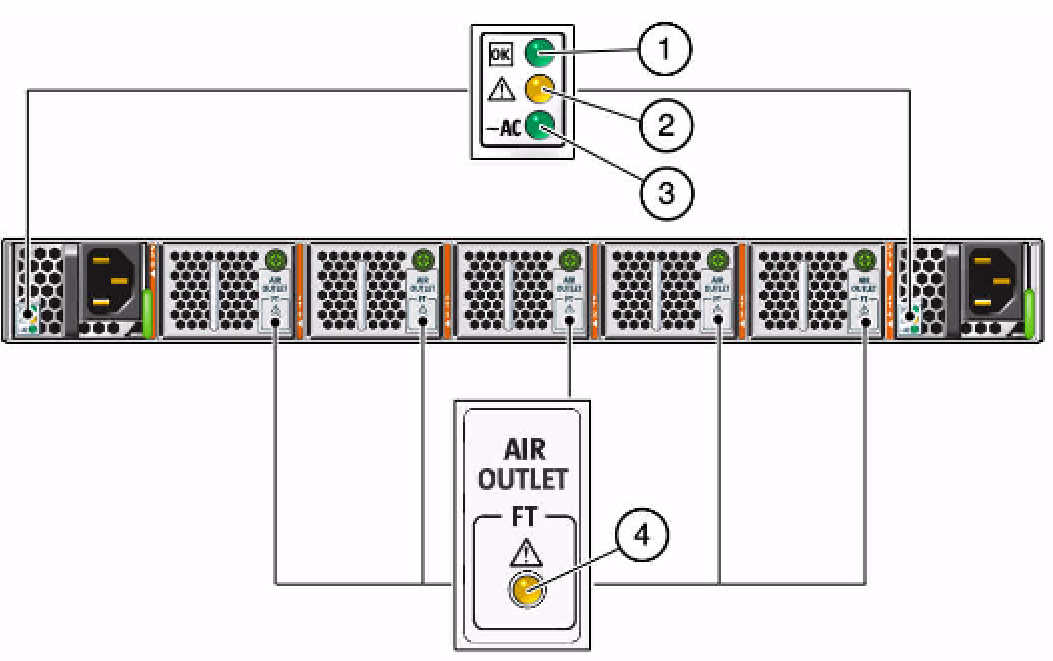Rear Panel
LEDs
The power supply and fan status LEDs are located at the front
of the switch.
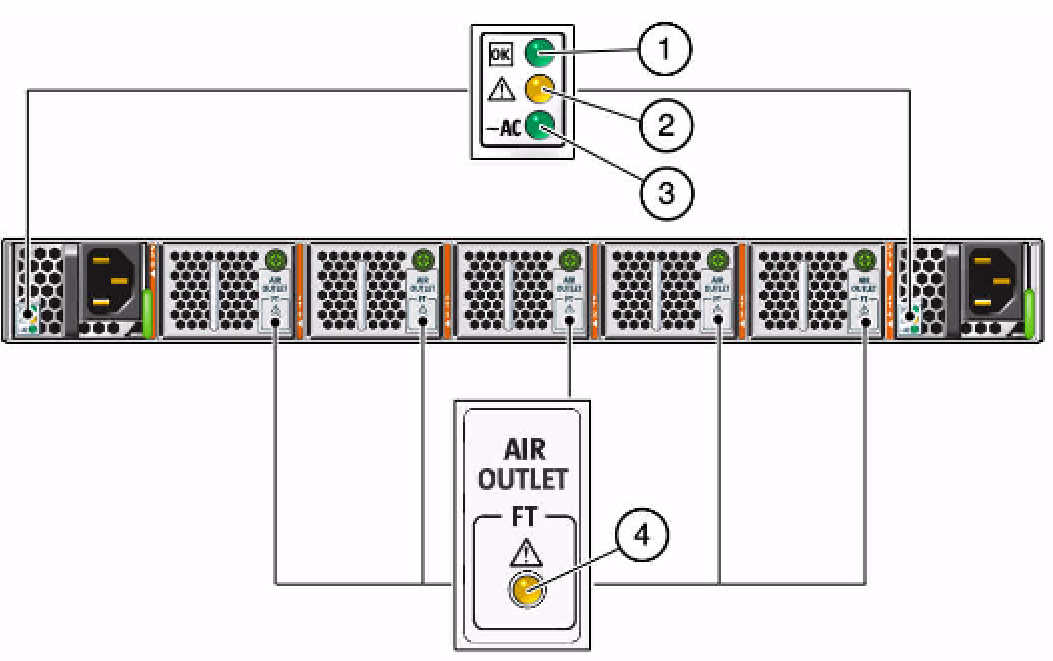
|
|
|
|
2 |
Power Supply OK |
Green |
On – Power
supply is functional without fault.
Off – Power
supply is off or initializing. |
3 |
Power Supply Attention |
Yellow |
On – Fault
detected, 12 VDC shut down.
Off – No faults
detected. |
4 |
Power Supply AC |
Green |
On – AC
is functional without fault.
Off – AC is
off or initializing. |
1 |
Fan Module Attention |
Yellow |
On – Fan
module has a fault.
Off – No faults
detected. |
|