Remove a Fan Module
Note - The fan module is hot-swappable and does not require powering down. The fan module has five fan units and requires a minimum of four to be functional to meet specification.
 | Caution - The switch can continue to run safely with one failed fan. If a fan fails, replace it as soon as possible. The system might overheat if more than one fan fails. |
- Prepare for service.
- Determine which fan is to be removed.
- Loosen the green captive thumbscrew
at the right side of the fan.
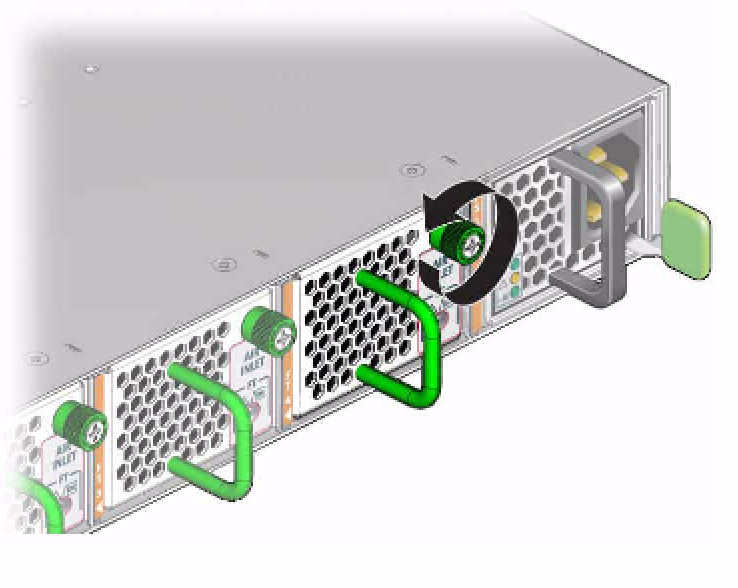
- Grasp the black handle and gently
pull the fan module out of the switch.
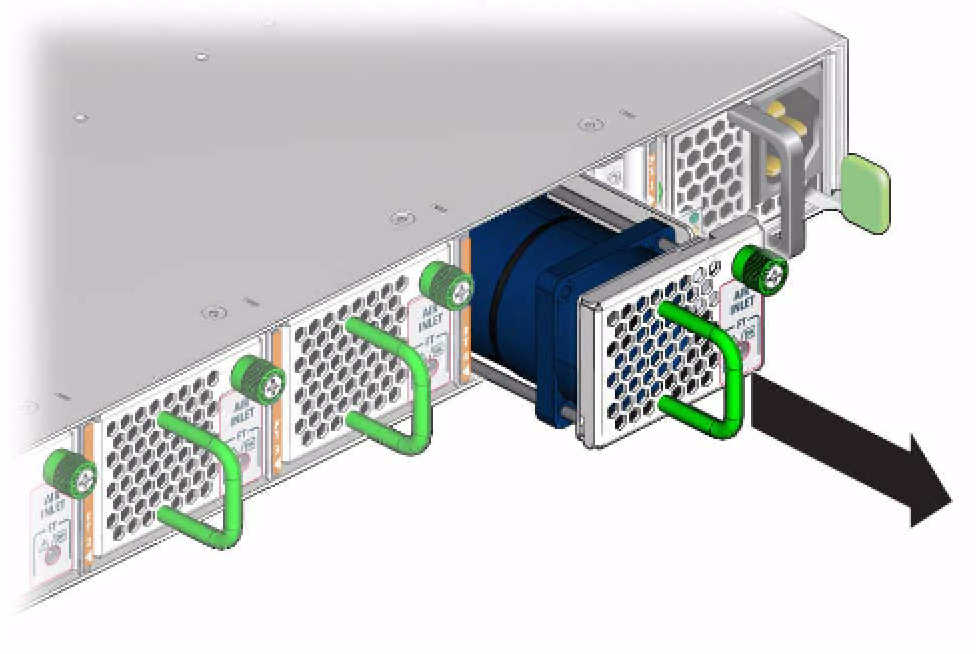
- Set the fan module aside on an
antistatic mat.
See ESD Precautions.
- Install a replacement fan module.
See Install a Fan Module.