Remove a Power Supply
- Identify which power supply to remove and power off the power supply.
- Press and hold the release tab
to the left and pull on the handle of the power supply.

- Continue to pull the handle to
remove the power supply from the switch.
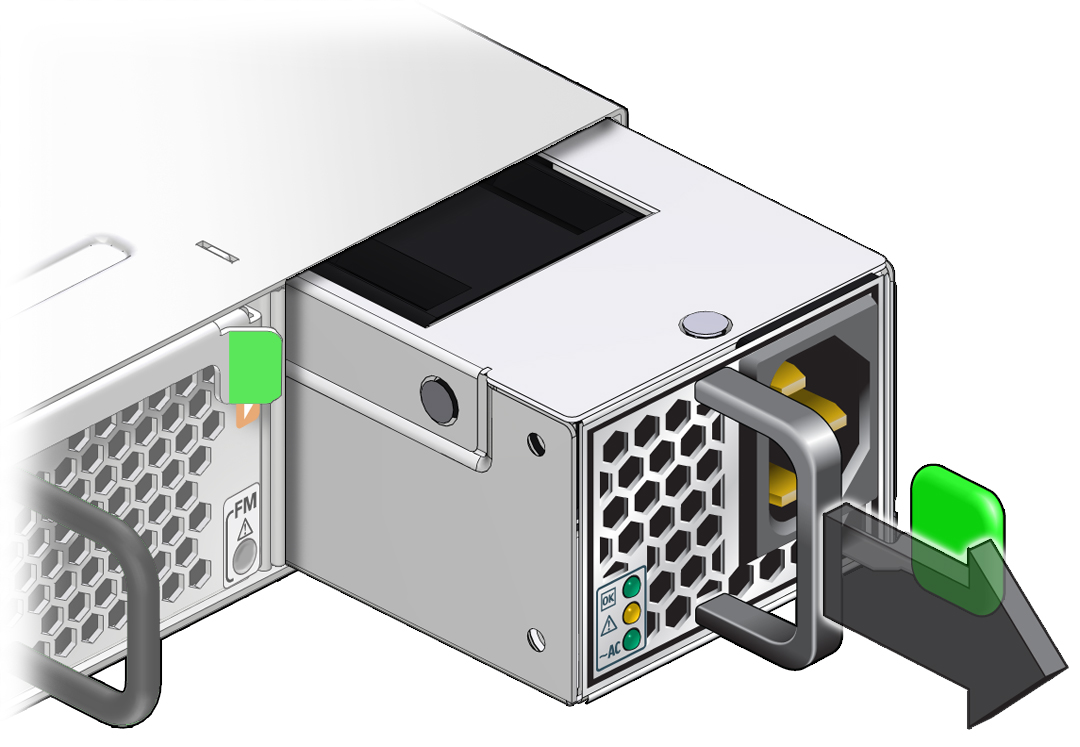
- Set the power supply aside on
the antistatic mat.
See ESD Precautions.
- Install a replacement power supply.