Install a Power Supply
- Power
off and remove the power supply to be replaced.
See:
- Verify that the slot where you are installing the power supply is clean and free of debris.
- Orient the power supply with the status LEDs on the left and the release tab on the right.
- Slide the power supply into the
open slot, pushing at the handle.
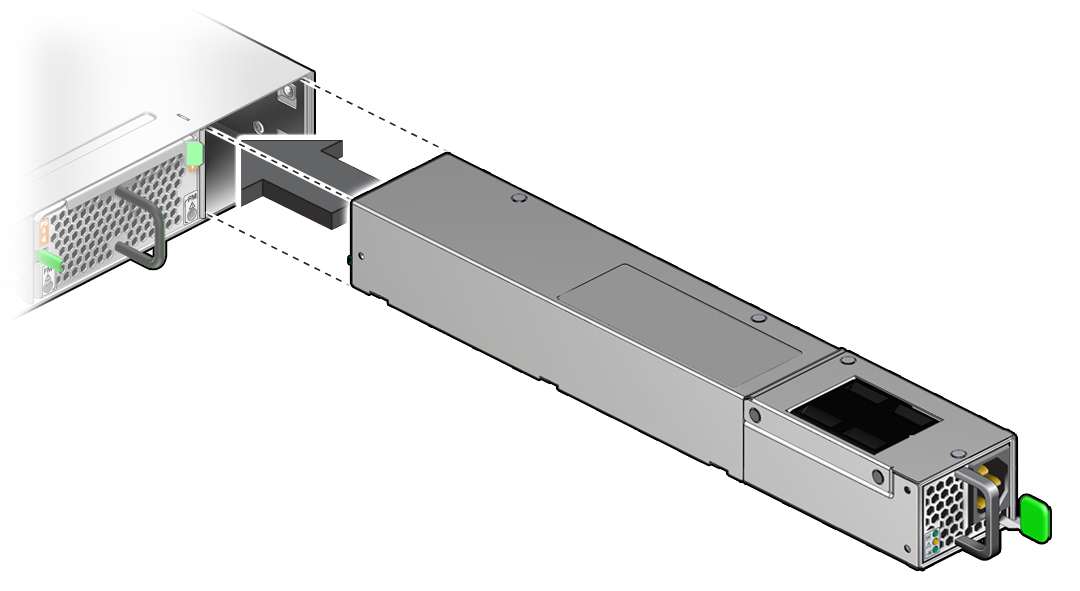
- When the power supply seats,
push firmly so that the release tab clicks to secure the power supply
into the switch.

- Power on the power supply.