Install a Fan Module
 | Caution - In a hot-swap replacement, you must install the replacement fan module within 30 seconds of removing the faulted fan module. If this is not possible, first power off the switch by powering off both power supplies. See Power Off a Power Supply. |
- Remove a
fan.
See Remove a Fan Module.
- Verify that the slot where the fan module installs is clean and free of debris.
- Orient the fan module with the thumbscrew on the right.
- Firmly slide the fan into the
switch until the fan stops.
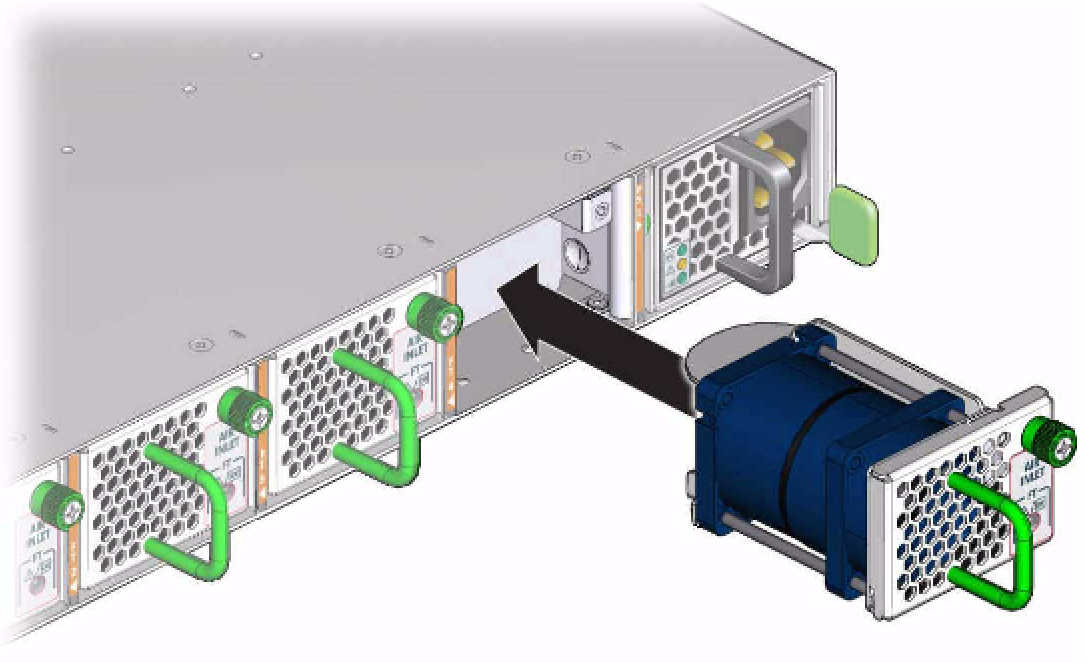
The fan should immediately power on.
- Tighten the captive thumbscrew
to secure the fan in the switch chassis.
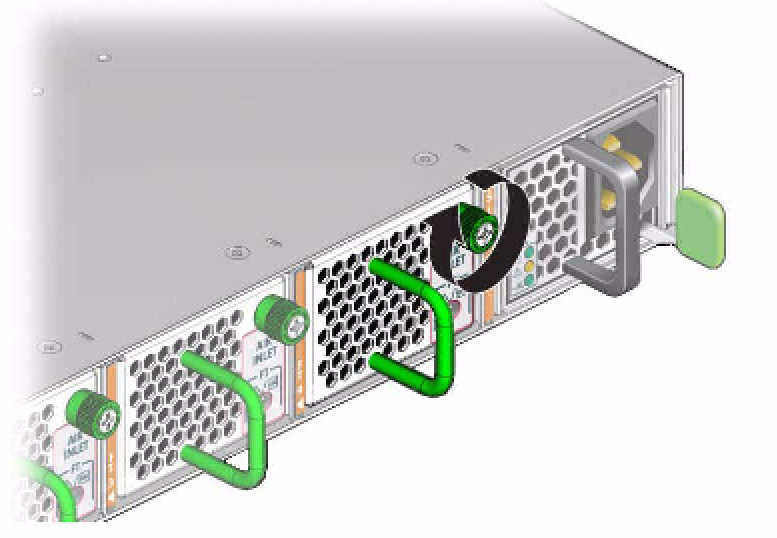
- Verify that air is moving through the fan module.
- Verify that the fan Attention
LEDs are no longer illuminated.
See Rear Panel LEDs.