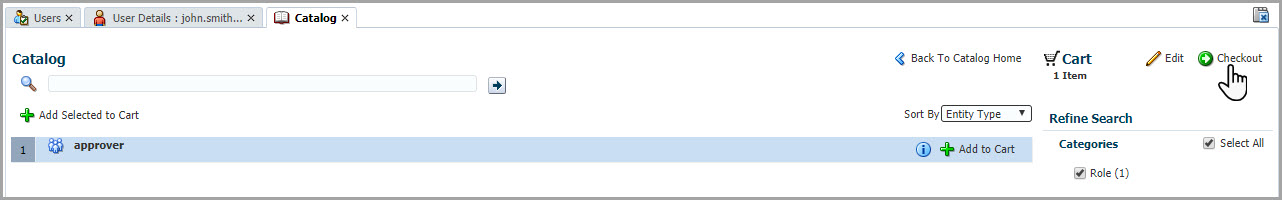Create user account for the Approver
The Customer Delegated Administrator (CDA) must create an Oracle Life Sciences single sign-on (SSO) for each user with the Approver role, typically two users. The Approver users are responsible to review and approve all requests to access Oracle Clinical One Platform for an organization.
Note:
This task is sometimes completed by Oracle as part of your organization's initial set up. However, you can follow the step-by-step instructions in this document in case you need to do it yourself. For example, if a new Approver user is added to your organization. See Tasks that Oracle completes for you.Before you create the account for the Approver user, make sure the Approver role is
created. See Request the creation of the Approver role.
Next step: Activate approval for roles.
Related Topics
- Roles in user management
- Create an Oracle Life Sciences Single Sign-On (SSO)
- Assign roles in Oracle Life Sciences IAMS
- Prerequisites to create accounts
- Request the creation of the Approver role
- Activate approval for roles
- Publish the roles
- Set up an authorization request page
- About the approval process
- Manage access requests
Parent topic: Account creation prerequisites