Attach Power Cords
- Identify the prerequisite and subsequent installation tasks that you must perform in conjunction with this procedure.
- Ensure that the two power cords are not energized.
-
Plug the power cords into the appropriate power supplies.
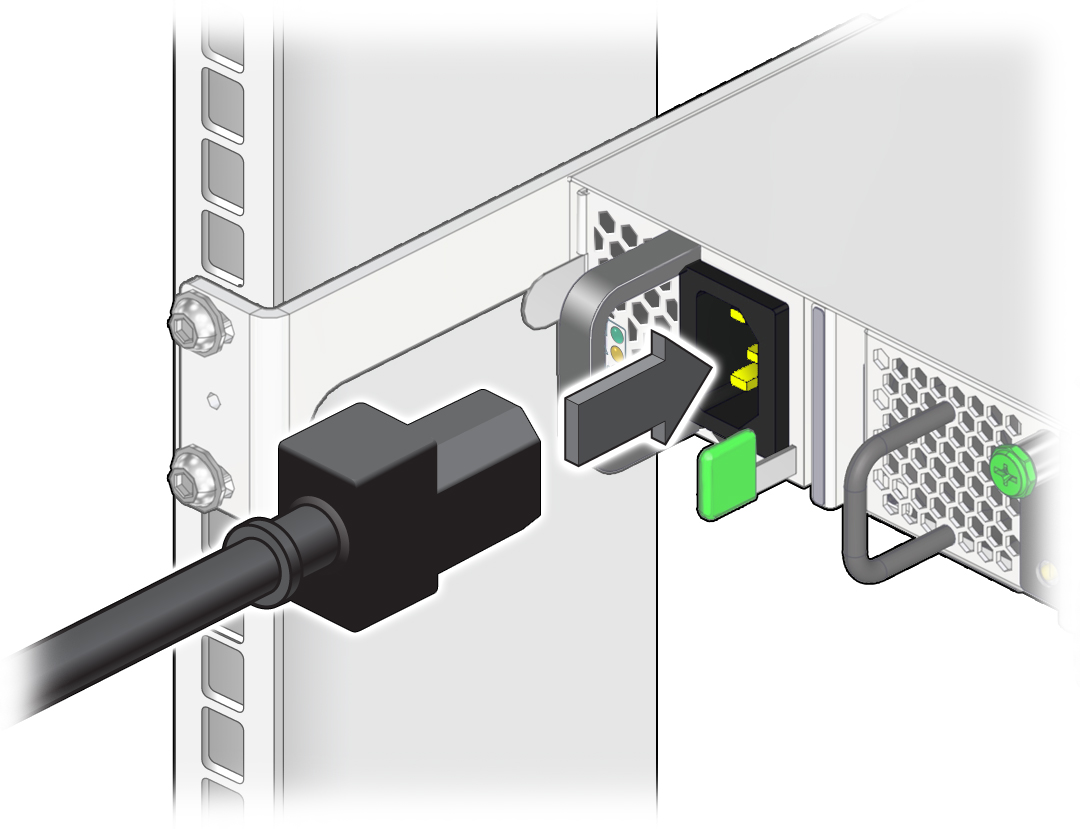
-
Connect data and management cables to the switch.
See Connect Data Cables.