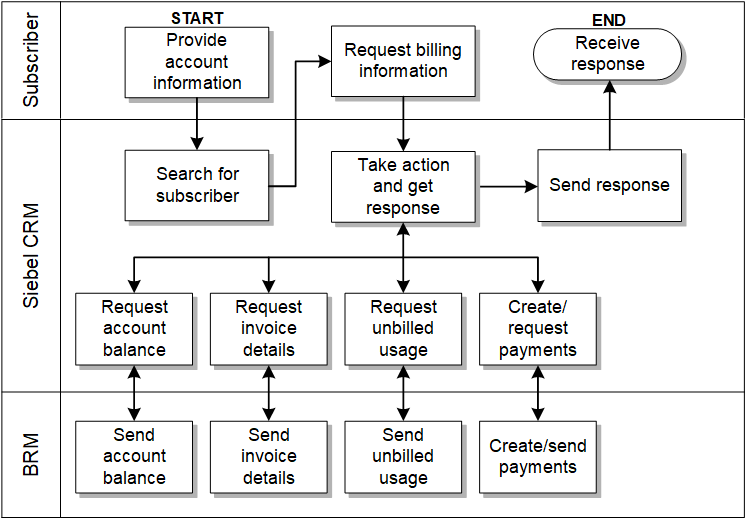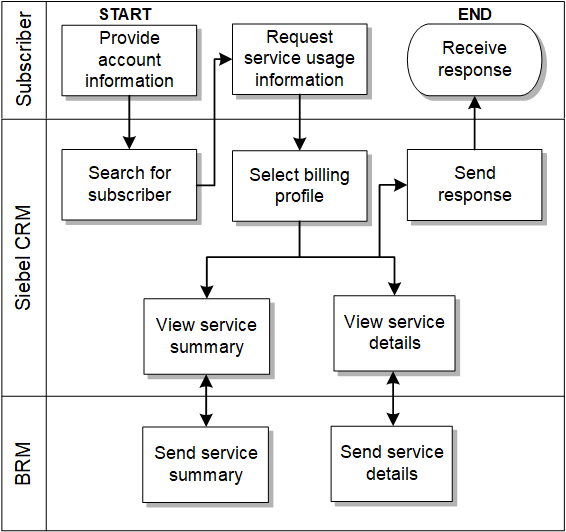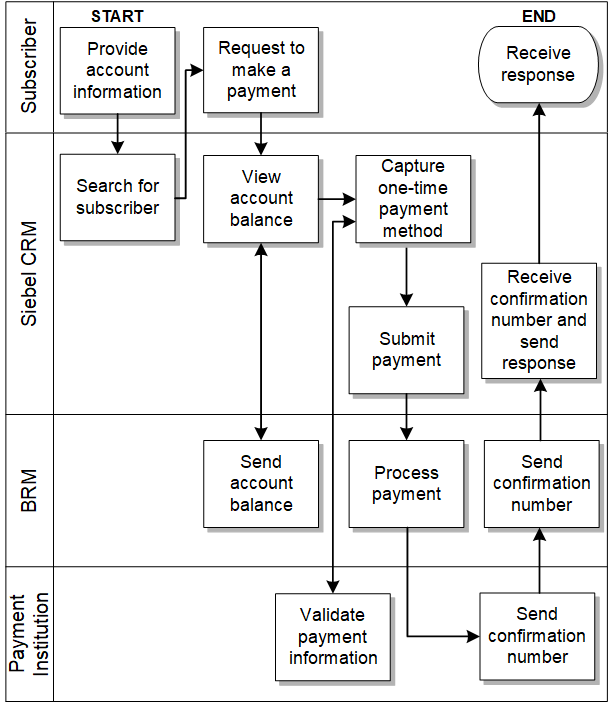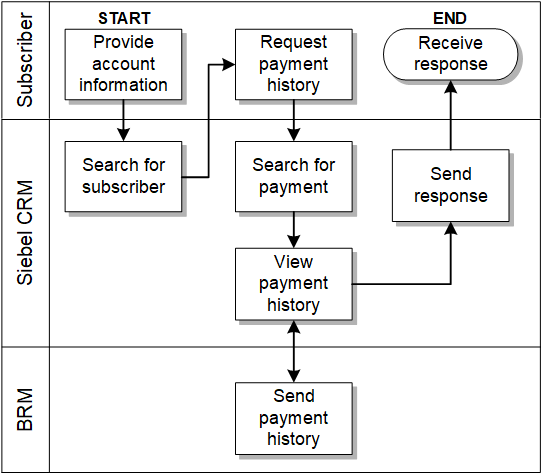2 Request-to-Answer Business Process
This chapter describes the Request-to-Answer business process and its features.
Overview of the Request-to-Answer Business Process
The Request-to-Answer business process comprises activities related to managing subscriber requests across all communication channels (customer interfaces). Any specific information requests or product requests from the subscriber are qualified and addressed by the Customer Service Representative (CSR).
It includes support for the following features:
-
Billing management
-
Query and view billing profile, accounts and customer balance summaries, balance groups, and balance details
-
View unbilled usage information
-
View CDR and detailed bills
-
View and capture payments
Figure 2-1 illustrates a typical request to answer business process flow.
Figure 2-1 Typical Request-to-Answer Business Process Flow
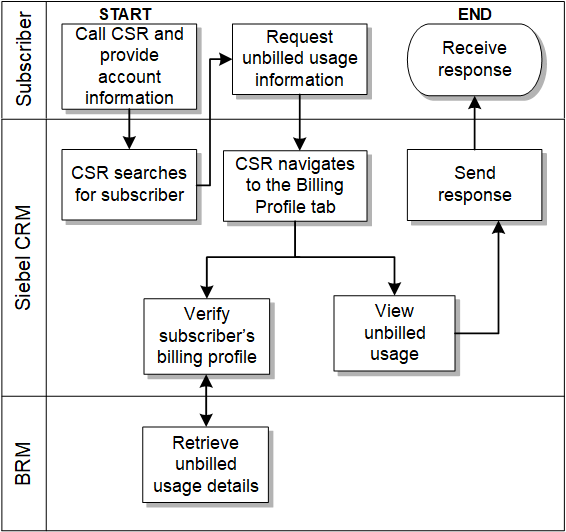
Description of "Figure 2-1 Typical Request-to-Answer Business Process Flow"
The sections that follow describe the above mentioned features.
About Billing Management
The billing management flow enables a Customer Service Representative (CSR) to retrieve billing profile, account balances, balance groups, and balance summaries at a header, summary, and detail level.
After a service is activated, usage events (for example, a phone call, text message, or a data session) are sent from the communications network to the billing system. These events are rated, bills are generated, and then bills are sent to subscribers.
The service cycle of the billing management flow starts when subscribers call to query on the content of their bills. Billing information must be sent from BRM to Siebel CRM so that CSRs can respond to billing queries.
Most of the billing integration touch points do not replicate the billing data in Siebel CRM. Instead, the integration retrieves the billing data on demand from BRM and displays it within custom built billing UIs in Siebel CRM.
For this integration, Oracle supports Siebel CRM and BRM as the participating applications. You may use routing rules to retrieve billing data from multiple instances of BRM.
Solution Assumptions and Constraints
These are the assumptions and constraints for the billing management flow.
-
One billing profile in Siebel CRM is associated with a single billing system.
-
Billing data is not replicated in Siebel CRM. Rather, it is retrieved on demand from the billing system.
-
Monetary and nonmonetary adjustments within a single adjustment request from Siebel CRM are not possible.
-
A single adjustment request can have adjustments from only one level and not across multiple levels such as header, item, and event.
-
Adjustment requests always originate in Siebel CRM and are sent to BRM for processing through collections management.
-
Adjustment requests that are absolute and percentage value are supported at bill/header and event level only. Adjustment request of only absolute value are supported at the item level.
-
Invoice adjustment requests are applicable at header, item, and event levels.
-
Account-level adjustments are not supported.
-
Unbilled adjustments are applicable only at the event level.
-
Payment validation occurs in the billing system.
-
Create Payments is used for making one-time payments and supports credit card and automatic debit payment methods.
-
Viewing an invoice image in Siebel CRM is not supported for this release.
About Query and View Account Balances
The query and view account balances integration between Siebel CRM and BRM:
-
Enables a Customer Service Representative (CSR) to view an account billing profile balance summary in Siebel CRM.
-
Enables a CSR to view the list of balance groups under an account billing profile.
-
Enables a CSR to view balance details under a balance group.
-
Enables a CSR to view services under a balance group.
The query and view account balances integration enables the CSR to retrieve balance information from BRM. The CSR can obtain balance information at a summary or detail level. They can also query a list of balance groups for a selected billing profile.
After the CSR obtains the balance group information from BRM, they can navigate and query additional details, such as monetary and nonmonetary balances, credit limits, and validity dates.
When the CSR accesses the Siebel Billing Profile screen, a request is made from Siebel CRM to retrieve an account balance summary. When the CSR clicks the Balance Group tab, a call is made to fetch the list of balance groups. When the CSR clicks the View Detail button for a balance group, the corresponding balance group detail data appears on the Balance Group Detail applet.
With the add-on support for viewing account balance and other billing data for service accounts, the account balance integration now enables the CSR to retrieve balance and billing information for the service account (in addition to the billing account) from BRM.
From the Account Summary view in Siebel CRM, the CSR can retrieve both the account balance information of the billing (paying) account and the service (nonpaying) account. The click stream action determines which account billing information is retrieved from the billing system. By default there are the following three navigation paths available:
-
From the Billing Account Summary page, navigate to the Siebel Billing Portal page for the billing account.
If the intent is to see the billing account's billing data (account balance, bills, unbilled usage, and payments), then the user must use the Billing Profile link under the Billing Profile applet.
In cases where a single billing profile is used to pay for both the billing account and service account(s) services, then the billing data that is displayed using this navigation option contains the consolidated billing information of account balance, bills, unbilled usage, and payments across all accounts that are tied to this billing profile.
Alternatively, if different parent billing profiles are used to pay for self and other service accounts, then clicking a specific billing profile displays the billing data of account(s) that are tied to that billing profile.
-
From the Billing Account Summary page, navigate to the Siebel Billing Portal page for one service account.
If the intent is to see a particular service account's billing data, then the user must use the Billing Profile link under the Billing Items applet.
The subscriber must identify the correct billing item that is mapped to the service account for which the billing data is to be seen. Billing data like account balance, bills, and unbilled usage that are specific to the selected service account can be viewed using this navigation option.
-
From the Service Account Summary page, navigate to the Siebel Billing Portal page for the service account.
If the intent is to see the billing data of the service account that is currently accessed in Siebel CRM, the subscriber must use the Billing Profile link under the Installed Asset applet.
Clicking on any of the Billing Profile links under this applet navigates the subscriber to the service account's billing portal screen. Billing data like account balance, bills, unbilled usage, and adjustments that are specific to a service account can be viewed using this navigation option.
Figure 2-3 illustrates the account balance flow.
Figure 2-3 The Query and View Account Balances Flow
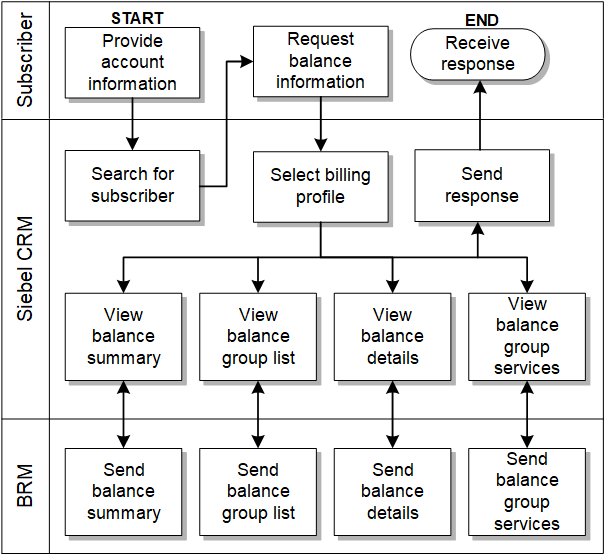
Description of "Figure 2-3 The Query and View Account Balances Flow"
To view account balance information for an account using the Billing Profile portal screen in Siebel CRM:
-
Navigate to the Accounts screen and query an account.
-
Scroll down to the Billing Profile applet for this account and click the Billing Profile Name link.
You can now view the account's billing profile portal screen which has the applet with the balance summary for this account.
-
Click the Balance Group tab to view the list of balance groups under an account billing profile. Click View Detail to view the corresponding balance group detail on the Balance Detail applet.
See Mapping Siebel Billing Management UI Elements to BRM Customer Center for more information about the mapping of Siebel CRM elements to BRM elements.
See About Query and View Account Balances for information about implementing the account balances feature.
About View CDR and Detailed Bills (Invoice)
This integration between Siebel CRM and BRM:
-
Enables you to view a list of invoices for an account billing profile in Siebel CRM.
-
Enables you to view invoice details in Siebel CRM.
-
Enables you to view invoice event details, which is also known as call detail records (CDR) in Siebel CRM.
-
Enables you to search invoice event detail records (CDR) in Siebel CRM.
-
Enables you to view nonmonetary resource balance details in Siebel CRM.
BRM generates invoices on a periodic basis after a bill cycle. Once generated, an invoice does not change. An invoice usually consists of sections for a header, a summary, and details. You can view invoice data at any of these levels, and resolve most bill inquiries by viewing the header and summary.
When you select the Bills tab of the Billing Profile screen, the integration shows a list of the latest invoices. You set the number of invoices to display in Siebel CRM, and the integration retrieves that many invoices from BRM. From this list, you can take the following actions:
-
View invoice details:
-
Click the Bill Number link.
The Bill Detail view appears and the integration retrieves the invoice or bill header and item data, and displays it on the header and items applet of the Bill Detail view. A single request from Siebel CRM invokes two APIs in BRM that call the invoice header and items data and return a single hierarchical message to Siebel CRM.
-
Click the Payment tab or the A/R items tab.
The integration retrieves payment or A/R items data for the selected invoice or bill.
-
-
View item or event details (CDR):
-
Click the Bill Number link.
-
Select an invoice item.
-
Click the Net Amount link associated with the item charge.
The integration retrieves the item or event details record from BRM. Because this item detail data is generally large, you can filter the data using search criteria.
-
-
View individual service charges:
-
Click the Bill Number link.
-
Select the Service Charges applet.
-
Note:
The date and time information of the event details and CDR displayed in Siebel CRM is specific to the time zone from where the event originated.
Figure 2-4 illustrates the view CDR and detailed bills flow.
Figure 2-4 The CDR and Detailed Bills Flow
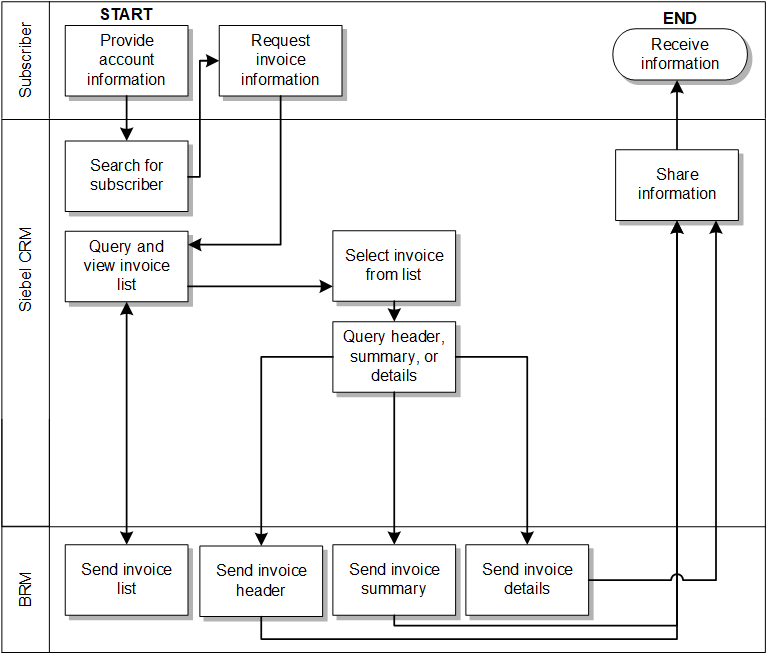
Description of "Figure 2-4 The CDR and Detailed Bills Flow"
To view invoice information for an account in the billing profile in Siebel CRM:
-
Navigate to the Accounts screen and query an account. Scroll down to the Billing Profile applet for this account and click the Billing Profile Name link.
-
Click the Bills tab to view a list of invoices.
-
Click the Bill Number link to view the details for that invoice.
-
Go to the Item Charges applet and click the Net Amount link to view the invoice usage allocation (CDRs) for that item.
-
Click the Search tab to search invoice event detail records.
-
In the Event Details, click View Details to query the resource impact details (non-monetary charges, for example free minutes, and so on) for an event from the billing system.
See Mapping Siebel Billing Management UI Elements to BRM Customer Center for more information on mapping Siebel CRM elements to BRM elements.
See About View CDR and Detailed Bills (Invoice) for information about implementing the view CDR and detailed bills feature.
About View Unbilled Usage
The Unbilled Usage integration between Siebel CRM and BRM:
-
Enables a Customer Service Representative (CSR) to view account-billing-profile-service-usage-summary in Siebel CRM.
-
Enables a CSR to view account-billing-profile-service-usage-charge-details in Siebel CRM.
-
Enables a CSR to search account-billing-profile-service-usage-charge-details based on a few columns.
-
Enables a CSR to view resource balances (for example, nonmonetary) for service usage events in Siebel CRM.
Events that have been captured by BRM but have not been billed are called unbilled usage events. Subscriber questions about unbilled (service) usage are the most common queries for CSRs. This is because Wireless communications service providers (CSPs) offer service plans that include free usage per bill cycle.
Examples include:
-
1000 Free Local and Long Distance Minutes per month.
-
10 Free SMS per month.
-
1MB of data download.
Unlike invoice information, unbilled usage information is constantly changing. The BRM has the most current status of all unbilled usage, so Siebel CRM must retrieve this information, in real time, so that the CSR can respond to subscribers' questions accurately.
When the CSR clicks the Unbilled Usage tab on the Billing Profile screen, it triggers a request to retrieve item charges from the billing system. The integration process aggregates the item charge information to the services level so that service charges can be displayed in the Service Charges applet.
CSRs can request detailed unbilled data at the event level and the call detail records (CDR). This is a separate request to BRM. Because this data is generally large, CSRs can limit the data returned by specifying search criteria.
Note:
The date and time information of the event details and CDR, which is displayed in the Siebel UI, is specific to the time zone from where the event originated.
Figure 2-5 illustrates the View Unbilled Usage flow.
To view account billing profile service usage in Siebel CRM:
-
Navigate to the Accounts screen and query an account. Scroll down to the Billing Profile applet for this account and click the Billing Profile Name link.
-
Click the Unbilled Usage tab to view the account's billing profile service usage summary.
-
Click the Net Amount link for a particular item charge to view account billing profile service usage allocation (CDRs).
-
Click the Search tab to search account billing profile service usage charge details.
-
Click the View Details tab to view resource balances for service usage events.
See Mapping Siebel Billing Management UI Elements to BRM Customer Center for more information on mapping Siebel CRM elements to BRM elements.
See About View Unbilled Usage for information about implementing the unbilled usage feature.
About View and Capture Payments
The view and capture payments integration between Siebel CRM and BRM:
-
Enables you to capture a payment in Siebel CRM either for an account at the billing profile level or at the invoice level and to post the payment in BRM.
-
Enables you to view the history of payments in Siebel CRM at both the billing profile level and invoice level by retrieving payment records from BRM.
-
Enables you to search for payment records in BRM to display in Siebel CRM for an account at the billing profile level or at the invoice level.
See About View and Capture Payments for information about implementing the view and capture payments feature.
Capturing Payments
Subscribers can make payments in many ways: using a credit card or debit card over the phone, using a credit or debit card at a self-service location, using a check by mail, or using an electronic payment from a bank account.
The integration accepts payments from these channels in two ways:
-
From Siebel CRM: A Customer Service Representative (CSR) captures payment information in Siebel CRM.
-
From the cross-channel system directly: Payment information is captured in the cross-channel system, such as subscriber self-service, retail locations, web commerce, and partner systems.
Capturing Payments in Siebel CRM
You capture one-time payments in Siebel CRM and send them to BRM for processing. BRM processes the payments and returns confirmation to Siebel CRM, which your subscribers can keep for their records.
You can accept one-time payments from self-paying accounts and non-paying subordinate accounts. All payments for the non-paying account are paid by a parent account. You capture one-time payments for non-paying accounts on the parent account's billing profile screen.
Figure 2-6 illustrates the flow for capturing payments in Siebel CRM.
To view the history of payments and to capture new payments in Siebel CRM:
-
Navigate to the Accounts screen and query an account. Scroll down to the Billing Profile applet for this account and click the Billing Profile Name link.
-
Click the Payments tab to view the history of payments.
-
Click New to capture a new payment for this account.
-
From the Payments tab, click Search to open the Search applet and search for specific payment records.
See Mapping Siebel Billing Management UI Elements to BRM Customer Center for more information on mapping Siebel CRM elements to BRM elements.
Viewing Payment History
Regardless of how a payment is made, it must be displayed in the payment history retrieved from the billing system into Siebel CRM. BRM maintains payment information for a subscriber for a fixed period which varies by your legal requirements and business needs.
During a sales or service process, subscribers may want to know their payment history. You can query a subscriber's past payments to respond to queries from the Payments tab of the Siebel CRM Billing Profile screen, triggering a request to the billing system to return the latest n payments. You can also specify search criteria to find the correct payment record if the initial list of payments is not the right one. The Payment History view also indicates the subscriber of any payment reversals that might have been made on a payment that has been previously processed and allocated.
Searching for Payments
The Search Payment feature lets you search for specific payment records in BRM based on the subscriber request and displays these in Siebel CRM. The search is performed for an account at the billing profile level or at the invoice level. You search for payments on either a date range or a paid amount.
Figure 2-7 illustrates the flow for Viewing Payment History.
About Account Status Synchronization
You can synchronize account status changes from Siebel CRM to BRM. Account status synchronization enhances collections management, which is delivered by the Cash to Care business process. Oracle recommends that you enable account status synchronization only if you are also using the collections management process flow. Currently, the account status synchronization flow supports only Active and Deactive statuses.
The Complaint to Solution business process synchronizes collections actions generated by BRM as credit alerts in Siebel CRM, where a Customer Service Representative (CSR) can take actions on the subscriber's account, such as suspending or canceling services.
CSR can suspend or cancel services with change orders that are either manually submitted by a CSR or automatically generated based on credit alerts. Extend Siebel CRM to automatically generate change orders based on credit alerts. Using change orders ensures that service state changes are synchronized from Siebel CRM to BRM.
If you must deactivate a subscriber account due to continued delinquency, enabling account status synchronization ensures that account status change in Siebel CRM is synchronized to BRM.
Synchronizing account status to BRM is disabled by default. You can enable it by changing the value of the EnableAccountStatusSync property in the AIAConfigurationProperties.xml file. See Configuring Customer Management in Oracle Communications Digital Business Experience Order to Cash Implementation Guide. for detailed instructions.
When deactivating accounts in Siebel CRM, Oracle recommends the following:
-
Deactivate accounts in Siebel CRM only after canceling all the services and account-level subscription products for that account in Siebel CRM. When you deactivate an account in Siebel CRM, the status change is immediately synchronized to BRM. BRM cascades status changes from the account to all of its /billinfo objects, so the services and products in BRM are canceled as well. If you deactivate the account before canceling the services and products in Siebel CRM, they continue to appear active in Siebel CRM even after BRM cancels them.
-
To avoid inadvertent deactivation of accounts with active services, Oracle recommends restricting the ability to deactivate accounts to particular Siebel CRM users and roles. Siebel CRM does not let you restrict account status changes in other ways.
Implementing the Request-to-Answer Business Process
This section explains how the Oracle Application Integration Architecture (Oracle AIA) Oracle Communications Cash to Care business process implements the Request-to-Answer business process.
About Query and View Account Balances
The query and view account balances integration between Siebel CRM and BRM supports the following integration flows:
-
QueryBalanceSummary enables a Customer Service Representative (CSR) to view an account billing profile balance summary in Siebel CRM.
-
QueryBalanceGroupList enables a CSR to view the list of balance groups under an account billing profile.
-
QueryBalanceDetails enables a CSR to view balance details under a balance group.
-
QueryBalanceGroupServices enables a CSR to view services under a balance group.
QueryBalanceSummary Integration Flow
This integration flow uses the following interfaces:
-
AccountBalanceSiebelCommsReqABCS with operation QueryBalanceSummary
-
QueryBalanceSummarySiebelCommsReqABCSImpl
-
QueryCustomerPartyListBRMCommsProvABCSImpl
Figure 2-8 illustrates the QueryBalanceSummary integration scenario.
Figure 2-8 QueryBalanceSummary Integration Flow Sequence Diagram
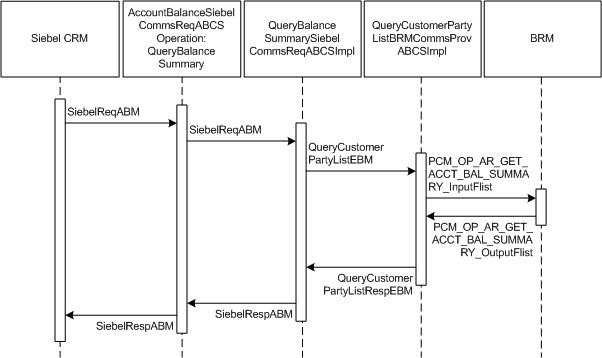
Description of "Figure 2-8 QueryBalanceSummary Integration Flow Sequence Diagram"
When you initiate the QueryBalanceSummary process, the following events occur:
-
In Siebel CRM, a subscriber navigates to the Accounts screen, queries an account, and clicks a Billing Profile for the account.
This opens up the Billing Profile BRM screen, and a web service call is made to query the balance summary from the billing system.
-
Navigating to the Billing BRM screen invokes AccountBalanceSiebelCommsReqABCS web service with the QueryBalanceSummary method, which in turn calls the AccountBalanceSiebelCommsReqABCS with operation QueryBalanceSummary.
AccountBalanceSiebelCommsReqABCS is a generic Siebel Account Balance interface service with several operations defined on the application business message (ABM).
-
Invoking AccountBalanceSiebelCommsReqABCS with operation QueryBalanceSummary routes the QueryBalanceSummaryReqMsg to the QueryBalanceSummarySiebelCommsReqABCSImpl.
-
The QueryBalanceSummarySiebelCommsReqABCSImpl first transforms the QueryBalanceSummaryReqMsg into QueryCustomerPartyListReqMsgEBM and routes the QueryCustomerPartyListReqMsg to the appropriate billing systems.
As delivered, QueryCustomerPartyListReqMsg is routed to the QueryCustomerPartyListBRMCommsProvABCSImpl.
-
QueryCustomerPartyListBRMCommsProvABCSImpl transforms QueryCustomerPartyListReqMsg into the input of PCM_OP_AR_GET_ACCT_BAL_SUMMARY and calls the opcode PCM_OP_AR_GET_ACCT_BAL_SUMMARY.
-
QueryCustomerPartyListBRMCommsProvABCSImpl then transforms the application programming interface (API) output PCM_OP_AR_GET_ACCT_BAL_SUMMARY _outputFlist into enterprise business message (EBM) QueryCustomerPartyListRespMsg and returns it to QueryBalanceSummarySiebelCommsReqABCSImpl.
-
QueryBalanceSummarySiebelCommsReqABCSImpl transforms the QueryCustomerPartyListRespMsg into QueryBalanceSummaryRespMsg, which is returned to the AccountBalanceSiebelCommsReqABCS.
-
AccountBalanceSiebelCommsReqABCS returns the QueryBalanceSummarySiebelMsg to the calling Siebel web service AccountBalanceSiebelCommsReqABCS.
-
The response is then written to the Siebel Balance Summary virtual business component (VBC) for the subscriber.
QueryBalanceGroupList Integration Flow
This integration uses the following service interfaces:
-
AccountBalanceSiebelCommsReqABCS with operation QueryBalanceGroupList
-
QueryBalanceGroupListSiebelCommslReqABCSImpl
-
QueryCustomerPartyListBRMCommsProvABCSImpl
Figure 2-9 illustrates the QueryBalanceGroupList integration scenario.
Figure 2-9 QueryBalanceGroupList Integration Flow Sequence Diagram
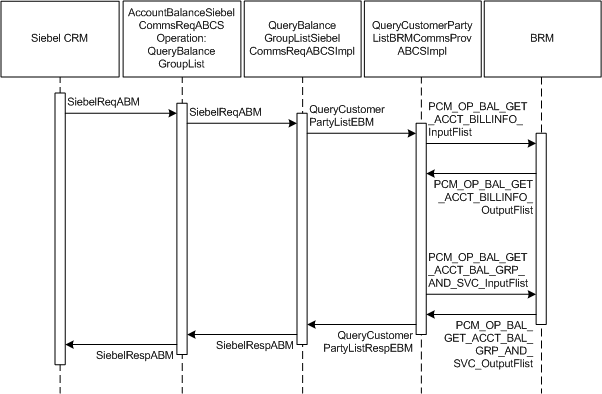
Description of "Figure 2-9 QueryBalanceGroupList Integration Flow Sequence Diagram"
When you initiate the QueryBalanceDetails process, the following events occur:
-
In Siebel CRM, a subscriber navigates to the Accounts screen, queries an account, and clicks a Billing Profile for the account.
This displays the Billing Profile BRM screen. On the Billing Profile screen, when the subscriber clicks the Balance Group tab, a web service call is made to query the complete list of balance groups for that account billing profile.
-
Navigating to the Billing BRM screen and clicking the Balance Group tab invokes the AccountBalanceSiebelCommsReqABCS web service, which in turn invokes the Siebel Account Balance Interface service AccountBalanceSiebelCommsReqABCS with operation QueryBalanceGroupList.
AccountBalanceSiebelCommsReqABCS is a generic Oracle AIA Application Business Connector Service (ABCS) interface service with several operations on the Siebel ABM.
-
Invoking AccountBalanceSiebelCommsReqABCS with operation QueryBalanceGroupList routes the QueryBalanceGroupListReqMsg to the QueryBalanceGroupListSiebelCommsReqABCSImpl.
-
The QueryBalanceGroupListSiebelCommslReqABCSImpl transforms the QueryBalanceGroupListReqMsg into QueryCustomerPartyListReqMsgEBM and routes the QueryCustomerPartyListReqMsg to the appropriate billing system.
As delivered, QueryCustomerPartyListReqMsg is routed to the QueryCustomerPartyListBRMCommsProvABCSImpl.
-
QueryCustomerPartyListBRMCommsProvABCSImpl checks the Query Criteria code. If it is QueryBalanceGroupList, the QueryInvoiceListReqMsg is transformed into PCM_OP_BAL_GET_ACCT_BILLINFO_inputflist.
This opcode call returns the list of BILLINFO and AR_BILLINFO of that account.
-
QueryCustomerPartyListBRMCommsProvABCSImpl first checks the Query Criteria code. If it is QueryBalanceGroupList, then it transforms QueryCustomerPartyListReqMsg into the input of PCM_OP_BAL_GET_ACCT_BAL_GRP_AND_SVC and then invokes the BRM API PCM_OP_BAL_GET_ACCT_BAL_GRP_AND_SVC to query the list of balance groups of the account billing profile.
-
From the response of PCM_OP_BAL_GET_ACCT_BILLINFO opcode, the appropriate BILLINFO and AR_BILLINFO are picked.
QueryCustomerPartyListReqMsg is transformed into the input of PCM_OP_BAL_GET_ACCT_BAL_GRP_AND_SVC and calls the BRM opcode PCM_OP_BAL_GET_ACCT_BAL_GRP_AND_SVC. Several balance groups can be in the billing system for an account billing profile. Based on the value of n passed from Siebel CRM, the API returns <=n number of balance groups.
-
The list of balance groups from the BRM output list is transformed into QueryCustomerPartyListRespMsg and returned to the QueryBalanceGroupListSiebelCommslReqABCSImpl service.
-
QueryBalanceGroupListSiebelCommslReqABCSImpl then transforms the response messages into QueryBalanceGroupListRespMsg, which is returned to the AccountBalanceSiebelCommsReqABCS.
-
AccountBalanceSiebelCommsReqABCS returns the QueryBalanceGroupListRespMsg to the calling Siebel web service AccountBalanceSiebelCommsReqABCS.
-
The response message is then written to the Siebel Balance Group VBCs for the subscriber.
QueryBalanceDetails Integration Flow
This integration uses the following service interfaces:
-
AccountBalanceSiebelCommsReqABCS with operation QueryBalanceDetails
-
QueryBalanceDetailsSiebelCommsReqABCSImpl
-
QueryCustomerPartyListBRMCommsProvABCSImpl
Figure 2-10 illustrates the QueryBalanceDetails integration scenario.
Figure 2-10 QueryBalanceDetails Integration Flow Sequence Diagram
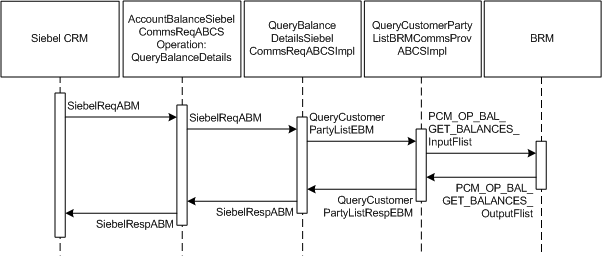
Description of "Figure 2-10 QueryBalanceDetails Integration Flow Sequence Diagram"
When you initiate the QueryBalanceDetails process, the following events occur:
-
Siebel web service calls AccountBalanceSiebelCommsReqABCS (operation - QueryBalanceDetails) with QueryBalanceDetailsReqMsg ABM comprising account ID, billing profile ID, and balance group ID.
-
AccountBalanceSiebelCommsReqABCS invokes QueryBalanceDetailsSiebelCommsReqABCSImpl with QueryBalanceDetailsReqMsg ABM.
-
QueryBalanceDetailsSiebelCommsReqABCSImpl transforms QueryBalanceGroupListReqMsg ABM to QueryCustomerPartyListReqMsgEBM and sets the value of the field, Query Criteria Code, to Query Balance Details.
-
QueryBalanceDetailsSiebelCommsReqABCSImpl then routes the QueryCustomerPartyListReqMsgEBM to QueryCustomerPartyListBRMCommsProvABCSImpl.
-
QueryCustomerPartyListBRMCommsProvABCSImpl ensures that the value in Query Criteria Code is Query Balance Details and transforms QueryCustomerPartyListReqMsgEBM into BRM ABM and calls the BRM API, PCM_OP_BAL_GET_BALANCES.
-
PCM_OP_BAL_GET_BALANCES takes balance group ID as the input and returns the balance and balance details for that balance group.
-
QueryCustomerPartyListBRMCommsProvABCSImpl transforms the BRM output to QueryCustomerPartyListResMsgEBM.
-
QueryCustomerPartyListResMsgEBM goes as a response to QueryBalanceDetailsSiebelCommsReqABCSImpl.
QueryBalanceGroupServices Integration Flow
This integration uses the following service interfaces:
-
AccountBalanceSiebelCommsReqABCS
-
QueryBalanceGroupServicesSiebelCommsReqABCSImpl
-
QueryInstalledProductListBRMCommsProvABCSImpl
Figure 2-11 illustrates the QueryBalanceGroupServices integration scenario.
Figure 2-11 QueryBalanceGroupServices Integration Flow
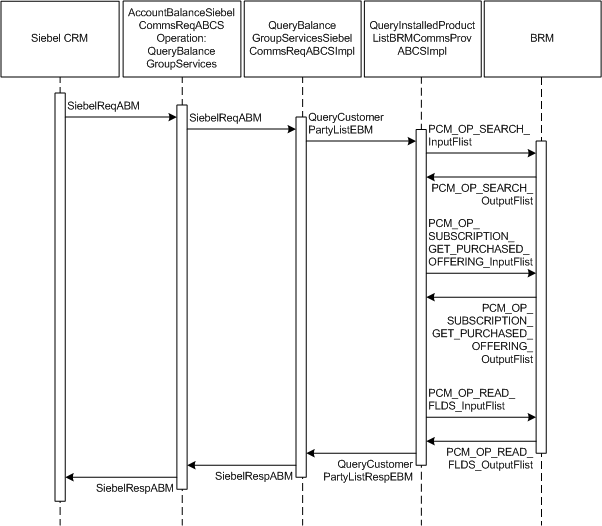
Description of "Figure 2-11 QueryBalanceGroupServices Integration Flow"
When you initiate the QueryBalanceGroupServices process, the following events occur:
-
Siebel web service calls AccountBalanceSiebelCommsReqABCS using operation QueryBalanceGroupServices with QueryBalanceGroupServicesReqMsg ABM comprising account ID, billing profile ID, and balance group ID.
-
AccountBalanceSiebelCommsReqABCS invokes QueryBalanceGroupServicesSiebelCommsReqABCSImpl with QueryBalanceGroupServicesReqMsg ABM.
-
QueryBalanceGroupServicesSiebelCommsReqABCSImpl transforms QueryBalanceGroupServicesReqMsg ABM to QueryInstalledProductListReqMsgEBM and sets the value of the field, Query Criteria Code, to Query Balance Group Services.
-
QueryBalanceGroupServicesSiebelCommsReqABCSImpl routes QueryInstalledProductListReqMsgEBM to QueryInstalledProductListBRMCommsProvABCSImpl.
This service:
-
Transforms QueryInstalledProductListReqMsgEBM to BRM ABM and calls the BRM API, PCM_OP_SEARCH, which takes a query statement involving balance group ID as input and returns the list of service IDs for that balance group.
-
Calls the BRM API, PCM_OP_SUBSCRIPTION_GET_PURCHASED_OFFERINGS for each of the service IDs queried, which accepts a service ID as input and returns the list of product IDs associated with that service.
-
Calls the BRM API, PCM_OP_READ_FLDS for each of the product IDs queried, which takes a product ID as input and returns the product details for that ID.
-
-
QueryInstalledProductListBRMCommsProvABCSImpl merges and transforms the BRM output to QueryInstalledProductListResMsg enterprise business message (EBM).
-
QueryInstalledProductListResMsgEBM goes as a response to QueryBalanceGroupServicesSiebelCommsReqABCSImpl.
BRM Interfaces
The QueryBalanceSummary integration flow uses this opcode:
-
PCM_OP_AR_GET_ACCT_BAL_SUMMARY
The QueryBalanceGroupList integration flow uses these opcodes:
-
PCM_OP_AR_GET_ACCT_BILLS
-
PCM_OP_BAL_GET_ACCT_BAL_GRP_AND_SVC
The QueryBalanceDetails integration flow uses this opcode:
-
PCM_OP_BAL_GET_BALANCES
The QueryBalanceGroupServices integration flow uses these opcodes:
-
PCM_OP_SEARCH
-
PCM_OP_SUBSCRIPTION_GET_PURCHASED_OFFERINGS
-
API, PCM_OP_READ_FLDS
See Oracle Communications Billing and Revenue Management Opcode Flist Reference for more information.
Siebel CRM Interfaces
The query and view account balances flow uses this Siebel CRM interface:
-
AccountBalanceSiebelCommsReqABCS
See the web services reference information in Siebel Order Management Guide Addendum for Communications for more details about this web service.
Industry Oracle AIA Components
The query and view account balances flow uses the following delivered enterprise business objects (EBOs) and enterprise business messages (EBMs):
-
CustomerPartyEBO
-
InstalledProductEBO
-
QueryCustomerPartyListEBM
-
QueryCustomerPartyListResponseEBM
-
QueryInstalledProductListEBM
-
QueryInstalledProductListResponseEBM
The following directories contain the industry component files:
-
Enterprise business object (EBO) and enterprise business message (EBM) XML schema files:
COMMS_AIA_HOME/comms_home/source/soainfra/apps/AIAMetaData/AIAComponents/EnterpriseObjectLibrary/Industry/Communications/EBO/
-
Enterprise business service (EBS) WSDL files:
COMMS_AIA_HOME/comms_home/source/soainfra/apps/AIAMetaData/AIAComponents/EnterpriseBusinessServiceLibrary/Industry/Communications/EBO/
For detailed documentation of individual EBOs and EBMs, click the AIA Reference Doc link on EBO and EBM detail pages in Oracle Enterprise Repository (OER).
EBOs can be extended such as adding new data elements. These extensions are protected and will remain intact even after a patch or an upgrade, so long as the extensibility guidelines are followed.
See the discussion of Oracle AIA assets extensibility patterns in Oracle Fusion Middleware Developer's Guide for Oracle SOA Core Extension for more information about extending EBOs.
Integration Services
These services are delivered with the query and view account balances integration:
AccountBalanceSiebelCommsReqABCS
AccountBalanceSiebelCommsReqABCS mediates calls between the subscribers and the provider. AccountBalanceSiebelCommsReqABCS exposes the following operations related to Query and View Account Balances flow on the Siebel ABM.
-
QueryBalanceSummary:
-
Routes QueryBalanceSummaryReqMsg to the requester implementation service
-
Routes QueryBalanceSummaryRespMsg to the requester
-
-
QueryBalanceDetails:
-
Routes QueryBalanceDetailsReqMsg to the requester implementation service
-
Routes QueryBalanceDetailsRespMsg to the requester
-
-
QueryBalanceGroupList:
-
Routes QueryBalanceGroupListReqMsg to the requester implementation service
-
Routes QueryBalanceGroupListRespMsg to the requester
-
-
QueryBalanceGroupServices:
-
Routes QueryBalanceGroupServicesReqMsg to the requester implementation service
-
Routes QueryBalanceGroupServicesRespMsg to the requester
-
QueryBalanceSummarySiebelCommsReqABCSImpl
QueryBalanceSummarySiebelCommsReqABCSImpl transforms the Siebel message into QueryBalanceSummaryEBM and calls the provider to query the balance summary response from the billing system. It then transforms the EBM response back to a Siebel message and returns it to the calling Siebel web service.
QueryCustomerPartyListBRMCommsProvABCSImpl
QueryCustomerPartyListBRMCommsProvABCSImpl transforms the QueryBalanceSummaryEBM into BRM API input format and calls the API to query the balance summary output from the billing system. It then transforms the output from the API back to a CustomerPartyBalanceEBM message and returns it to the requestor.
QueryBalanceGroupListSiebelCommslReqABCSImpl
The QueryBalanceGroupListSiebelCommslReqABCSImpl transforms the QueryBalanceGroupListReqMsg into QueryCustomerPartyListReqMsgEBM.
QueryBalanceDetailsSiebelCommsReqABCSImpl
The QueryBalanceDetailsSiebelCommsReqABCSImpl is a Business Process Execution Language (BPEL) process that transforms the Siebel message into the QueryBalanceDetailsEBM and calls the provider to query the balance group and balance group balance details response from BRM. It then transforms the EBM response back to a Siebel message and returns it to the calling Siebel web service.
QueryBalanceGroupServicesSiebelCommsReqABCSImpl
QueryBalanceGroupServicesSiebelCommsReqABCSImpl transforms the Siebel message into QueryInstalledProductListEBM and calls the provider to query the balance group list from the billing system. It then transforms the EBM response back to a Siebel message and returns it to the calling Siebel web service.
QueryInstalledProductListBRMCommsProvABCSImpl
QueryInstalledProductListBRMProvABCSImpl transforms QueryInstalledProductListReqMsgEBM to BRM ABM and calls the BRM API, PCM_OP_SEARCH, which takes a query statement involving balance group ID as input and returns the list of service IDs for that balance group.
For each of the service IDs queried, QueryInstalledProductListBRMProvABCSImpl calls the BRM API, PCM_OP_SUBSCRIPTION_GET_PURCHASED_OFFERINGS, which takes a service ID as input and returns the list of product IDs associated with that service.
For each of the product IDs queried, QueryInstalledProductListBRMProvABCSImpl calls the BRM API, PCM_OP_READ_FLDS, which takes a product ID as input and returns the product details for that ID.
About View CDR and Detailed Bills (Invoice)
The view CDR and detailed bills integration between Siebel CRM and BRM supports the following integration scenarios:
-
QueryInvoiceList lets you view a list of invoices for an account billing profile in Siebel CRM.
-
QueryInvoice lets you view invoice details in Siebel CRM.
-
QueryInvoiceUsageAllocation lets you view invoice event details, which is also known as call detail records (CDR) in Siebel CRM.
-
SearchInvoiceUsageAllocation lets you search invoice event detail records (CDR) in Siebel CRM.
-
QueryInvoiceUsageAllocationResource lets you view nonmonetary resource balance details in Siebel CRM.
QueryInvoiceList Integration Flow
This integration flow uses the following interfaces:
-
InvoiceSiebelCommsReqABCS with operation QueryInvoiceList
-
QueryInvoiceListSiebelCommsReqABCSImpl
-
QueryInvoiceListBRMCommsProvABCSImpl
Figure 2-12 illustrates the QueryInvoiceList integration scenario.
Figure 2-12 QueryInvoiceList Integration Flow Sequence Diagram
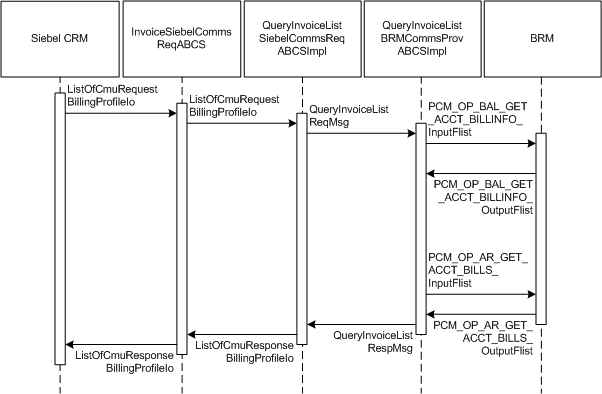
Description of "Figure 2-12 QueryInvoiceList Integration Flow Sequence Diagram"
When you initiate the QueryInvoiceList process, the following events occur:
-
In Siebel CRM, a subscriber navigates to the Accounts screen, queries an account, and clicks a billing profile for the account.
This displays the Billing Profile BRM screen, Bills tab, and a web service call is made to query the list of n invoices for that billing profile. Many invoices may be in BRM, but the number n of invoices to be fetched is sent from Siebel CRM as part of the request message and <=n number of invoices are returned from BRM. The default values of invoices (n) queried depends on the configuration in Siebel Integration Object CMU Request Billing Profile IO integration component Com Invoice Profile field Maximum Number Of Records.
-
Navigating to the Invoice applet in the Billing Profile BRM screen invokes outbound web service InvoiceSiebelCommsReqABCS, which in turn calls the InvoiceSiebelCommsReqABCS with operation QueryInvoiceList.
InvoiceSiebelCommsReqABCS is a generic Invoice interface service with several operations defined on the invoice application business message (ABM).
-
Invoking InvoiceSiebelCommsReqABCS with operation QueryInvoiceList routes the QueryInvoiceListReqMsg to the QueryInvoiceListSiebelCommsReqABCSImpl.
-
The QueryInvoiceListSiebelCommsReqABCSImpl first transforms the QueryInvoiceListReqMsg into QueryInvoiceListRequest enterprise business message (EBM) and routes the QueryInvoiceListReqMsg to the appropriate billing systems.
As delivered, QueryInvoiceListReqMsg is routed to the QueryInvoiceListBRMCommsProvABCSImpl.
-
QueryInvoiceListBRMCommsProvABCSImpl first checks the Query Criteria code.
If it is Query Invoice List, QueryInvoiceListReqMsg is transformed into PCM_OP_BAL_GET_ACCT_BILLINFO_inputflist. This opcode call returns the list of BILLINFO and AR_BILLINFO of that account.
-
From the response of PCM_OP_BAL_GET_ACCT_BILLINFO opcode, the appropriate BILLINFO and AR_BILLINFO are picked.
QueryInvoiceListReqMsg is transformed into the input of PCM_OP_AR_GET_ACCT_BILLS and calls the BRM opcode PCM_OP_AR_GET_ACCT_BILLS. Many invoices may be in the billing system for an account billing profile. Based on the value of n passed from Siebel CRM, the application programming interface (API) returns <=n number of invoices.
-
QueryInvoiceListBRMCommsProvABCSImpl then transforms the API output PCM_OP_AR_GET_ACCT_BILLS_RespMsg into EBM QueryInvoiceListRespMsg and returns it to QueryInvoiceListSiebelCommsReqABCSImpl.
-
QueryInvoiceListSiebelCommsReqABCSImpl then transforms the QueryInvoiceListRespMsg into QueryInvoiceListRespMsg, which is returned to the InvoiceSiebelCommsReqABCS.
-
InvoiceSiebelCommsReqABCS returns the QueryInvoiceListRespMsg to the calling Siebel web service InvoiceSiebelCommsReqABCSService.
-
The system then writes the list of bills to the Siebel Invoice virtual business component (VBC) for the subscriber.
QueryInvoice Integration Flow
This integration flow uses the following interfaces:
-
InvoiceSiebelCommsReqABCS with operation QueryInvoice
-
QueryInvoiceSiebelCommsReqABCSImpl
-
QueryInvoiceListBRMCommsProvABCSImpl
Figure 2-13 illustrates the QueryInvoice integration scenario.
Figure 2-13 QueryInvoice Integration Flow Sequence Diagram
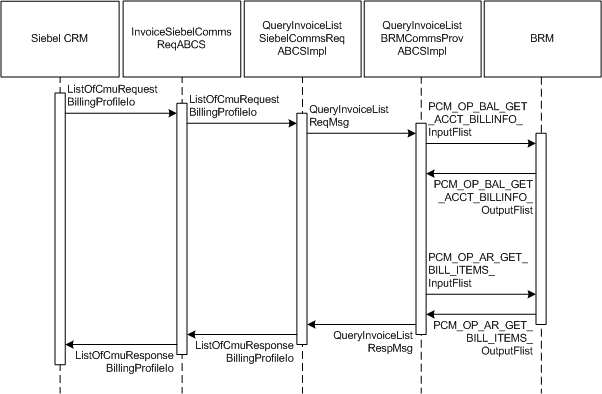
Description of "Figure 2-13 QueryInvoice Integration Flow Sequence Diagram"
When you initiate the QueryInvoice process, the following events occur:
-
In Siebel CRM, navigate to the Accounts screen, query an account, and click a billing profile for the account.
This displays the Billing Profile screen. Click the Bills tab and drill-down on the Bill Number to call the query invoice information (header, service charges, and items) from the billing system.
-
The InvoiceSiebelCommsReqABCS with the operation QueryInvoice is called.
The InvoiceSiebelCommsReqABCS is a generic Siebel invoice interface service with several operations defined on the Invoice EBO.
-
The InvoiceSiebelCommsReqABCS with the operation QueryInvoice routes the QueryInvoiceReqMsg to the QueryInvoiceSiebelCommsReqABCSImpl.
-
The QueryInvoiceSiebelCommsReqABCSImpl transforms the QueryInvoiceReqMsg into the Invoice EBM and routes the QueryInvoiceListReqMsg to the appropriate billing system.
As delivered, QueryInvoiceListReqMsg is routed to the QueryInvoiceListBRMCommsProvABCSImpl.
-
The QueryInvoiceListBRMCommsProvABCSImpl first checks the Query Criteria code. If it is Query Invoice, it then transforms QueryInvoiceListReqMsg into the input of PCM_OP_BAL_GET_ACCT_BILLINFO_inputFlist and invokes PCM_OP_BAL_GET_ACCT_BILLINFO to get the Bill Info object.
This information is used to populate PCM_OP_AR_GET_BILL_ITEMS_inputFlist and calls the BRM opcode PCM_OP_AR_GET_BILL_ITEMS. The opcode returns the invoice header, service charges, and items in a flat message to the calling QueryInvoiceListBRMCommsProvABCSImpl.
-
The QueryInvoiceListBRMCommsProvABCSImpl transforms the API output PCM_OP_AR_GET_BILL_ITEMS_outputFlist into the EBM QueryInvoiceListRespMsg and returns it to QueryInvoiceSiebelCommsReqABCSImpl.
-
The QueryInvoiceSiebelCommsReqABCSImpl transforms the QueryInvoiceListRespMsg into the QueryInvoiceRespMsg and returns it to the Siebel Invoice ABC interface service.
The QueryInvoiceListRespMsg is a flat message from which service charges are calculated and the invoice header, service charges, and items are returned as the QueryInvoiceRespMsg to the calling InvoiceSiebelCommsReqABCS.
-
The InvoiceSiebelCommsReqABCS returns the QueryInvoiceRespMsg to the calling Siebel web service.
QueryInvoiceUsageAllocation Integration Flow
This integration flow uses the following interfaces:
-
InvoiceSiebelCommsReqABCS with operation QueryEventDetails
-
QueryInvoiceEventDetailsSiebelCommsReqABCSImpl
-
QueryInvoiceListBRMCommsProvABCSImpl
Figure 2-14 illustrates the QueryInvoiceUsageAllocation integration scenario.
Figure 2-14 QueryInvoiceUsageAllocation Integration Flow Sequence
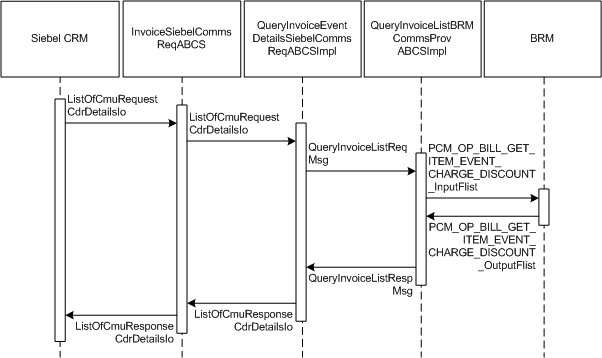
Description of "Figure 2-14 QueryInvoiceUsageAllocation Integration Flow Sequence"
When you initiate the QueryInvoiceUsageAllocation process, the following events occur:
-
In Siebel CRM, navigate to the Accounts screen, query an account, and select the billing profile for the account.
In the Billing Profile screen, click the Bills tab and select an invoice. Select an item charge and click the Net Amount link of the item to view Event Details. This action calls Siebel outbound web service InvoiceSiebelCommsReqABCS to query the event details from the billing system.
-
Navigating to the Invoice Event Details (call detail (CDR) records) applet in the Billing BRM screen invokes the InvoiceSiebelCommsReqABCSService web service with operation QueryEventDetails, which in turn calls the InvoiceSiebelCommsReqABCS with operation QueryEventDetails.
InvoiceSiebelCommsReqABCS is a generic Siebel Invoice interface service with several operations defined in the Invoice EBO.
-
Invoking InvoiceSiebelCommsReqABCS with operation QueryEventDetails routes the QueryEventDetailsReqMsg to the QueryInvoiceEventDetailsSiebelCommsReqABCSImpl.
-
The QueryInvoiceEventDetailsSiebelCommsReqABCSImpl transforms the QueryEventDetailsReqMsg into Invoice EBM and routes the QueryInvoiceListReqMsg to the appropriate billing system.
As delivered, QueryInvoiceListReqMsg is routed to the QueryInvoiceListBRMCommsProvABCSImpl.
-
QueryInvoiceListBRMCommsProvABCSImpl checks query criteria code.
If it is Query Usage Allocation, then it transforms QueryInvoiceListReqMsg into the input of PCM_OP_ BILL_GET_ITEM_EVENT_CHARGE_DISCOUNT and calls the opcode PCM_OP_ BILL_GET_ITEM_EVENT_CHARGE_DISCOUNT.
-
QueryInvoiceListBRMCommsProvABCSImpl then transforms the API output PCM_OP_ BILL_GET_ITEM_EVENT_CHARGE_DISCOUNT_RespMsg into EBM QueryInvoiceListRespMsg and returns it to QueryInvoiceEventDetailsSiebelCommsReqABCSImpl.
-
QueryInvoiceEventDetailsSiebelCommsReqABCSImpl transforms the QueryInvoiceListRespMsg into QueryEventDetailsRespMsg, which is returned to InvoiceSiebelCommsReqABCS.
-
InvoiceSiebelCommsReqABCS returns the QueryEventDetailsRespMsg to the calling Siebel web service.
-
The system then writes the response message to the Siebel Invoice VBC for the subscriber.
SearchInvoiceUsageAllocation Integration Flow
This integration flow uses the following interfaces:
-
InvoiceSiebelCommsReqABCS with operation SearchEventDetails
-
SearchInvoiceEventDetailsSiebelCommsReqABCSImpl
-
QueryInvoiceListBRMCommsProvABCSImpl
The SearchInvoiceUsageAllocation supports searching invoice event details (CDR records) on the following columns in addition to the account ID and the item charge ID that are passed to Query Invoice Details:
-
Minimum Amount
-
Maximum Amount
-
Start Date
-
End Date
The BRM opcode PCM_OP_BILL_GET_ITEM_EVENT_CHARGE_DISCOUNT supports only simple queries, so the search supports passing only the data through and not passing complex query criteria, (for example, >, <, between, and so on).
Figure 2-15 illustrates the SearchInvoiceUsageAllocation integration scenario.
Figure 2-15 SearchInvoiceUsageAllocation Integration Flow Sequence Diagram
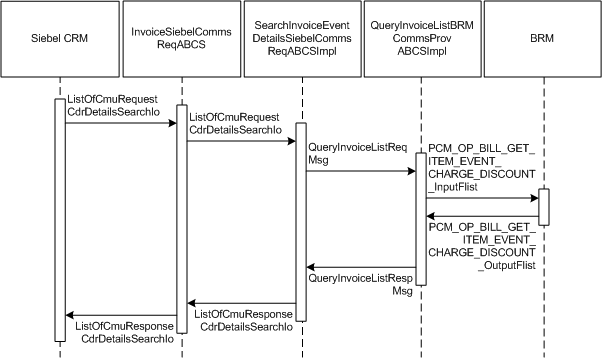
Description of "Figure 2-15 SearchInvoiceUsageAllocation Integration Flow Sequence Diagram"
When you initiate the SearchInvoiceUsageAllocation process, the following events occur:
-
In Siebel CRM, navigate to the Accounts screen, query an account, and select the billing profile for the account.
In the Billing Profile screen, click the Bills tab and select an invoice. Select an item charge, and click the Net Amount link of the item to view event details of all CDR records for that item charge.
-
Clicking the Search button on the Invoice Event Details (CDR details) applet opens the search applet for query.
-
Entering the search criteria and clicking Go invokes an outbound web service InvoiceSiebelReqABCS that in turn calls the InvoiceSiebelCommsReqABCS with operation SearchEventDetails.
InvoiceSiebelCommsReqABCS is a generic Siebel Invoice interface service with several operations defined on the Invoice EBO.
-
Invoking InvoiceSiebelCommsReqABCS with operation SearchEventDetails routes the SearchEventDetailsReqMsg to the SearchInvoiceEventDetailsSiebelCommsReqABCSImpl.
-
The SearchInvoiceEventDetailsSiebelCommsReqABCSImpl transforms the SearchEventDetailsReqMsg into an Invoice EBM and routes the QueryInvoiceListReqMsg to the appropriate billing systems.
As delivered, QueryInvoiceListReqMsg is routed to the QueryInvoiceListBRMCommsProvABCSImpl.
-
QueryInvoiceListBRMCommsProvABCSImpl checks the query criteria code. If the query criteria code is Usage Allocation, it then transforms QueryInvoiceListReqMsg into the input of PCM_OP_ BILL_GET_ITEM_EVENT_CHARGE_DISCOUNT and calls the BRM opcode PCM_OP_ BILL_GET_ITEM_EVENT_CHARGE_DISCOUNT.
-
QueryInvoiceListBRMCommsProvABCSImpl transforms the API output PCM_OP_ BILL_GET_ITEM_EVENT_CHARGE_DISCOUNT_RespMsg into EBM QueryInvoiceListRespMsg and returns it to SearchInvoiceEventDetailsSiebelCommsReqABCSImpl.
-
SearchInvoiceEventDetailsSiebelCommsReqABCSImpl transforms the QueryInvoiceListRespMsg into a SearchEventDetailsRespMsg, which is returned to InvoiceSiebelCommsReqABCS.
-
InvoiceSiebelCommsReqABCS returns the SearchEventDetailsRespMsg to the calling Siebel web service.
-
The system writes the search response to the Siebel Invoice VBC for the subscriber.
QueryInvoiceUsageAllocationResource Integration Flow
This integration flow uses the following interfaces:
-
InvoiceSiebelCommsReqABCS with operation QueryBalanceDetails
-
QueryInvoiceBalanceDetailsSiebelCommsReqABCSImpl
-
QueryInvoiceListBRMCommsProvABCSImpl
Figure 2-16 illustrates the QueryInvoiceUsageAllocationResource integration scenario.
Figure 2-16 QueryInvoiceUsageAllocationResource Integration Flow Sequence Diagram
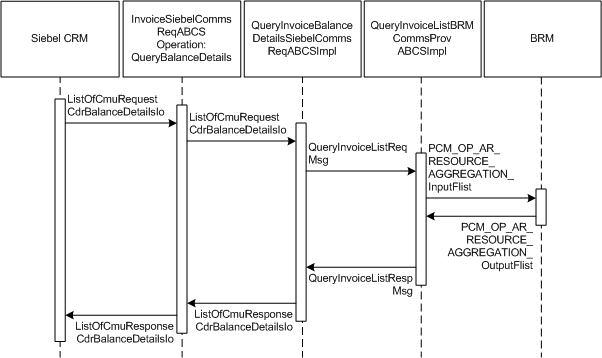
Description of "Figure 2-16 QueryInvoiceUsageAllocationResource Integration Flow Sequence Diagram"
When you initiate the QueryInvoiceUsageAllocationResource process, the following events occur:
-
In Siebel CRM, navigate to the Accounts screen, query an account, and select the billing profile for the account.
In the Billing Profile screen, click the Bills tab and select an invoice. In Event Details, click View Detail to query the resource impact details for an event from the billing system. A web service call is made to query resource impact details for a particular event from the billing system, which in turn calls the InvoiceSiebelCommsReqABCS with operation QueryResourceBalance.
InvoiceSiebelCommsReqABCS is a generic Siebel Invoice interface service with several operations defined on the Invoice EBO.
-
Invoking InvoiceSiebelCommsReqABCS with operation QueryBalanceDetails routes the QueryBalanceDetailsReqMsg to the QueryInvoiceBalanceDetailsSiebelCommsReqABCSImpl.
-
The QueryInvoiceBalanceDetailsSiebelCommsReqABCSImpl transforms the QueryBalanceDetailsReqMsg into Invoice EBM and routes the QueryInvoiceListReqMsg to the appropriate billing system.
As delivered, QueryInvoiceListReqMsg is routed to the QueryInvoiceListBRMCommsProvABCSImpl.
-
QueryInvoiceListBRMCommsProvABCSImpl checks the query criteria code.
If the query criteria code is Query Balance Details, it transforms QueryInvoiceListReqMsg into the input of PCM_OP_ AR_RESOURCE_AGGREGATION and calls the opcode PCM_OP_ AR_RESOURCE_AGGREGATION.
-
QueryInvoiceListBRMCommsProvABCSImpl transforms the API output PCM_OP_ AR_RESOURCE_AGGREGATION_RespMsg into EBM QueryInvoiceListRespMsg and returns it to QueryInvoiceBalanceDetailsSiebelCommsReqABCSImpl.
-
QueryInvoiceBalanceDetailsSiebelCommsReqABCSImpl transforms the QueryInvoiceListRespMsg into QueryBalanceDetailsRespMsg, which is returned to the InvoiceSiebelCommsReqABCS.
-
InvoiceSiebelCommsReqABCS returns the QueryBalanceDetailsRespMsg back to the calling Siebel web service.
-
The system writes the message to the Siebel UsageAllocationResource VBC for the subscriber.
BRM Interfaces
The integration uses opcodes with the integration flows as shown in Table 2-1.
Table 2-1 View CDR and Detailed Bills Flow Opcodes
| Opcode | Integration Flow |
|---|---|
|
PCM_OP_AR_GET_ACCT_BIILS |
QueryInvoiceList |
|
PCM_ OP_AR_GET_BILL_ITEMS |
QueryInvoice |
|
PCM_OP_BILL_GET_ITEM_EVENT_CHARGE_DISCOUNT |
QueryInvoiceUsageAllocation |
|
PCM_OP_BILL_GET_ITEM_EVENT_CHARGE_DISCOUNT |
SearchInvoiceUsageAllocation |
|
PCM_OP_AR_RESOURCE_AGGREGATION_RespMsg |
QueryInvoiceUsageAllocationResource |
See Oracle Communications Billing and Revenue Management Opcode Flist Reference and Oracle Communications Billing and Revenue Management Developer's Guide for more information about individual opcodes.
Siebel CRM Interfaces
The View CDR and Detailed Bills flow uses the following Siebel CRM interface:
-
InvoiceSiebelCommsReqABCS
See the Siebel Order Management Guide Addendum for Communications for more information about individual web services.
Industry Oracle AIA Components
The View CDR and Detailed Bills flow uses the following delivered enterprise business object (EBO) and enterprise business messages (EBMs):
-
InvoiceEBO
-
QueryInvoiceEBM
-
QueryInvoiceResponseEBM
-
QueryInvoiceListEBM
-
QueryInvoiceListResponseEBM
The following directories contain the industry component files:
-
Enterprise business object (EBO) and enterprise business message (EBM) XML schema files:
COMMS_AIA_HOME/comms_home/source/soainfra/apps/AIAMetaData/AIAComponents/EnterpriseObjectLibrary/Industry/Communications/EBO/
-
Enterprise business service (EBS) WSDL files:
COMMS_AIA_HOME/comms_home/source/soainfra/apps/AIAMetaData/AIAComponents/EnterpriseBusinessServiceLibrary/Industry/Communications/EBO/
For detailed documentation of individual EBOs and EBMs, click the AIA Reference Doc link on EBO and EBM detail pages in Oracle Enterprise Repository (OER).
EBOs can be extended such as adding new data elements. These extensions are protected and will remain intact even after a patch or an upgrade, so long as the extensibility guidelines are followed.
See the discussion of Oracle AIA assets extensibility patterns in Oracle Fusion Middleware Developer's Guide for Oracle SOA Core Extension for more information about extending EBOs.
Integration Services
These services are delivered with the View CDR and Detailed Bills flow:
-
InvoiceSiebelCommsReqABCS with operations QueryInvoiceList, QueryInvoice, QueryEventDetails, SearchEventDetails, and QueryBalanceDetails
InvoiceSiebelCommsReqABCS
InvoiceSiebelCommsReqABCS exposes the following operations related to the Invoice integration on the Siebel ABM:
-
QueryInvoiceList:
-
Routes QueryInvoiceListReqMsg to the requester implementation service
-
Routes QueryInvoiceListRespMsg to the requester
-
-
QueryInvoice:
-
Routes QueryInvoiceReqMsg to the requester implementation service
-
Routes QueryInvoiceRespMsg to the requester
-
-
QueryEventDetails:
-
Routes QueryEventDetailsReqMsg to the requester implementation service
-
Routes QueryEventDetailsRespMsg to the requester
-
-
SearchEventDetails:
-
Routes SearchEventDetailsReqMsg to the requester implementation service
-
Routes SearchEventDetailsRespMsg to the requester
-
-
QueryBalanceDetails:
-
Routes QueryBalanceDetailsReqMsg to the requester implementation service
-
Routes QueryBalanceDetailsRespMsg to the requester
-
QueryInvoiceListSiebelCommsReqABCSImpl
QueryInvoiceListSiebelCommsReqABCSImpl transforms the Siebel message into a QueryInvoiceList EBM and calls the provider to query the invoice list response from the billing system. It then transforms the EBM response back to a Siebel message and returns it to the calling Siebel web service.
QueryInvoiceListBRMCommsProvABCSImpl
QueryInvoiceListBRMCommsProvABCSImpl transforms:
-
QueryInvoiceListRequestEBM into BRM API input format and calls the API to query the invoice list output from the billing system.
It then transforms the output from the API back to an Invoice EBM message and returns it to the calling requestor.
-
QueryInvoice EBM into BRM API input formats and calls the APIs to Query the Invoice output from the billing system.
It then transforms the output from the APIs back to an Invoice EBM message and returns it to the calling requestor.
-
QueryInvoiceList EBM into BRM API input formats and calls the APIs to Query the Invoice Event Details output from the billing system.
It then transforms the output from the APIs back to an Invoice EBM message and returns it to the calling requestor.
-
Invoice EBM into BRM API input formats and calls the APIs to Query the Resource Impact output from the billing system.
It then transforms the output from the APIs back to an Invoice EBM message and returns it to the calling requestor.
QueryInvoiceSiebelCommsReqABCSImpl
QueryInvoiceSiebelCommsReqABCSImpl transforms the Siebel message into QueryInvoiceEBM and calls the provider to query the invoice from the billing system. It then transforms the EBM response back to a Siebel message and returns it to the calling Siebel web service.
QueryInvoiceEventDetailsSiebelCommsReqABCSImpl
QueryInvoiceEventDetailsSiebelCommsReqABCSImpl transforms the Siebel message into QueryInvoiceList EBM and calls the provider to query the invoice event details response from the billing system. It then transforms the EBM response back to a Siebel message and returns it to the calling Siebel web service.
SearchInvoiceEventDetailsSiebelCommsReqABCSImpl
SearchInvoiceEventDetailsSiebelCommsReqABCSImpl transforms the Siebel message into QueryInvoiceList EBM and calls the provider to query the Invoice Event Details response from the billing system. It then transforms the EBM response back to a Siebel message and returns it to the calling Siebel web service.
SearchInvoiceCharge supports searching invoice event details (CDR records) on the following columns in addition to the account ID and the item charge ID that are passed to Query Invoice Details:
-
Minimum Amount
-
Maximum Amount
-
Start Date
-
End Date
The BRM opcode PCM_OP_ BILL_GET_ITEM_EVENT_CHARGE_DISCOUNT supports only simple queries, so the search supports passing only the data through and not passing complex query criteria (for example: >, <, between, and so on).
QueryInvoiceBalanceDetailsSiebelCommsReqABCSImpl
QueryInvoiceBalanceDetailsSiebelCommsReqABCSImpl transforms the Siebel message into an Invoice EBM and calls the provider to query the Resource Impact response from the billing system. It then transforms the EBM response back to a Siebel message and returns it to the calling Siebel web service.
About View Unbilled Usage
The Unbilled Usage integration between Siebel CRM and BRM supports the following integration scenarios:
-
QueryServiceUsage enables a Customer Service Representative (CSR) to view account-billing-profile-service-usage-summary in Siebel CRM.
-
QueryServiceUsageAllocation enables a CSR to view account-billing-profile-service-usage-charge-details in Siebel CRM.
-
SearchServiceUsageAllocation enables a CSR to search account-billing-profile-service-usage-charge-details based on a few columns.
-
QueryServiceUsageAllocationResource enables a CSR to view resource balances (for example, nonmonetary) for service usage events in Siebel CRM.
QueryServiceUsage Integration Flow
This integration flow uses the following interfaces:
-
UnbilledUsageSiebelCommsReqABCS with operation QueryUnbilledUsage
-
QueryUnbilledUsageSiebelCommsReqABCSImpl
-
QueryServiceUsageBRMCommsProvABCSImpl
Figure 2-17 illustrates the QueryServiceUsage integration scenario.
Figure 2-17 QueryServiceUsage Integration Flow Sequence Diagram
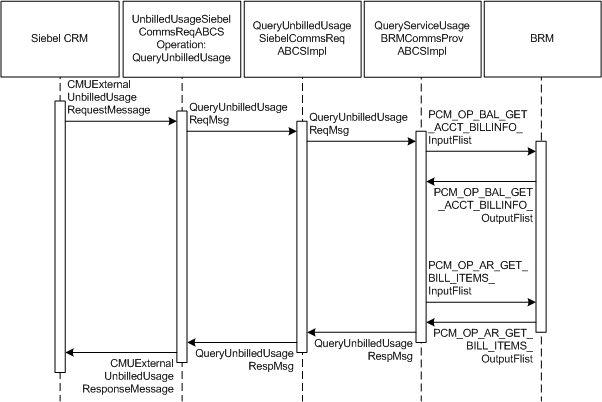
Description of "Figure 2-17 QueryServiceUsage Integration Flow Sequence Diagram"
When you initiate the QueryServiceUsage process, the following events occur:
-
In Siebel CRM, navigate to the Accounts screen, query an account, and click a billing profile for the account.
This displays the Billing Profile BRM screen. When you click the Unbilled Usage tab for the billing profile, the Unbilled Usage screen opens and a web service UnbilledUsageSiebelCommsReqABCS call is made to get the unbilled usage details from the billing system.
-
Navigating to the Unbilled Usage tab invokes the UnbilledUsageSiebelCommsReqABCS web service, which in turn calls the UnbilledUsageSiebelCommsReqABCS with operation QueryUnbilledUsage.
UnbilledUsageSiebelCommsReqABCS is a generic Siebel UnbilledUsage interface service with several operations defined.
-
Invoking UnbilledUsageSiebelCommsReqABCS with operation QueryUnbilledUsage routes the Siebel QueryUnbilledUsageReqMsg to the QueryUnbilledUsageSiebelCommsReqABCSImpl.
-
The QueryUnbilledUsageSiebelCommsReqABCSImpl first transforms the QueryUnbilledUsageReqMsg into QueryServiceUsageEBM and routes the QueryServiceUsageListReqMsg to the appropriate billing systems.
As delivered, QueryServiceUsageListReqMsg is routed to the QueryServiceUsageListBRMCommsProvABCSImpl.
-
QueryServiceUsageBRMCommsProvABCSImpl looks up QueryCode in enterprise business message (EBM) and transforms QueryServiceUsageListReqMsg into the input of PCM_OP_BAL_GET_ACCT_BILLINFO and calls the BRM opcode PCM_OP_BAL_GET_ACCT_BILLINFO.
-
The BRM application programming interface (API) PCM_OP_BAL_GET_ACCT_BILLINFO returns the list of billinfos of that account along with their AR_Billinfo to the calling QueryServiceUsageListBRMCommsProvABCSImpl.
-
This information is used to populate PCM_OP_AR_GET_BILL_ITEMS_inputFlist and calls the BRM opcode PCM_OP_AR_GET_BILL_ITEMS. The opcode returns the invoice header, service charges, and items in a flat message.
-
QueryServiceUsageBRMCommsProvABCSImpl then transforms the BRM API PCM_OP_AR_GET_BILL_ITEMS output into QueryServiceUsageListRespMsg and returns it to QueryUnbilledUsageSiebelCommsReqABCSImpl.
-
QueryUnbilledUsageSiebelCommsReqABCSImpl transforms the QueryUnbilledUsageRespMsg into QueryUnbilledUsageRespMsg, which is returned to UnbilledUsageSiebelCommsReqABCS.
-
UnbilledUsageSiebelCommsReqABCS returns the QueryUnbilledUsageRespMsg to the calling CMUUnbilledUsage as CMUUnbilledUsageResponseMessage.
-
The system writes the CMUUnbilledUsageResponseMessage to the Siebel unbilled usage Details virtual business component (VBC) for the subscriber.
QueryServiceUsageAllocation Integration Flow
This integration flow uses the following interfaces:
-
UnbilledUsageSiebelCommsReqABCS with operation QueryEventDetails
-
QueryUnbilledEventDetailsSiebelCommsReqABCSImpl
-
QueryServiceUsageBRMCommsProvABCSImpl
Figure 2-18 illustrates the QueryServiceUsageAllocation integration scenario.
Figure 2-18 QueryServiceUsageAllocation Integration Flow Sequence Diagram
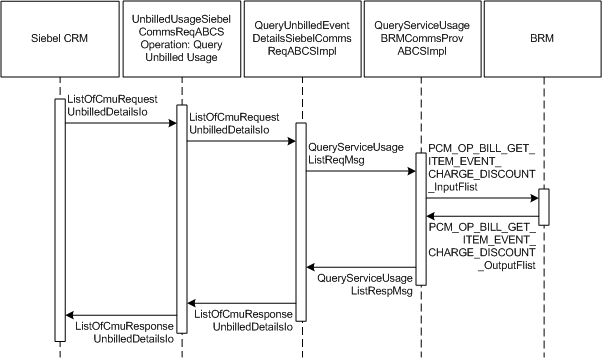
Description of "Figure 2-18 QueryServiceUsageAllocation Integration Flow Sequence Diagram"
When you initiate the QueryServiceUsageAllocation process, the following events occur:
-
In Siebel CRM, navigate to the Accounts screen, query an account, and click the Billing Profile tab.
This displays the Billing Profile screen. Click the Unbilled Usage tab to open the Unbilled Usage screen.
-
Clicking the Net Amount link for a particular item charge invokes the UnbilledUsageSiebelCommsReqABCS web service, which in turn calls the UnbilledUsageSiebelCommsReqABCS with operation QueryEventDetails.
UnbilledUsageSiebelCommsReqABCS is a generic Siebel UnbilledUsage interface service with several operations defined.
-
Invoking UnbilledUsageSiebelCommsReqABCS with operation QueryEventDetails routes the Siebel QueryEventDetailsReqMsg to the QueryUnbilledEventDetailsSiebelCommsReqABCSImpl.
-
The QueryUnbilledEventDetailsSiebelCommsReqABCSImpl transforms the QueryEventDetailsReqMsg into QueryServiceUsageListEBM and routes the QueryServiceUsageListReqMsg to the appropriate billing systems.
As delivered, QueryServiceUsageListReqMsg is routed to the QueryServiceUsageListBRMCommsProvABCSImpl.
-
QueryServiceUsageBRMCommsProvABCSImpl looks up the value of QueryCode and transforms QueryServiceUsageListReqMsg into the input of PCM_OP_BILL_GET_ITEM_EVENT_CHARGE_DISCOUNT and calls the opcode PCM_OP_BILL_GET_ITEM_EVENT_CHARGE_DISCOUNT.
-
API PCM_OP_BILL_GET_ITEM_EVENT_CHARGE_DISCOUNT returns the Item Charge Details or Events output to the calling QueryServiceUsageBRMCommsProvABCSImpl.
-
QueryServiceUsageListBRMCommsProvABCSImpl then transforms the BRM API output into QueryServiceUsageListRespMsg and returns it to QueryUnbilledEventDetailsSiebelCommsReqABCSImpl.
-
QueryUnbilledEventDetailsSiebelCommsReqABCSImpl transforms the QueryServiceUsageListRespMsg into QueryEventDetailsRespMsg, which is returned to UnbilledUsageSiebelCommsReqABCS.
-
UnbilledUsageSiebelCommsReqABCS returns the QueryEventDetailsRespMsg to the calling UnbilledUsageSiebelCommsReqABCS as CMUUnbilledDetailsResponseMessage.
-
The system writes the CMUUnbilledDetailsResponseMessage to the Siebel Unbilled Item Charge Details VBC for the subscriber.
SearchServiceUsageAllocation Integration Flow
This integration flow uses the following interfaces:
-
UnbilledUsageSiebelCommsReqABCS with operation SearchEventDetails
-
SearchUnbilledEventDetailsSiebelCommsReqABCSImpl
-
QueryServiceUsageBRMCommsProvABCSImpl
Figure 2-19 illustrates the SearchServiceUsageAllocation integration scenario.
Figure 2-19 SearchServiceUsageAllocation Integration Flow Sequence Diagram
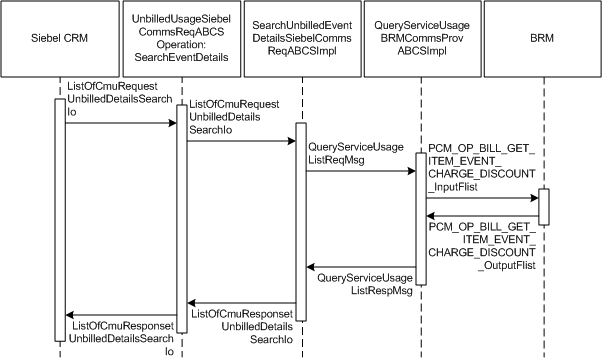
Description of "Figure 2-19 SearchServiceUsageAllocation Integration Flow Sequence Diagram"
When you initiate the SearchServiceUsageAllocation process, the following events occur:
-
In Siebel CRM, navigate to the Accounts screen, query an account, and click the Billing Profile tab.
This displays the Billing Profile screen. Click the Unbilled Usage tab to access the Unbilled Usage screen. Click the Net Amount link for an item charge. The event details for that item charge displays on the Event Details applet. Click the Search button to open a separate applet to specify search criteria. After entering values for these fields, click the Go button.
-
Clicking Go invokes the UnbilledUsageSiebelCommsReqABCS web service, which in turn calls UnbilledUsageSiebelCommsReqABCS with operation SearchEventDetails.
UnbilledUsageSiebelCommsReqABCS is a generic Siebel UnbilledUsage interface service with several operations defined.
-
Invoking UnbilledUsageSiebelCommsReqABCS with operation SearchEventDetails routes the Siebel SearchEventDetailsReqMsg to SearchUnbilledEventDetailsSiebelCommsReqABCSImpl.
-
SearchUnbilledEventDetailsSiebelCommsReqABCSImpl transforms SearchEventDetailsReqMsg into QueryServiceUsageEBM and routes the QueryServiceUsageListReqMsg to the appropriate billing systems.
As delivered, QueryServiceUsageListReqMsg is routed to QueryServiceUsageListBRMCommsProvABCSImpl.
-
QueryServiceUsageBRMCommsProvABCSImpl transforms QueryServiceUsageListReqMsg into the input of PCM_OP_BILL_GET_ITEM_EVENT_CHARGE_DISCOUNT and calls the BRM opcode PCM_OP_BILL_GET_ITEM_EVENT_CHARGE_DISCOUNT.
-
The BRM API PCM_OP_BILL_GET_ITEM_EVENT_CHARGE_DISCOUNT returns the Item Charge Details output to the calling QueryServiceUsageBRMCommsProvABCSImpl.
-
QueryServiceUsageBRMCommsProvABCSImpl then transforms the BRM API output into QueryServiceUsageListRespMsg and returns it to SearchUnbilledUsageEventDetailsSiebelCommsReqABCSImpl.
-
SearchUnbilledEventDetailsSiebelCommsReqABCSImpl then transforms the QueryServiceUsageListRespMsg into SearchEventDetailsRespMsg, which is returned to UnbilledUsageSiebelCommsReqABCS.
-
UnbilledUsageSiebelCommsReqABCS returns the SearchEventDetailsRespMsg to the calling Siebel web service UnbilledUsageSiebelCommsReqABCS as CMUUnbilledDetailsSearchResponseMessage.
-
The system writes the CMUUnbilledDetailsSearchResponseMessage to the Siebel Unbilled Item Charge Details VBC for the subscriber.
SearchServiceUsageAllocation supports searching service usage item details (CDR records) on the following columns in addition to the account ID and item charge ID that are passed to SearchEventDetails:
-
Minimum Amount
-
Maximum Amount
-
Start Date
-
End Date
The BRM opcode PCM_OP_ BILL_GET_ITEM_EVENT_CHARGE_DISCOUNT supports only simple queries and passes only the data through. It does not pass complex query criteria (for example, >, <, between, and so on).
QueryServiceUsageAllocationResource Integration Flow
This integration flow uses the following interfaces:
-
UnbilledUsageSiebelCommsReqABCS with operation QueryBalanceDetails
-
QueryUnbilledBalanceDetailsSiebelCommsReqABCSImpl
-
QueryServiceUsageBRMCommsProvABCSImpl
Figure 2-20 illustrates the QueryServiceUsageAllocationResource integration scenario.
Figure 2-20 QueryServiceUsageAllocationResource Integration Flow Sequence Diagram
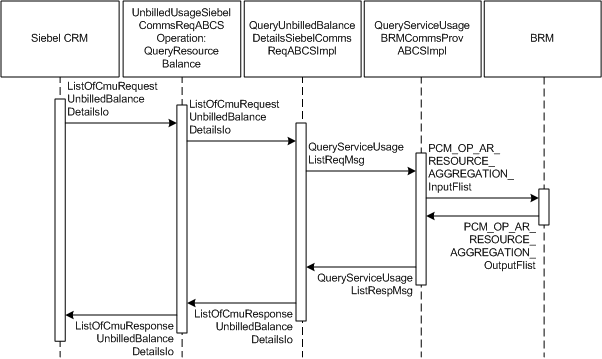
Description of "Figure 2-20 QueryServiceUsageAllocationResource Integration Flow Sequence Diagram"
When you initiate the QueryServiceUsageAllocationResource process, the following events occur:
-
In Siebel CRM Query Account, navigate to the Account Summary screen, and drill down on the Billing Profile Name in the Billing Profile applet.
This displays the Billing Profile screen. Click the Unbilled Usage tab, and then click the Net Amount link for an item charge. This accesses the Event Details applet for that item charge.
-
Clicking View Details for a particular nonmonetary event invokes the outbound web service UnbilledUsageSiebelCommsReqABCS to query resource balance details for a particular event from the billing system, which in turn calls UnbilledUsageSiebelCommsReqABCS with operation QueryResourceBalance.
-
Invoking UnbilledUsageSiebelCommsReqABCS with operation QueryBalanceDetails routes the QueryBalanceDetailsReqMsg to QueryUnbilledBalanceDetailsSiebelCommsReqABCSImpl.
-
QueryUnbilledBalanceDetailsSiebelCommsReqABCSImpl transforms the QueryBalanceDetailsReqMsg into a Service Usage EBM and routes the QueryServiceUsageListReqMsg to the appropriate billing systems.
As delivered, QueryServiceUsageListReqMsg is routed to QueryServiceUsageListBRMCommsProvABCSImpl.
-
QueryServiceUsageBRMCommsProvABCSImpl transforms QueryServiceUsageListReqMsg into the input of PCM_OP_ AR_RESOURCE_AGGREGATION and calls the BRM API PCM_OP_ AR_RESOURCE_AGGREGATION.
-
The BRM API PCM_OP_ AR_RESOURCE_AGGREGATION returns the resource balance records for a particular event as part of PCM_OP_AR_RESOURCE_AGGREGATION_outputFlist to QueryServiceUsageBRMCommsProvABCSImpl.
-
QueryServiceUsageBRMCommsProvABCSImpl then transforms the API output PCM_OP_ AR_RESOURCE_AGGREGATION_RespMsg into QueryServiceUsageListRespMsg and returns it to QueryUnbilledUsageBalanceDetailsSiebelCommsReqABCSImpl.
-
QueryUnbilledBalanceDetailsSiebelCommsReqABCSImpl transforms the QueryServiceUsageListRespMsg into QueryBalanceDetailsRespMsg, which is returned to UnbilledUsageSiebelCommsReqABCS.
-
UnbilledUsageSiebelCommsReqABCS returns the QueryBalanceDetailsRespMsg to the calling Siebel web service.
-
The system writes the message to the Siebel Balance Total VBC for the subscriber.
BRM Interfaces
The QueryServiceUsage integration flow uses this opcode:
-
PCM_OP_BAL_GET_ACCT_BILLINFO
The QueryServiceUsageAllocation integration flow uses this opcode:
-
PCM_OP_BILL_GET_ITEM_EVENT_CHARGE_DISCOUNT
The SearchServiceUsageAllocation integration flow uses this opcode:
-
PCM_OP_BILL_GET_ITEM_EVENT_CHARGE_DISCOUNT
The QueryServiceUsageAllocationResource integration flow uses this opcode:
-
PCM_OP_AR_RESOURCE_AGGREGATION
See Oracle Communications Billing and Revenue Management Opcode Flist Reference for more information.
Siebel CRM Interfaces
The Unbilled Usage flow uses this Siebel CRM interface:
-
UnbilledUsageSiebelCommsReqABCS
See Siebel Order Management Guide Addendum for Communications for more information about this web service.
Industry Oracle AIA Components
The Unbilled Usage flow uses the following delivered Industry Oracle AIA components:
-
ServiceUsageEBO
-
QueryServiceUsageListEBM
-
QueryServiceUsageListRequestEBM
The following directories contain the industry component files:
-
Enterprise business object (EBO) and enterprise business message (EBM) XML schema files:
COMMS_AIA_HOME/comms_home/source/soainfra/apps/AIAMetaData/AIAComponents/EnterpriseObjectLibrary/Industry/Communications/EBO/
-
Enterprise business service (EBS) WSDL files:
COMMS_AIA_HOME/comms_home/source/soainfra/apps/AIAMetaData/AIAComponents/EnterpriseBusinessServiceLibrary/Industry/Communications/EBO/
For detailed documentation of individual EBOs and EBMs, click the AIA Reference Doc link on EBO and EBM detail pages in the Oracle Enterprise Repository (OER).
EBOs can be extended, for instance, to add new data elements. These extensions are protected and remain intact after a patch or an upgrade, so long as the extensibility guidelines are followed.
See the discussion of Oracle AIA assets extensibility patterns in Oracle Fusion Middleware Developer's Guide for Oracle SOA Core Extension for more information about extending EBOs.
Integration Services
These services are delivered with the Unbilled Usage flow:
-
UnbilledUsageSiebelCommsReqABCS with operations QueryUnbilledUsage, QueryEventDetails, SearchEventDetails, and QueryBalanceDetails
UnbilledUsageSiebelCommsReqABCS
UnbilledUsageSiebelCommsReqABCS exposes the following operations:
-
QueryUnbilledUsage:
-
Routes QueryUnbilledUsageReqMsg to the requester implementation service
-
Routes QueryUnbilledUsageRespMsg to the requester
-
-
QueryEventDetails:
-
Routes QueryEventDetailsReqMsg to the requester implementation service
-
Routes QueryEventDetailsRespMsg to the requester
-
-
SearchEventDetails:
-
Routes SearchEventDetailsReqMsg to the requester implementation service
-
Routes SearchEventDetailsRespMsg to the requester
-
-
QueryBalanceDetails:
-
Routes QueryBalanceDetailsReqMsg to the requester implementation service
-
Routes QueryBalanceDetailsRespMsg to the requester
-
See Siebel Order Management Guide Addendum for Communications for more information about these web services.
QueryUnbilledUsageSiebelCommsReqABCSImpl
This service transforms the Siebel message into a QueryServiceUsageListRequest EBM and calls the provider to get the QueryServiceUsage response from the billing system. It then transforms the EBM response back to a Siebel message and returns it to the calling Siebel web service.
QueryServiceUsageBRMCommsProvABCSImpl
QueryServiceUsageBRMCommsProvABCSImpl transforms:
-
ServiceUsageEBM into BRM API input format and calls the API to get the service items output from the billing system.
It then transforms the output from the API back to a ServiceUsage EBM message and returns it to the calling requestor.
-
QueryServiceUsageListEBM into BRM API input formats and calls the APIs to query the resource balance output from the billing system.
It then transforms the output from the APIs back to a ServiceUsage EBM message and returns it to the calling requestor.
QueryUnbilledEventDetailsSiebelCommsReqABCSImpl
QueryUnbilledEventDetailsSiebelCommsReqABCSImpl transforms the QueryEventDetailsReqMsg into QueryServiceUsageListEBM.
SearchUnbilledEventDetailsSiebelCommsReqABCSImpl
SearchUnbilledEventDetailsSiebelCommsReqABCSImpl transforms SearchEventDetailsReqMsg into QueryServiceUsageEBM.
QueryUnbilledBalanceDetailsSiebelCommsReqABCSImpl
QueryUnbilledBalanceDetailsSiebelCommsReqABCSImpl transforms the Siebel message into a QueryServiceUsageListEBM and calls the provider to query the resource balance response from the billing system. It then transforms the EBM response back to a Siebel message and returns it to the calling Siebel web service.
About View and Capture Payments
The View and Capture Payments integration between Siebel CRM and BRM supports the following integration scenarios:
-
CreateReceivedPayment lets you capture a payment in Siebel CRM either for an account at the billing profile level or at the invoice level and to post the payment in BRM.
-
QueryReceivedPaymentList lets you view the history of payments in Siebel CRM at both the billing profile level and invoice level by retrieving payment records from BRM.
-
SearchPayment lets you search for payment records in BRM to display in Siebel CRM for an account at the billing profile level or at the invoice level.
CreateReceivedPayment Integration Flow
This integration flow uses the following interfaces:
-
PaymentSiebelCommsReqABCS with operations CreatePayment and CreateInvoicePayment
-
CreatePaymentSiebelCommsReqABCSImpl
-
CreateInvoicePaymentSiebelCommsReqABCSImpl
-
CreateReceivedPaymentBRMCommsProvABCSImpl
Note:
The integration flow for CreateInvoicePayment is similar to the integration flow for CreatePayment.
Figure 2-21 illustrates the CreateReceivedPayment integration flow.
Figure 2-21 CreateReceivedPayment Integration Flow Sequence Diagram
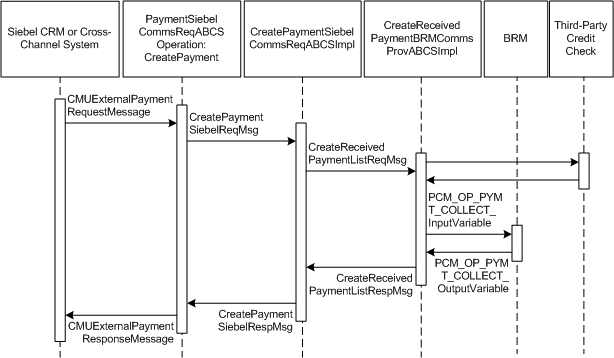
Description of "Figure 2-21 CreateReceivedPayment Integration Flow Sequence Diagram"
The CreateReceivedPayment integration flow occurs as follows:
-
You initiate the CreateReceivedPayment process by submitting a one-time payment for a billing profile from Siebel CRM or a payment channel. See the discussion of recording profile level payments in Siebel Communications Guide for more information.
-
Siebel CRM or the channel invokes the PaymentSiebelCommsReqABCS web service with the operation CreatePayment.
-
The integration routes the CreatePaymentSiebelReqMsg message to the CreatePaymentSiebelCommsReqABCSImpl service.
-
The CreatePaymentSiebelCommsReqABCSImpl service transforms the CreatePaymentReqMsg into the CreateReceivedPaymentListReqMsg enterprise business message (EBM) and routes it to the appropriate billing system.
By default, the CreateReceivedPaymentListReqMsg EBM is sent to the CreateReceivedPaymentBRMCommsProvABCSImpl service to be routed to BRM.
-
If the CreateReceivedPaymentListReqMsg EBM indicates that a third-party credit check is required (the OneTimePayment property is set to T), the CreateReceivedPaymentBRMCommsProvABCSImpl service initiates the third-party credit check and receives the authorization response.
-
If the third-party credit check is successful or is not required, the CreateReceivedPaymentBRMCommsProvABCSImpl service transforms the CreateReceivedPaymentListReqMsg EBM into the input of PCM_OP_PYMT_COLLECT and calls the BRMPymtServices web service with the PCM_OP_PYMT_COLLECT opcode.
When calling the PCM_OP_PYMT_COLLECT opcode, the CreateReceivedPaymentBRMCommsProvABCSImpl service sets the value of the PIN_FLD_COMMAND field as follows:
-
If the OneTimePayment property in the EBM is set to Y, the PIN_FLD_COMMAND field is set to 4.
-
If the OneTimePayment property in the EBM is set to O or T, the PIN_FLD_COMMAND field is set to 0.
If the third-party credit check is not successful, a BPEL exception is thrown and a failure response message is returned to Siebel CRM or the cross-channel system.
-
-
If the PIN_FLD_COMMAND field is set to 4, the BRM initiates the payment authorization with a third-party system and receives the response.
-
If the BRM authorization is successful or was not required, the BRMPymtServices web service calls the PCM_OP_PYMT_COLLECT opcode and returns the payment object output to the CreateReceivedPaymentBRMCommsProvABCSImpl service.
If the BRM authorization is not successful, a BPEL exception is thrown and a failure response message is returned to Siebel CRM or the cross-channel system.
-
The CreateReceivedPaymentBRMCommsProvABCSImpl service transforms the BRM API output into a CreateReceivedPaymentListRespMsg EBM and returns it to the CreatePaymentSiebelCommsReqABCSImpl service.
-
The CreatePaymentSiebelCommsReqABCSImpl service transforms the CreatePaymentListRespMsg EBM into a CreatePaymentSiebelRespMsg message, and returns it to the PaymentSiebelCommsReqABCS service.
-
The PaymentSiebelCommsReqABCS service returns the CreatePaymentSiebelRespMsg message to the CMUCreatePayment service as a CMUCreatePaymentResponseMessage message.
-
The system writes the CMUCreatePaymentResponseMessage to Siebel CRM or the payment channel and displays the payment confirmation number.
QueryReceivedPaymentList Integration Flow
The QueryReceivedPaymentList integration flow uses the following interfaces:
-
ReceivedPaymentSiebelCommsReqABCS Interface with operations QueryPayment, SearchPayment, and QueryInvoicePayment
-
QueryPaymentSiebelCommsReqABCSImpl
-
QueryInvoicePaymentSiebelCommsReqABCSImpl
-
SearchPaymentSiebelCommsReqABCSImpl
-
QueryReceivedPaymentListBRMCommsProvABCSImpl
Note:
The QueryInvoicePayment integration flow is similar to the QueryPayment integration flow except that a different ABCSImpl is used.
Figure 2-22 illustrates the QueryReceivedPaymentList integration scenario.
Figure 2-22 QueryReceivedPaymentList Integration Flow Sequence Diagram
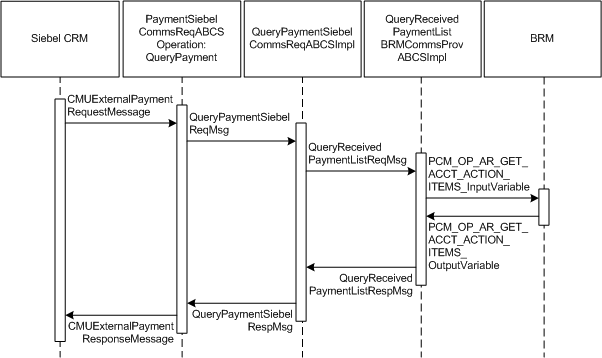
Description of "Figure 2-22 QueryReceivedPaymentList Integration Flow Sequence Diagram"
When you initiate the QueryReceivedPaymentList process, the following events occur:
-
In Siebel CRM, navigate to the Billing Profile screen.
-
Navigate to the Accounts screen, query an account, and click a billing profile for the account.
On the Billing Profile screen, click the Payments tab for the billing profile. The Payments screen has two buttons, one to create a payment and one to search for payments. Navigating to the Payments tab invokes the PaymentSiebelCommsReqABCS web service, which in turn calls PaymentSiebelCommsReqABCS with operation QueryPayment.
-
Invoking PaymentSiebelCommsReqABCS with operation QueryPayment routes the Siebel QueryPaymentReqMsg to the QueryPaymentSiebelCommsReqABCSImpl.
-
The QueryPaymentSiebelCommsReqABCSImpl transforms the QueryPaymentReqMsg into QueryReceivedPaymentListEBM and routes the QueryReceivedPaymentListEBM to the appropriate billing system.
As delivered, QueryReceivedPaymentListEBM is routed to QueryReceivedPaymentListBRMCommsProvABCSImpl.
-
QueryReceivedPaymentListBRMCommsProvABCSImpl transforms QueryReceivedPaymentListReqMsg into the input of PCM_OP_AR_GET_ACCT_ACTION_ITEMS and calls BRMARService with operation PCM_OP_AR_GET_ACCT_ACTION_ITEMS.
-
Invoking BRMARService with operation PCM_OP_AR_GET_ACCT_ACTION_ITEMS invokes the API PCM_OP_AR_GET_ACCT_ACTION_ITEMS and returns the payment object output to QueryReceivedPaymentListBRMCommsProvABCSImpl.
-
QueryReceivedPaymentListBRMCommsProvABCSImpl then transforms the BRM API output into QueryReceivedPaymentListResponseEBM and returns it to QueryReceivedPaymentListSiebelABCSImpl.
-
QueryReceivedPaymentListSiebelABCSImpl transforms the QueryReceivedPaymentListResponseEBM into QueryPaymentRespMsg, which is returned to PaymentSiebelCommsReqABCS.
-
ReceivedPaymentSiebelCommsReqABCS returns the QueryPaymentRespMsg to CMUQueryPayment as CMUQueryPaymentResponseMessage.
-
The system writes the CMUQueryPaymentResponseMessage to the Siebel Unbilled Details VBC for the subscriber.
SearchPayment Integration Flow
This integration flow uses the following interfaces:
-
ReceivedPaymentSiebelCommsReqABCSInterface with the following operations:
-
QueryPayment
-
SearchPayment
-
QueryInvoicePayment
-
-
SearchPaymentSiebelCommsReqABCSImpl
-
QueryReceivedPaymentListBRMCommsProvABCSImpl
Figure 2-23 illustrates the SearchPayment integration scenario.
Figure 2-23 SearchPayment Integration Flow Sequence Diagram
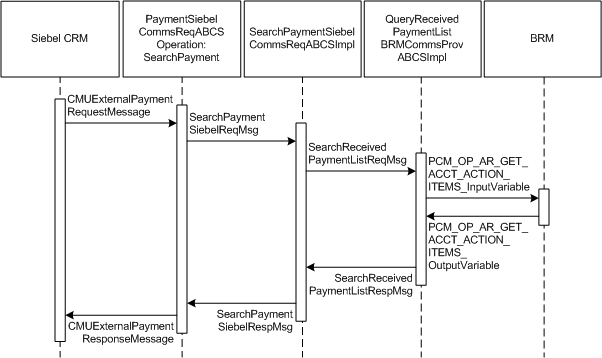
Description of "Figure 2-23 SearchPayment Integration Flow Sequence Diagram"
When you initiate the SearchPayment process, the following events occur:
-
In Siebel CRM, the user navigates to the Accounts screen, queries an account, and clicks a billing profile for the account. This displays the Billing Profile BRM screen. Click the Payments tab for the billing profile to access the payments screen. The Payments screen has two tabs, one to create a payment and one to search for payments. When you click Search Payment, a search applet is opened. After entering the search criteria click Go. This invokes the outbound web service PaymentSiebelCommsReqABCS with operation SearchPayment to fetch the payment records in the billing system.
The following scenarios exist in which the same functionality is required in Siebel CRM. The integration flow is similar in both of these cases, but they have a separate SiebelABCSImpl.
Once the CMUGetPayments is invoked, it fetches all records. You can search based on certain search criteria such as dates and amount range. After entering inputs, click Search to initiate this flow.
From the Invoice tab, you can search for payments that are made against a specific invoice.
-
Navigating to the Payments tab invokes the PaymentSiebelCommsReqABCS web service, which calls PaymentSiebelCommsReqABCS with the operation SearchPayment.
PaymentSiebelCommsReqABCS is a generic Siebel Payments interface service with several operations defined on the ReceivedPayment enterprise business object (EBO).
-
Invoking the PaymentSiebelCommsReqABCS with the operation SearchPayment routes the Siebel SearchPaymentReqMsg to SearchPaymentSiebelCommsReqABCSImpl.
-
The SearchPaymentSiebelCommsReqABCSImpl first transforms the SearchPaymentReqMsg into the SearchReceivedPaymentEBM and routes the SearchReceivedPaymentEBM to the appropriate billing system.
As delivered, the SearchReceivedPaymentEBM is routed to the QueryReceivedPaymentListBRMCommsProvABCSImpl.
-
The QueryReceivedPaymentListBRMCommsProvABCSImpl first transforms the SearchReceivedPaymentListReqMsg into the input of PCM_OP_AR_GET_ACCT_ACTION_ITEMS and calls the BRM web service BRMARServices with the operation PCM_OP_AR_GET_ACCT_ACTION_ITEMS.
-
Invoking the BRMARServices with the operation PCM_OP_AR_GET_ACCT_ACTION_ITEMS invokes the BRM API PCM_OP_AR_GET_ACCT_ACTION_ITEMS and returns the payment object output to QueryReceivedPaymentListBRMCommsProvABCSImpl.
-
The QueryReceivedPaymentListBRMCommsProvABCSImpl then transforms the BRM API output into the SearchReceivedPaymentResponseEBM and returns it to SearchReceivedPaymentListSiebelABCSImpl.
-
The SearchReceivedPaymentListSiebelABCSImpl transforms the SearchReceivedPaymentResponseEBM into the SearchPaymentRespMsg, which is returned to the PaymentSiebelCommsReqABCS.
-
The ReceivedPaymentSiebelCommsReqABCS returns the SearchPaymentRespMsg to the calling Siebel web service CMUSearchPayment as CMUSearchPaymentResponseMessage.
-
The system writes the CMUSearchPaymentResponseMessage to the Siebel Unbilled Details VBC for the subscriber.
BRM Interfaces
The CreateReceivedPayment integration flow uses this opcode:
-
PCM_OP_PYMT_COLLECT
The QueryReceivedPaymentList integration flow uses this opcode:
-
PCM_OP_AR_GET_ACCT_ACTION_ITEMS
See Oracle Communications Billing and Revenue Management Opcode Flist Reference for more information.
Siebel CRM Interfaces
The View and Capture Payments flow uses these Siebel CRM interfaces:
-
For the CreateReceivedPayment flow: PaymentSiebelCommsReqABCS operation CreatePayment
-
For the QueryReceivedPaymentList flow: PaymentSiebelCommsReqABCS operation QueryPayment
See Siebel Order Management Guide Addendum for Communications for more information about these web services.
Industry Oracle AIA Components
The View and Capture Payment flow uses the following delivered EBOs and EBMs:
-
ReceivedPaymentEBO
-
CreateReceivedPaymentEBM
-
CreateReceivedPaymentResponseEBM
-
QueryReceivedPaymentListEBM
-
QueryReceivedPaymentListResponseEBM
The following directories contain the industry component files:
-
Enterprise business object (EBO) and enterprise business message (EBM) XML schema files:
COMMS_AIA_HOME/comms_home/source/soainfra/apps/AIAMetaData/AIAComponents/EnterpriseObjectLibrary/Industry/Communications/EBO/
-
Enterprise business service (EBS) WSDL files:
COMMS_AIA_HOME/comms_home/source/soainfra/apps/AIAMetaData/AIAComponents/EnterpriseBusinessServiceLibrary/Industry/Communications/EBO/
For detailed documentation of individual EBOs and EBMs, click the AIA Reference Doc link on EBO and EBM detail pages in the Oracle Enterprise Repository (OER).
EBOs can be extended, for instance, to add new data elements. These extensions are protected and remain intact after a patch or an upgrade, so long as the extensibility guidelines are followed.
See the discussion of Oracle AIA assets extensibility patterns in Oracle Fusion Middleware Developer's Guide for Oracle SOA Core Extension for more information about extending EBOs.
Integration Services
These services are delivered with the View and Capture Payments flow:
PaymentSiebelCommsReqABCS
PaymentSiebelCommsReqABCS exposes the following operations:
-
CreatePayment:
-
Routes CreatePaymentReqMsg to the requester implementation service
-
Routes CreatePaymentSiebelRespMsg to the requester
-
-
CreateInvoicePayment:
-
Routes CreateInvoicePaymentReqMsg to the requester implementation service
-
Routes CreateInvoicePaymentRespMsg to the requester
-
-
QueryPayment:
-
Routes QueryPaymentReqMsg to the requester implementation service
-
Routes QueryPaymentRespMsg to the requester
-
-
SearchPayment:
-
Routes SearchPaymentReqMsg to the requester implementation service
-
Routes SearchPaymentRespMsg to the requester
-
-
QueryInvoicePayment:
-
Routes QueryInvoicePaymentReqMsg to the requester implementation service.
-
Routes QueryInvoicePaymentRespMsg to the requester
-
CreatePaymentSiebelCommsReqABCSImpl
The CreatePaymentSiebelCommsReqABCSImpl transforms the CreatePaymentReqMsg into a Payment EBM.
CreateInvoicePaymentSiebelCommsReqABCSImpl
CreateInvoicePaymentSiebelCommsReqABCSImpl transforms the CreateReceivedPaymentResponseEBM into CreateInvoicePaymentSiebelRespMsg, which is returned to the Siebel Account ABC interface service.
CreateReceivedPaymentBRMCommsProvABCSImpl
CreateReceivedPaymentBRMCommsProvABCSImpl transforms the ReceivedPayment EBM into BRM API input format and calls the API to Create Payment output from the billing system. It then transforms the output from the API back to a ReceivedPayment EBM message and returns it to the calling requestor.
QueryPaymentSiebelCommsReqABCSImpl
The QueryPaymentSiebelCommsReqABCSImpl transforms the QueryPaymentReqMsg into QueryReceivedPaymentListEBM.
QueryInvoicePaymentSiebelCommsReqABCSImpl
The QueryInvoicePaymentSiebelCommsReqABCSImpl transforms the QueryInvoicePaymentReqMsg into ReceivedPaymentEBM.
Configuring Request-to-Answer Business Process
This section describes how to configure the request-to-answer business process.
About Configuring Billing Management
This section discusses how to set up Oracle Communications Billing and Revenue Management (BRM) and Siebel customer relationship management (Siebel CRM) for integrated billing management.
In addition, it discusses how to work with domain value maps (DVMs) and cross-references, how to handle errors, and how to configure the billing management process flow.
Setting Up BRM for Integrated Billing Management
To set up BRM for integrated billing management:
-
Configure the BRM JCA adapter. See Deploying and Configuring JCA Resource Adapter on Oracle WebLogic Server in Oracle Communications Billing and Revenue Management JCA Resource Adapter for more information.
-
To ensure that infinitely effective resource balances show a null date (instead of 31-Dec-1969/01-Jan-1970), set the ZeroEpochAsNull BRM JCA parameter (in JCA Resource Adapter connection factory) to True. See Configuring How to Represent Infinite Date Values in Oracle Communications Billing and Revenue Management JCA Resource Adapter.
-
To display billing dates in Siebel CRM in the same time zone as the billing system server time, set the InteractionTimeZone parameter to the time zone of the BRM server. The InteractionTimeZone parameter in the JCA Adapter controls the time zone conversion for dates that are returned by BRM for billing queries. See Connecting JCA Resource Adapter to BRM from Oracle WebLogic Server in Oracle Communications Billing and Revenue Management JCA Resource Adapter.
Setting Up Siebel CRM for Integrated Billing Management
To set up Siebel CRM for integrated billing management:
-
Set the UTCCanonical process property to Y for the Siebel CRM interfaces described in the instructions for ACR 474 and ACR 508 in Siebel Maintenance Release Guide.
-
Configure the SWICreateAdjustment Siebel CRM outbound workflow to enqueue the Siebel messages in the AIA_CMUREQADJIOJMSQUEUE queue for the CreateAdjustment flow.
See Oracle Fusion Middleware Developer's Guide for Oracle SOA Core Extension and Siebel Application Integration for Oracle Fusion Middleware Guide for more information about configuring queueing in Siebel CRM and Oracle AIA.
Working with DVMs
Domain value maps (DVMs) are a standard feature of the Oracle service-oriented architecture (SOA) Suite that enable you to equate lookup codes and other static values across applications, for example, FOOT and FT or US and USA.
DVMs are static in nature, though administrators can add maps as required. Transactional business processes never update DVMs-they only read from them. They are stored in XML files and cached in memory at run time.
DVM types are seeded for the Oracle Communications Billing and Revenue Management: Cash to Care flows. Administrators can extend the list of mapped values by adding more maps.
Table 2-2 lists the DVMs for the billing management flow.
Table 2-2 Billing Management Integration - DVMs
| DVM | Description |
|---|---|
|
CURRENCY_CODE |
Currency codes. |
|
RESOURCE |
Nonmonetary resources (Free Minutes, Text Messages, and so on). |
|
ACCOUNTBALANCEADJUSTMENT_REASON |
Reason for adjustment. |
|
ACCOUNTBALANCEADJUSTMENT_STATUS |
Status of adjustment request (Posted, Not-Posted). |
|
ACCOUNTBALANCEADJUSTMENT_TYPE |
Type of adjustment (Credit, debit, and so on). |
|
ACCOUNTBALANCEADJUSTMENT_TAXTREATMENT |
Tax treatment on adjustment amount (Include, Exclude). |
|
ACCOUNTBALANCEADJUSTMENT_ USAGEALLOCATION_TAXTREATMENT |
Tax treatment on CDR adjustment amount (Include, Exclude). |
|
INSTALLEDPRODUCT_STATUS |
Status of installed product (Active, Canceled, and so on). |
|
RECIEVEDPAYMENT_TYPE |
Type of payment (Credit, Direct Debit). |
|
ACCOUNTBALANCEADJUSTMENT_SUBSTATUS |
Sub-status of adjustment request. |
See Oracle Fusion Middleware Developer's Guide for Oracle SOA Core Extension for more information about working with DVMS.
Working with Cross-References
Cross-references map and connect the records within the application network, and they enable these applications to communicate in the same language. The integration server stores the relationship in a persistent way so that others can refer to it.
Table 2-3 contains the billing management integration cross-references.
Table 2-3 Billing Management Integration - Cross-References
| Name | Columns | Mapping Details | Description |
|---|---|---|---|
|
CUSTOMERPARTY_ACCOUNTID |
SEBL_01,COMMON,BRM_01 |
Set up as part of customer sync |
Query |
|
CUSTOMERPARTY_BILLPROFILEID |
SEBL_01,COMMON,BRM_01 |
Set up as part of customer sync |
Query |
Handling Errors
Based on the roles defined for the services, e-mail notifications are sent if a service ends due to an error.
Table 2-4 lists the error messages provided by collections management for billing management.
Table 2-4 Billing Management Integration - Error Messages
| Integration/Service Name | Error Code | Message Text |
|---|---|---|
|
Account Balance / QueryBalanceSummarySiebel ReqABCSImpl Query Invoice List / QueryInvoiceListSiebelCommsReqABCSImpl |
AIA_ERR_AIACOMBMPI_0003 |
Billing Profile BPName for the account does not exist in the billing system. 1) To correct the error, submit a sales order with this billing profile. 2) Ensure that the sales order created with this billing profile is successfully submitted to the billing system. |
|
Create Payment / CreateReceivedPaymentBRMCommsProvABCSImpl |
AIA_ERR_AIACOMBMPI_0005 |
BRM Error Message (For example, Service Unavailable) |
Describing Delivered Error Notification Roles and Users
The following roles and users are delivered as default values for issuing error notifications for the billing management flow:
-
Role: AIAIntegrationAdmin
-
User: AIAIntegrationAdminUser
See Oracle Fusion Middleware Infrastructure Components and Utilities User's Guide for Oracle Application Integration Architecture Foundation Pack for information about how to set up error notifications and trace and error logs using these values.
Configuring Billing Management
Configure these properties located in the COMMS_AIA_HOME/comms_home/source/soainfra/apps/config/AIAConfigurationProperties.xml file. Entries in the AIAConfigurationProperties.xml file are case-sensitive.
See the discussion of building AIA integration flows in Oracle Fusion Middleware Developer's Guide for Oracle SOA Core Extension for more information about reloading updates to AIAConfigurationProperties.xml file.
The following Business Process Execution Language (BPEL) processes have entries listed in Table 2-5.
-
QueryBalanceSummarySiebelCommsReqABCSImpl
-
QueryCustomerPartyListBRMCommsProvABCSImpl
-
QueryBalanceGroupListSiebelCommsReqABCSImpl
-
QueryBalanceDetailsSiebelCommsReqABCSImpl
-
QueryBalanceGroupServicesSiebelCommsReqABCSImpl
-
QueryInstalledProductListBRMCommsProvABCSImpl
-
QueryInvoiceListSiebelCommsReqABCSImpl
-
QueryInvoiceListBRMCommsProvABCSImpl
-
QueryInvoiceSiebelCommsReqABCSImpl
-
QueryInvoiceEventDetailsSiebelCommsReqABCSImpl
-
SearchInvoiceEventDetailsSiebelCommsReqABCSImpl
-
QueryInvoiceBalanceDetailsSiebelCommsReqABCSImpl
-
QueryUnbilledUsageSiebelCommsReqABCSImpl
-
QueryServiceUsageBRMCommsProvABCSImpl
-
QueryUnbilledEventDetailsSiebelCommsReqABCSImpl
-
SearchUnbilledEventDetailsSiebelCommsReqABCSImpl
-
QueryUnbilledBalanceDetailsSiebelCommsReqABCSImpl
-
CreatePaymentSiebelCommsReqABCSImpl
-
CreateInvoicePaymentSiebelCommsReqABCSImpl
-
CreateReceivedPaymentBRMCommsProvABCSImpl
-
QueryPaymentSiebelCommsReqABCSImpl
-
QueryInvoicePaymentSiebelCommsReqABCSImpl
-
SearchPaymentSiebelCommsReqABCSImpl
-
QueryReceivedPaymentListBRMCommsProvABCSImpl
-
QueryAccountBalanceAdjustmentSiebelCommsReqABCSImpl
-
QueryAccountBalanceAdjustmentBRMCommsProvABCSImpl
-
CreateAccountBalanceAdjustmentBRMCommsProvABCSImpl
Table 2-5 BPEL Process Property Values - 1
| Property Name | Value/Default Value | Description |
|---|---|---|
|
ABCSExtension.PreXformABM/EBM_nameTOABM/EBM_name |
true/false |
Controls whether the extension point before transformation of application business message (ABM) to enterprise business message (EBM) is invoked during processing. |
|
ABCSExtension.PreInvokePartnerLink_name |
true/false |
Controls whether the extension point before invocation to enterprise business service (EBS) is invoked during processing. |
|
ABCSExtension.PostXformABM/EBM_nametoABM/EBM_name |
true/false |
Controls whether the extension point before transformation of EBM to ABM is invoked during processing. |
|
ABCSExtension.PostInvokePartnerLink_name |
true/false |
Controls whether the extension point before invocation of callback service or response return is invoked during processing. |
|
Routing.PartnerLink_Name.RouteToCAVS |
true/false |
Controls whether the Composite Application Validation System (CAVS) is used to handle the request. |
|
Default.SystemID |
Valid string |
Specifies the name of the default systemID of the requester application. |
|
Routing.PartnerLink_name.BRM_01.EnpointURI |
eis/BRM |
Specifies the JNDI entry for the partner link. |
|
EBSOverride.EBS_name.operation_name.PortType |
Valid string |
PortType of the webservice that needs to be invoked dynamically. This value should be consistent with the EBSOverride.EBS_name.operation_name.Address property. |
|
EBSOverride.EBS_name.operation_name.ServiceName |
Valid string |
ServiceName of the webservice that needs to be invoked dynamically. This value should be consistent with the EBSOverride.EBS_name.operation_name.Address property. |
|
EBSOverride.EBS_name.operation_name.Address |
Valid string |
This property is used to dynamically invoke any webservice from this service. This holds the address.endpoint URI of the webservice that needs to be invoked dynamically. To invoke CAVS or any other provider ABCS, this property needs to be updated accordingly. |
|
BRM.Payment.Command |
0 |
This property is specific to CreateReceivedPaymentBRMCommsProvABCSImpl. |
|
Routing.CreateAccountBalanceAdjustmentListResponseBRMCommsJMSProducer.EndpointURI |
Valid string |
Endpoint URL of the CreateAccountBalanceAdjustmentListResponseBRMCommsJMSProducer. This property is specific to CreateAccountBalanceAdjustmentBRMCommsProvABCSImpl. |
These BPEL processes have entries listed in Table 2-6.
-
CreateAccountBalanceAdjustmentSiebelCommsReqABCSImpl
-
UpdateAccountBalanceAdjustmentRespSiebelCommsProvABCSImpl
Table 2-6 BPEL Processes Property Values - 2
| Property Name | Value/Default Value | Description |
|---|---|---|
|
ABCSExtension.PreXformABM/EBM_nameTOABM/EBM_name |
true/false |
Controls whether the extension point before transformation of ABM to EBM is invoked during processing. |
|
ABCSExtension.PreInvokePartnerLink_name |
true/false |
Controls whether the extension point before invocation to enterprise business service (EBS) is invoked during processing. |
|
Routing.PartnerLink_name.RouteToCAVS |
true/false |
Controls whether the CAVS is used to handle the request. |
|
Default.SystemID |
Valid string |
Specifies the name of the default systemID of the requester application. |
|
EBSOverride.EBS_name.operation_name.PortType |
Valid string |
PortType of the webservice that needs to be invoked dynamically. This value should be consistent with the EBSOverride.EBS_name.operation_name.Address property. |
|
EBSOverride.EBS_name.operation_name.ServiceName |
Valid string |
ServiceName of the webservice that needs to be invoked dynamically. This value should be consistent with the EBSOverride.EBS_name.operation_name.Address property. |
|
EBSOverride.EBS_name.operation_name.Address |
Valid string |
This property is used to dynamically invoke any webservice from this service. This holds the address.endpoint URI of the webservice that needs to be invoked dynamically. To invoke CAVS or any other provider ABCS, this property needs to be updated accordingly. |
|
Routing.SWIAdjustmentStatusUpdate.SEBL_01.EndpointURI |
Valid string |
Siebel endpoint URIL. This property is specific to UpdateAccountBalanceAdjustmentRespSiebelCommsProvABCSImpl. |
Configuring Oracle HTTP Server for Billing Management
To integrate invoice header-level adjustments, you must configure Oracle HTTP Server (OHS) so that it recognizes the Oracle AIA mirror servlet that comes with the installation.
For more information about servlets, see Oracle Fusion Middleware Developing Web Applications, Servlets, and JSPs for Oracle WebLogic Server.
To configure OHS so that it recognizes the mirror servlet:
-
Open the following file:
WebTier_HOME/instances/instance_name/config/OHS/component_name/mod_wl_ohs.conf
where:
-
WebTier_HOME is the directory in which OHS Web Tier is installed.
-
instance_name is the OHS Web Tier instance defined during cluster set up.
-
component_name is the name for the OHS component defined during cluster set up. By default, this is ohs1.
-
-
Add the following code:
<Location /AIA> SetHandler weblogic-handler WebLogicCluster hostname1:port,hostname2:port WLLogFile /tmp/web_log.log </Location>where:
-
hostname1 and hostname2 are the host names of the servers in the Oracle WebLogic server cluster.
-
port is the port where the host is listening for HTTP requests.
-
-
Save and close the file.
-
Restart OHS. See Oracle Fusion Middleware Administrator's Guide for Oracle HTTP Server for more information.