Payment Remittance
After a payment is processed, BILL sends an email to the vendor confirming that the payment has been processed.
If the vendor is part of the BILL network, the email is sent to the vendor remittance email updated in BILL.
If the vendor isn't part of the BILL network, the email is sent to the vendor remittance email updated in NetSuite. See Creating Vendors for Automated Bill Payments to know how to update the vendor remittance email for vendors that aren't part of the BILL network.
Note that the email shows the official email address of the sender: OracleNetSuite-PaymentAutomation@bill.com.
This figure shows what the email contains.
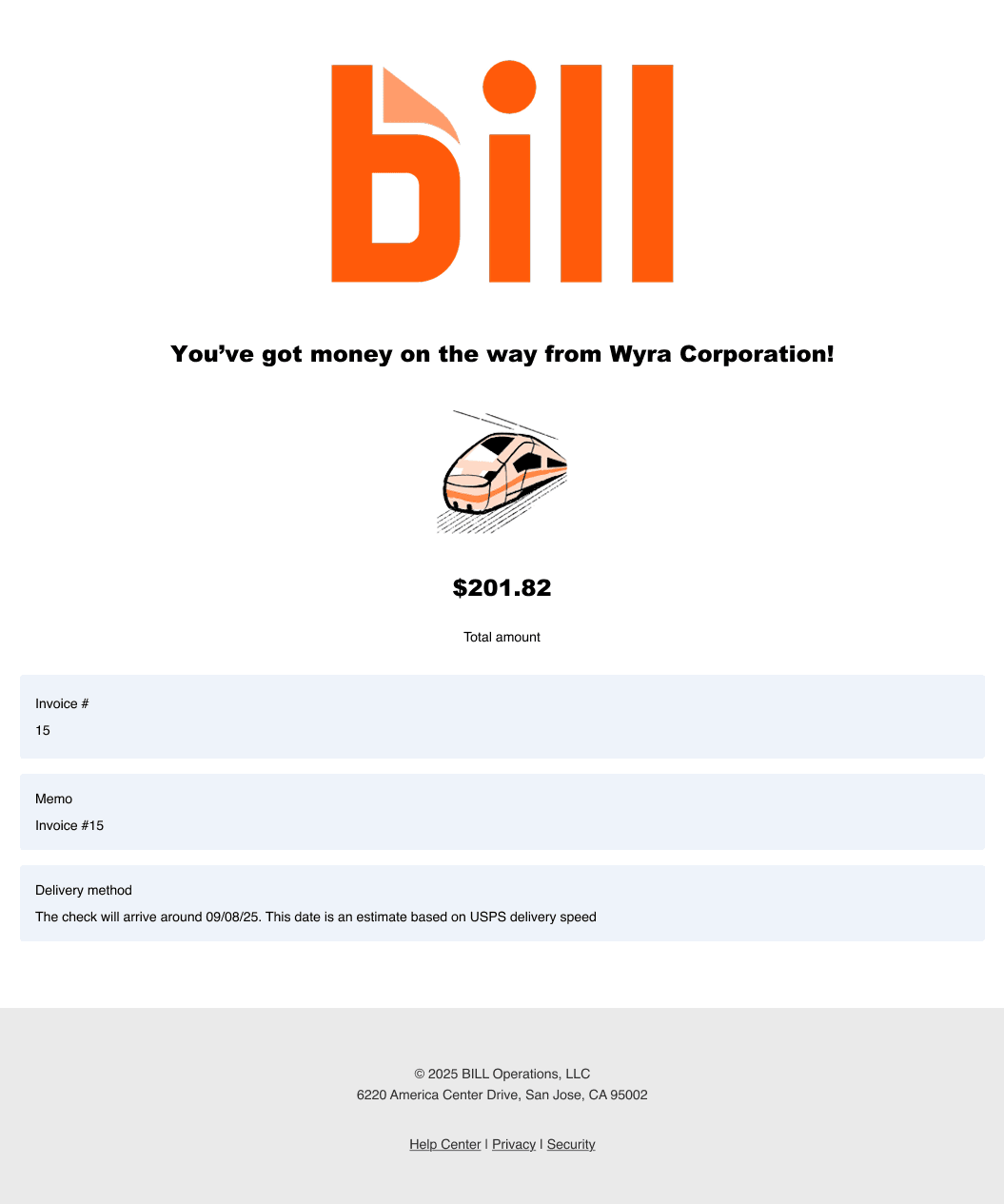
Any discounts applied to your payments are only captured in NetSuite and won't appear in the payment remittance sent to vendors.
Related Topics
- Intelligent Payment Automation
- Bill Payment Options
- Paying a Single Vendor Through BILL
- Creating a Payment Run
- Approving Bill Payments and Payment Runs
- Payments to Submit
- Vendor Credits and Discounts
- Partial and Installment Payments
- Delayed and Unsubmitted Payments
- Canceling and Voiding Payments
- Bill Payment Statuses
- Payment Remittance
- Using the Dashboard's Payment Processing Section
- Payment Processing