| Skip Navigation Links | |
| Exit Print View | |
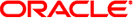
|
Sun Ethernet Fabric Operating System LLDP Administration Guide |
| Skip Navigation Links | |
| Exit Print View | |
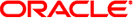
|
Sun Ethernet Fabric Operating System LLDP Administration Guide |
Configure the LLDP System Control Status
Configure the LLDP Admin Status
Enabling a Specific Management Address
Enable an Existing IP Interface
Enable IEEE 802.1 Organizationally-Specific TLVs
Enabling a Particular VLAN Name
Enable IEEE 802.3 Organizationally-Specific TLVs
Disable LLDP Basic Optional TLVs
Disable IEEE 802.1 Organizationally-Specific TLVs
Disable the IEEE 802.3 Organizationally-Specific TLVs
Configure the LLDP Chassis-ID Subtype
Configure the LLDP Port-ID Subtype
Enable the LLDP Notification Status or Type
The LLDP module status is set to Disabled by default.
SEFOS# configure terminal SEFOS(config)# set lldp enable SEFOS(config)# end
SEFOS# show lldp LLDP is enabled Transmit Interval : 30 Holdtime Multiplier : 4 Reinitialization Delay : 2 Tx Delay : 2 Notification Interval : 5 Chassis Id SubType : Mac Address Chassis Id : 00:01:02:03:04:01
Enabling LLDP (that is, configuring the LLDP module status as Enabled) initiates the transmission of LLDPDUs with the mandatory TLVs (chassis-ID TLV, port-ID TLV, time-to-live TLV, and end of LLDPDU TLV) on all ports that are operational (up).
SEFOS# show lldp interface Ex0/1: ... Tx SEM State : IDLE Rx SEM State : WAIT FOR FRAME ...
SEFOS# show lldp local Capability Codes : (R) Router, (B) Bridge, (T) Telephone, (C) DOCSIS Cable Device, (W) WLAN Access Point, (P) Repeater, (S) Station, (O) Other Chassis Id SubType : Mac Address Chassis Id : 00:01:02:03:04:01 System Name : <<name of system>> System Description : SNMPV2 System Capabilities Supported : B,R System Capabilities Enabled : B,R Ex0/1 : Port Id SubType : Interface Alias Port Id : Slot0/1 Port Description : Ethernet Interface Enabled Tx Tlvs : Extended 802.3 TLV Info -MAC PHY Configuration & Status Auto-Neg Support & Status : Not Supported, Disabled Advertised Capability Bits : 0000 Operational MAU Type : 0 -Link Aggregation Capability & Status : Not Capable, Not In Aggregation Aggregated Port Id : 1 -Maximum Frame Size : 9216 Extended 802.1 TLV Info -Port VLAN Id : 1 -Port & Protocol VLAN Id Protocol VLAN Id Support Protocol VLAN Status TxStatus ---------------- ------- -------------------- -------- 0 Supported Enabled Disabled -Vlan Name Vlan Id Vlan Name TxStatus ------- --------- -------- 1 Disabled ---------------------------------------------------------------------
The preceding example shows the output from only one port. Similar output would appear for all ports. In addition, the value displayed for System Name displays the name of the product you are using.
SEFOS# show lldp traffic Total Frames Out : 1 Total Entries Aged : 0 Total Frames In : 1 ...
SEFOS# show lldp neighbors Capability Codes : (R) Router, (B) Bridge, (T) Telephone, (C) DOCSIS Cable Device, (W) WLAN Access Point, (P) Repeater, (S) Station, (O) Other Chassis ID Local Intf Hold-time Capability Port Id ---------- ---------- --------- ---------- ------- 00:01:02:03:04:01 Ex0/1 120 Slot0/1 Total Entries Displayed : 1
SEFOS# show lldp neighbors detail Capability Codes : (R) Router, (B) Bridge, (T) Telephone, (C) DOCSIS Cable Device, (W) WLAN Access Point, (P) Repeater, (S) Station, (O) Other Chassis Id SubType : Mac Address Chassis Id : 00:01:02:03:04:01 Port Id SubType : Interface Alias Port Id : Slot0/1 Port Description : Not Advertised System Name : Not Advertised System Desc : Not Advertised Local Intf : Ex0/1 Time Remaining : 100 Seconds System Capabilities Tlv : Not Advertised Management Address : Not Advertised Extended 802.3 TLV Info -MAC PHY Configuration & Status Auto Negotiation Tlv : Not Advertised -Link Aggregation Link Aggregation Tlv : Not Advertised -Maximum Frame Size Tlv : Not Advertised Extended 802.1 TLV Info -Port VLAN Tlv : Not Advertised -Port & Protocol VLAN Id Protocol Vlan Tlv : Not Advertised -Vlan Name Vlan Name Tlv : Not Advertised ------------------------------------------------------------ Total Entries Displayed : 1
SEFOS# show lldp neighbors chassis-id 00:01:02:03:04:01 port-id Slot0/1 detail Capability Codes : (R) Router, (B) Bridge, (T) Telephone, (C) DOCSIS Cable Device, (W) WLAN Access Point, (P) Repeater, (S) Station, (O) Other Chassis Id SubType : Mac Address Chassis Id : 00:01:02:03:04:01 Port Id SubType : Interface Alias Port Id : Slot0/1 Port Description : Not Advertised System Name : Not Advertised System Desc : Not Advertised Local Intf : Ex0/1 Time Remaining : 101 Seconds System Capabilities Tlv : Not Advertised Management Address : Not Advertised Extended 802.3 TLV Info -MAC PHY Configuration & Status Auto Negotiation Tlv : Not Advertised -Link Aggregation Link Aggregation Tlv : Not Advertised -Maximum Frame Size Tlv : Not Advertised Extended 802.1 TLV Info -Port VLAN Tlv : Not Advertised -Port & Protocol VLAN Id Protocol Vlan Tlv : Not Advertised -Vlan Name Vlan Name Tlv : Not Advertised ------------------------------------------------------------ Total Entries Displayed : 1
SEFOS# show lldp statistics Remote Table Last Change Time : 20700 Remote Table Inserts : 1 ...
SEFOS# configure terminal SEFOS(config)# set lldp disable SEFOS(config)# end
SEFOS# show lldp LLDP is disabled ...
SEFOS# show lldp interface Ex0/1: Tx State : Enabled Rx State : Enabled Tx SEM State : INITIALIZE ...
The preceding example shows output from only one port. Similar output would appear for all 24 ports.
SEFOS# show lldp traffic Total Frames Out : 0 Total Entries Aged : 0 Total Frames In : 0 Total Frames Received In Error : 0 Total Frames Discarded : 0 Total TLVS Unrecognized : 0 Total TLVs Discarded : 0
SEFOS# show lldp neighbors Capability Codes : (R) Router, (B) Bridge, (T) Telephone, (C) DOCSIS Cable Device, (W) WLAN Access Point, (P) Repeater, (S) Station, (O) Other Chassis ID Local Intf Hold-time Capability Port Id ---------- ---------- --------- ---------- ------- Total Entries Displayed : 0
Disabling LLDP (that is, configuring the LLDP module status as Disabled) stops LLDP transmission and reception, and it clears the remote table information and LLDP traffic counters.