| Skip Navigation Links | |
| Exit Print View | |
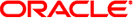
|
Sun Ethernet Fabric Operating System LLDP Administration Guide |
| Skip Navigation Links | |
| Exit Print View | |
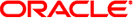
|
Sun Ethernet Fabric Operating System LLDP Administration Guide |
Configure the LLDP System Control Status
Configure the LLDP Module Status
Configure the LLDP Admin Status
Enabling a Specific Management Address
Enable an Existing IP Interface
Enable IEEE 802.1 Organizationally-Specific TLVs
Enable IEEE 802.3 Organizationally-Specific TLVs
Disable LLDP Basic Optional TLVs
Disable IEEE 802.1 Organizationally-Specific TLVs
Disable the IEEE 802.3 Organizationally-Specific TLVs
Configure the LLDP Chassis-ID Subtype
Configure the LLDP Port-ID Subtype
Enable the LLDP Notification Status or Type
The VLAN name TLV transmission status is disabled by default. If you configure a new VLAN with a VLAN or the existing VLAN name is changed, the TLV transmission status of the VLAN name is disabled by default. Use one of the procedures in this section to enable a new VLAN name or to re-enable an existing VLAN name.
These procedures show how to enable a particular VLAN name: