| Skip Navigation Links | |
| Exit Print View | |
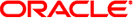
|
Sun Ethernet Fabric Operating System LLDP Administration Guide |
| Skip Navigation Links | |
| Exit Print View | |
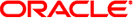
|
Sun Ethernet Fabric Operating System LLDP Administration Guide |
Configure the LLDP System Control Status
Configure the LLDP Module Status
Configure the LLDP Admin Status
Enabling a Specific Management Address
Enable an Existing IP Interface
Enable IEEE 802.1 Organizationally-Specific TLVs
Enabling a Particular VLAN Name
Enable IEEE 802.3 Organizationally-Specific TLVs
Disable LLDP Basic Optional TLVs
Disable IEEE 802.1 Organizationally-Specific TLVs
Configure the LLDP Chassis-ID Subtype
Configure the LLDP Port-ID Subtype
Enable the LLDP Notification Status or Type
SEFOS# configure terminal SEFOS(config)# vlan 1 SEFOS(config-vlan)# ports extreme-ethernet 0/1 name vlan 1 SEFOS(config-vlan)# end
SEFOS# configure terminal SEFOS(config)# interface extreme-ethernet 0/1 SEFOS(config-if)# no lldp tlv-select dot3tlv macphy-config link-aggregation max-framesize SEFOS(config)# end
SEFOS# show lldp local extreme-ethernet 0/1
...
Enabled Tx Tlvs : Port Description, System Name,
System Description, System Capability,
Management Address, Port Vlan
...The enabled Tx TLVs do not display any IEEE 802.3 organizationally-specific TLVs because the IEEE 802.3 organizationally-specific TLVs are disabled.
SEFOS# show lldp neighbors extreme-ethernet 0/1 detail ... Extended 802.3 TLV Info -MAC PHY Configuration & Status Auto Negotiation Tlv : Not Advertised -Link Aggregation Link Aggregation Tlv : Not Advertised -Maximum Frame Size Tlv : Not Advertised ...