| Skip Navigation Links | |
| Exit Print View | |
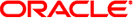
|
Sun Ethernet Fabric Operating System LLDP Administration Guide |
| Skip Navigation Links | |
| Exit Print View | |
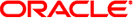
|
Sun Ethernet Fabric Operating System LLDP Administration Guide |
Configure the LLDP System Control Status
Configure the LLDP Module Status
Configure the LLDP Admin Status
Enabling a Specific Management Address
Enable an Existing IP Interface
Enable IEEE 802.1 Organizationally-Specific TLVs
Enabling a Particular VLAN Name
Enable IEEE 802.3 Organizationally-Specific TLVs
Disable LLDP Basic Optional TLVs
Disable IEEE 802.1 Organizationally-Specific TLVs
Disable the IEEE 802.3 Organizationally-Specific TLVs
Configure the LLDP Chassis-ID Subtype
Configure the LLDP Port-ID Subtype
Enable the LLDP Notification Status or Type
This section describes how to configure basic optional TLVs for transmission when the transmission status is set to Disabled by default. The following optional TLVs are in LLDP:
Port description
System name
System description
System capabilities
To enable the LLDP optional TLVs, perform the following steps:
SEFOS# configure terminal SEFOS(config)# interface extreme-ethernet 0/1 SEFOS(config-if)# lldp tlv-select basic-tlv port-descr sys-name-sys-descr sys-capab mgmt-addr all SEFOS(config)# end
SEFOS# show lldp local extreme-ethernet 0/1
Port Id SubType : Interface Alias
Port Id : Slot0/1
Port Description : Ethernet Interface
Enabled Tx Tlvs : Port Description, System Name,
System Description, System Capability, Management Address
...SEFOS# show lldp local mgmt-addr Management Address TxEnabledPorts ------------------ -------------- 12.0.0.1 Ex0/1
SEFOS# show lldp neighbors ex 0/1 detail ... Port Description : Ethernet Interface System Name : name_of_system System Desc : SNMPV2 Local Intf : Ex0/1 Time Remaining : 96 Seconds System Capabilities Supported : B,R System Capabilities Enabled : B,R Management Addresses : IfId SubType Address OID ---- ------- ------- --- 1009 IPv4 12.0.0.1 1 3 6 1 2 1 2 2 1 1 ...