| Skip Navigation Links | |
| Exit Print View | |
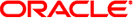
|
Sun Ethernet Fabric Operating System LLDP Administration Guide |
| Skip Navigation Links | |
| Exit Print View | |
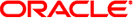
|
Sun Ethernet Fabric Operating System LLDP Administration Guide |
Configure the LLDP System Control Status
Configure the LLDP Module Status
Configure the LLDP Admin Status
Enabling a Specific Management Address
Enable an Existing IP Interface
Enable IEEE 802.1 Organizationally-Specific TLVs
Enabling a Particular VLAN Name
Enable IEEE 802.3 Organizationally-Specific TLVs
Disable LLDP Basic Optional TLVs
Disable IEEE 802.1 Organizationally-Specific TLVs
Disable the IEEE 802.3 Organizationally-Specific TLVs
Configure the LLDP Port-ID Subtype
Enable the LLDP Notification Status or Type
You can configure the chassis ID subtype with any of the following values:
Chassis component
Interface alias
Port component
MAC address
Network address
Intereface name
Local
While configuring the chassis-ID subtype as a chassis component, port component, or local setting, you must include an input string in the command for setting the chassis ID.
SEFOS# configure terminal SEFOS(config)# lldp chassis-id-subtype chassis-comp "chassis" SEFOS(config)# set lldp enable SEFOS(config)# end
SEFOS# show lldp ... Chassis Id SubType : Chassis Component Chassis Id : chassis
SEFOS# show lldp neighbors extreme-ethernet 0/1 detail ... Chassis Id SubType : Chassis Component Chassis Id : chassis ...