| Skip Navigation Links | |
| Exit Print View | |
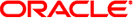
|
Sun Ethernet Fabric Operating System LLDP Administration Guide |
| Skip Navigation Links | |
| Exit Print View | |
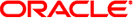
|
Sun Ethernet Fabric Operating System LLDP Administration Guide |
Configure the LLDP System Control Status
Configure the LLDP Module Status
Configure the LLDP Admin Status
Enabling a Specific Management Address
Enable IEEE 802.1 Organizationally-Specific TLVs
Enabling a Particular VLAN Name
Enable IEEE 802.3 Organizationally-Specific TLVs
Disable LLDP Basic Optional TLVs
Disable IEEE 802.1 Organizationally-Specific TLVs
Disable the IEEE 802.3 Organizationally-Specific TLVs
Configure the LLDP Chassis-ID Subtype
Configure the LLDP Port-ID Subtype
Enable the LLDP Notification Status or Type
All the configurations explained in this document are based on the following topology.
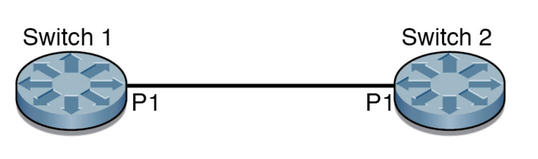
Switch 1 has the following configuration:
Interface P1 exists and is operational.
MAC address is 00:01:02:03:04:01.
Default default IP address for the VLAN is 12.0.0.1.
Switch 2 has the following configuration:
Interface P1 exists and is operational.
MAC address is 00:02:02:03:04:01.
You can also use the preconfigured MAC address.
Default VLAN IP address is 12.0.0.2.