| Skip Navigation Links | |
| Exit Print View | |
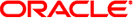
|
Sun Ethernet Fabric Operating System LLDP Administration Guide |
| Skip Navigation Links | |
| Exit Print View | |
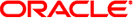
|
Sun Ethernet Fabric Operating System LLDP Administration Guide |
Configure the LLDP System Control Status
Configure the LLDP Module Status
Configure the LLDP Admin Status
Enabling a Specific Management Address
Enable an Existing IP Interface
Enable IEEE 802.1 Organizationally-Specific TLVs
Enabling a Particular VLAN Name
Enable IEEE 802.3 Organizationally-Specific TLVs
Disable LLDP Basic Optional TLVs
Disable IEEE 802.1 Organizationally-Specific TLVs
Disable the IEEE 802.3 Organizationally-Specific TLVs
Configure the LLDP Chassis-ID Subtype
Configure the LLDP Port-ID Subtype
Enable the LLDP Notification Status or Type
This section contains instructions on how to configure the LLDP trace options. By default, only the critical trace setting is enabled.
SEFOS# debug lldp LLDP critical debugging is on
SEFOS# debug lldp all
SEFOS# debug lldp LLDP all debugging is on
SEFOS# no debug lldp all
SEFOS# debug lldp
No traces are displayed after you disable all of the traces.
SEFOS# debug lldp pkt-dump neigh-updt tlv vlan-name
SEFOS# debug lldp LLDP packet dump debugging is on LLDP Neighbor Update debugging is on LLDP Vlan Name tlv debugging is on
SEFOS# no debug lldp neigh-updt
SEFOS# debug lldp LLDP packet dump debugging is on LLDP Vlan Name tlv debugging is on
The neighbor update trace is not displayed.