| Skip Navigation Links | |
| Exit Print View | |
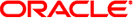
|
Sun Ethernet Fabric Operating System LLDP Administration Guide |
| Skip Navigation Links | |
| Exit Print View | |
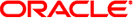
|
Sun Ethernet Fabric Operating System LLDP Administration Guide |
Configure the LLDP System Control Status
Configure the LLDP Module Status
Configure the LLDP Admin Status
Enabling a Specific Management Address
Enable an Existing IP Interface
Enable IEEE 802.1 Organizationally-Specific TLVs
Enabling a Particular VLAN Name
Enable IEEE 802.3 Organizationally-Specific TLVs
Disable LLDP Basic Optional TLVs
Disable IEEE 802.1 Organizationally-Specific TLVs
Disable the IEEE 802.3 Organizationally-Specific TLVs
Configure the LLDP Chassis-ID Subtype
Configure the LLDP Port-ID Subtype
Enable the LLDP Notification Status or Type
The following guidelines must be performed to configure LLDP:
Set the LLDP system control status to start before you make any changes to LLDP.
For MI configuration, create and map the port to a switch before you configure LLDP on that port.
For a particular VLAN, configure the VLAN name before you enable the VLAN name for transmission.
Create and make operational (up) at least one IP interface before you enable the management-address TLV for transmission and before you configure the chassis ID subtype as network address.
For the management-address TLV, the VLAN name TLV, and the port and protocol VLAN ID TLVs, you can use CLI commands to enable the transmission of all of the configured management addresses, VLAN names, and protocol groups. A new management address, VLAN name, or protocol group that is configured after you enable the transmission of the corresponding TLVs is not transmitted automatically. You must manually enable the new management address, VLAN name, or protocol group.
For example, with a typical configuration might be:
VLAN 1: 15.0.0.1
VLAN 2: 16.0.0.1
VLAN 3: 17.0.0.1 (added after enabling all of the management-address TLVs)
If management-address TLV is enabled to transmit all of the configured management addresses, then 15.0.0.1 and 16.0.0.1 are transmitted. However, 17.0.0.1 will not be transmitted because it was configured after management address TLV was enabled. The VLAN 3 management address will be not transmitted until the TLV is enabled explicitly.
These procedures show how to configure LLDP: