Unpack the Fabric Interconnect F1-15
The Fabric Interconnect F1-15 is a 4 rack-unit Fabric Interconnect with capacity for 15 I/O modules and either 24 InfiniBand server connections at DDR speeds, or 20 InfiniBand server connections at QDR speeds.
 | Caution - The Fabric Interconnect chassis weighs 100 - 130 pounds (45 - 59 kilograms) depending on its configuration. Removing the chassis from the shipping container and installing it in an equipment rack requires a minimum of two people. Attempting to unpack and install this system alone could result in equipment damage or personal injury. |
To unpack the system, you will need the following tools:
#2 Phillips (cross-head) screwdriver
Box cutter
Note - Because the number and types of I/O modules are determined by the customer, I/O modules are shipped in separate boxes.
Follow this procedure for unpacking your Fabric Interconnect:
- Locate the shipping list and verify that the following containers are present:
- Open the containers and verify
their contents against the illustration in Unpacking Shipping Containers and Examining Contents.
Figure 3 Unpacking Shipping Containers and Examining Contents
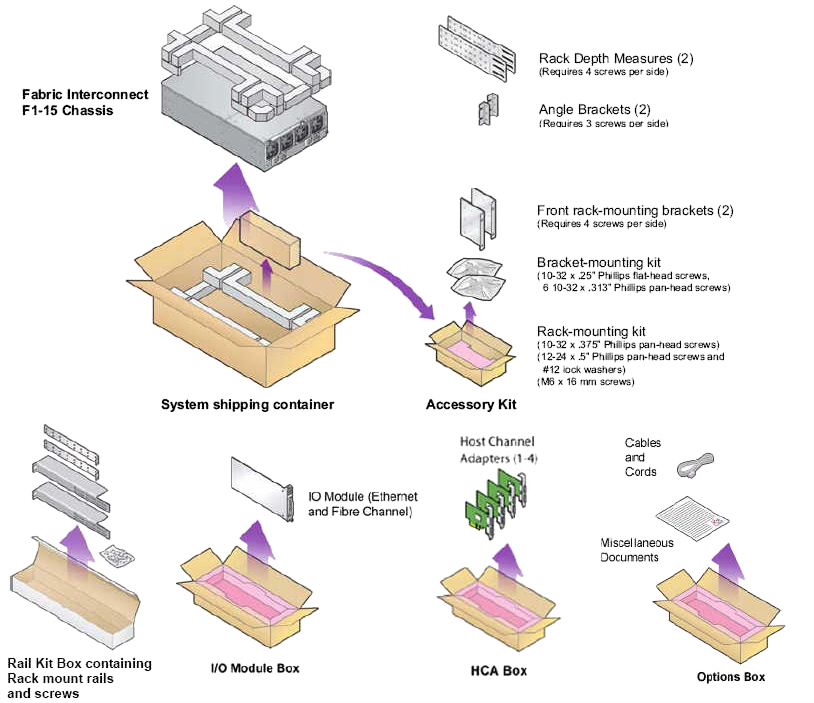
Note - Although not pictured, a cable management assembly (CMA) is included in a separate box. In addition, a module retention bracket (also not shown) is attached to the F1-15 chassis to keep modules and blanks secure while shipping. The CMA can be installed as an option (see Installing the Cable Management Assembly. However, to install I/O Modules, you must remove the module retention bracket. - Unpack the Fabric Interconnect chassis and place it on a flat, stable surface capable of supporting up to 170 pounds (77.11kg).