Navigating SuiteProjects Pro Mobile
If SuiteProjects Pro Mobile is installed and connected to your SuiteProjects Pro account, the first screen you see when you launch the application is the dashboard. You can create your own dashboard with handpicked widgets from the widget gallery. Widgets include shortcuts to lists, summaries of pinned and most recent timesheets or expense reports, create and file upload actions. See Working with the SuiteProjects Pro Mobile Dashboard.
You can access your to-do list from your dashboard, the home screen of your device, or the navigation drawer to get a reminder of what you need to do in SuiteProjects Pro and SuiteProjects Pro Mobile. See Working with the To-Do List in SuiteProjects Pro Mobile.
You can tap the menu icon ![]() to view the navigation drawer from anywhere in SuiteProjects Pro Mobile. You can use the navigation drawer to go to your dashboard, to-do list, draft inbox, app Settings screen or any lists you have access to, and to get a quick overview of the number of timesheets and expense reports by status. See Working with the SuiteProjects Pro Mobile Navigation Drawer.
to view the navigation drawer from anywhere in SuiteProjects Pro Mobile. You can use the navigation drawer to go to your dashboard, to-do list, draft inbox, app Settings screen or any lists you have access to, and to get a quick overview of the number of timesheets and expense reports by status. See Working with the SuiteProjects Pro Mobile Navigation Drawer.
You can also access some actions and view a summary of your to-do list from the home screen on your device. See Home Screen Actions and Widgets.
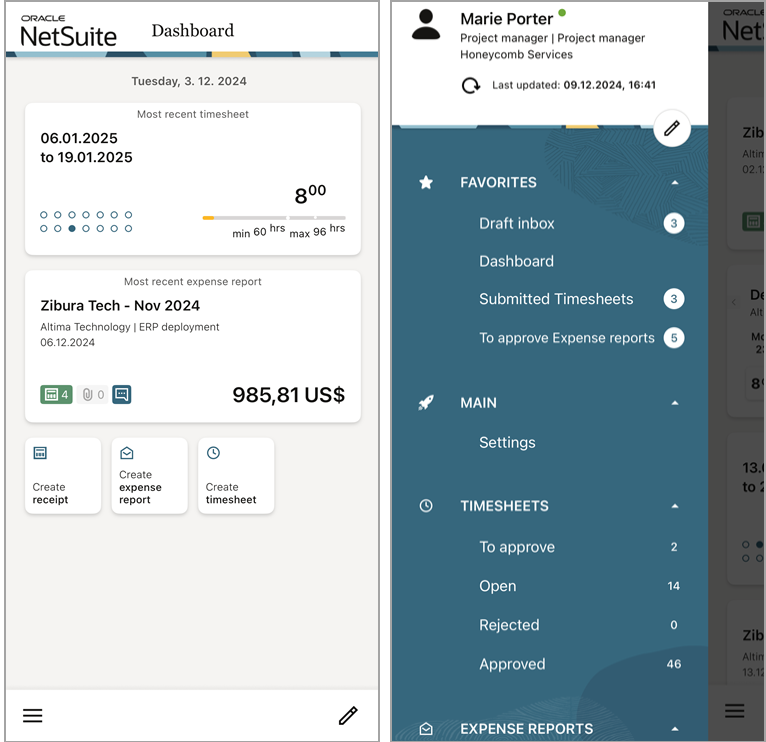
Related Topics
- SuiteProjects Pro Mobile Overview
- Installing SuiteProjects Pro Mobile
- Configuring SuiteProjects Pro Mobile
- Navigating SuiteProjects Pro Mobile
- Working with Timesheets in SuiteProjects Pro Mobile
- Working with Expenses in SuiteProjects Pro Mobile
- SuiteProjects Pro Mobile Icons
- SuiteProjects Pro Mobile Administration
- SuiteProjects Pro Mobile FAQ
- SuiteProjects Pro Mobile Troubleshooting