NetSuite Integration Main Features
The following features are available for all NetSuite <> SuiteProjects Pro integration deployments:
The following integration features are optional and require additional configuration:
Bulk Import and Export On Demand
You can trigger the integration manually at any time to import and export records in bulk.
-
You can select the integration workflows to be included in the run. Integration workflows are defined for each record type you can export from SuiteProjects Pro to NetSuite or import from NetSuite into SuiteProjects Pro.
-
You can use a SuiteProjects Pro user scripting function to trigger an integration run to import and export records in bulk from your scheduled scripts. The run will include all integration workflows that are active at the time the run is triggered.
-
When importing records in bulk from NetSuite into SuiteProjects Pro, new and modified NetSuite records are imported into SuiteProjects Pro. Import workflows create records in SuiteProjects Pro and update your SuiteProjects Pro data based on your NetSuite data. For each record in NetSuite, you can choose whether to import the record into SuiteProjects Pro.
-
When exporting records in bulk from SuiteProjects Pro to NetSuite, new SuiteProjects Pro records are exported to NetSuite. Export workflows only create records in NetSuite for most record types. You can configure the NetSuite integration to update projects and tasks data based on your SuiteProjects Pro data.
-
Only the integrated records modified since the last integration run are included. You can run a full synchronization to synchronize all integrated records for selected workflows.
This feature is available by default for all NetSuite <> SuiteProjects Pro integration deployments.
See also:
Scheduled Bulk Import and Export
You can schedule the integration to import and export records in bulk automatically.
-
You can select the integration workflows to be included in each scheduled run. Integration workflows are defined for each record type you can export from SuiteProjects Pro to NetSuite or import from NetSuite into SuiteProjects Pro.
-
You can select the day and time you want each scheduled run to start.
-
When importing records in bulk from NetSuite into SuiteProjects Pro, new and modified NetSuite records are imported into SuiteProjects Pro. Import workflows create records in SuiteProjects Pro and update your SuiteProjects Pro data based on your NetSuite data. For each record in NetSuite, you can choose whether to import the record into SuiteProjects Pro.
-
When exporting records in bulk from SuiteProjects Pro to NetSuite, new SuiteProjects Pro records are exported to NetSuite. Export workflows only create records in NetSuite for most record types. You can configure the NetSuite integration to update projects and tasks data based on your SuiteProjects Pro data.
-
Only the integrated records modified since the last integration run are included. You can run a full synchronization to synchronize all integrated records for selected workflows.
This feature is available by default for all NetSuite <> SuiteProjects Pro integration deployments. For more information, see Scheduling the Integration to Run Automatically.
Single Record Export On Demand
You can export a single record from SuiteProjects Pro to NetSuite on demand.
-
You can run the integration manually to export a single SuiteProjects Pro record to NetSuite. Export workflows only create records in NetSuite for most record types. You can configure the NetSuite integration to update projects and tasks data based on your SuiteProjects Pro data.
-
You can use a user scripting function to export a single SuiteProjects Pro record from your form scripts.
-
Single record export on demand follows the field mapping and settings configured for the relevant integration workflow. See Adding and Managing Integration Workflows.
Single record export on demand can be used with the following SuiteProjects Pro record types:
-
Expense Reports - See Expense Reports (Expense Reports) Export Workflow.
-
Invoices - See Invoices (Invoices) Export Workflow.
-
Revenue Recognition Transactions - See Recognition Transactions (Revenue Recognition Transactions) Export Workflow.
-
Customers - See Customers (Customers) Export Workflow.
-
Timesheets - See Time Entries (Time) Export Workflow.
-
Purchase Requests - See Purchase Requests (Purchase Requisitions) Export Workflow.
-
Projects - See Projects (Projects) Export Workflow and Update NetSuite Projects with SuiteProjects Pro Project Data.
-
Project Tasks - See Update NetSuite Tasks with SuiteProjects Pro Task Data.
-
Work Breakdown Structure - See WBS (Opportunity) Export Workflow.
This feature is available by default for all NetSuite <> SuiteProjects Pro integration deployments.
See also:
Monitored Fields
You can speed up certain import workflows by ensuring that records are only included in the integration run if one or more integrated field values have changed.
With this feature enabled, the fields designated for integration are monitored for change. NetSuite records will be imported only if one of the monitored field values have changed.
This feature is available by default for all NetSuite <> SuiteProjects Pro integration deployments with the latest integration bundles installed in NetSuite. For more information, see Enabling Monitored Fields for Import Workflows.
For more information about designating fields for integration, see Mapping SuiteProjects Pro Fields and NetSuite Fields.
The following workflows support the Monitored Fields feature:
-
Customers (Customers) Import Workflow
-
Employees (Employees) Import Workflow
-
Projects (Projects) Import Workflow
-
Tasks (Project Tasks) Import Workflow
Real-Time Record Export
You can configure the NetSuite integration to export a SuiteProjects Pro record automatically to NetSuite when the record is approved or saved by any user in SuiteProjects Pro.
Real-time export from SuiteProjects Pro to NetSuite runs in the background. When saving, approving or running an action on records, either individually or in bulk, users no longer have to wait until the export finishes or for a confirmation notification to continue working. An email is sent to the administrator in case of an integration error.
The following SuiteProjects Pro records can be exported to NetSuite upon approval:
-
Invoices
-
Expense Reports
-
Timesheets
-
Purchase requests
The following SuiteProjects Pro records can be exported to NetSuite upon saving:
-
Customers
-
Projects
-
Tasks
For all SuiteProjects Pro record types except Project and Task records, the real-time export only creates a record in NetSuite when the record is approved or saved for the first time. For Project and Task records, the real-time integration can create and update the record in NetSuite.
Real-time record exports follow the field mapping and settings configured for the relevant integration workflow. See Adding and Managing Integration Workflows.
For more information, see Configuring Real-Time Record Export from SuiteProjects Pro to NetSuite.
This is an optional NetSuite <> SuiteProjects Pro integration feature. It requires an active NetSuite SuiteCloud Plus license and the Multithreading feature. See Multithreading.
Real-Time Record Import
You can configure the NetSuite <> SuiteProjects Pro integration to import a NetSuite record automatically into SuiteProjects Pro when the record is saved by any user in the NetSuite UI, or for some record types, when the record is saved in NetSuite using a SOAP request.
If a user has the relevant permissions to create or modify a record in NetSuite and saves the record, the record is imported in to SuiteProjects Pro. The NetSuite user making the change does not need to be a SuiteProjects Pro user.
The following NetSuite records can be imported into SuiteProjects Pro when the record is saved in the NetSuite UI. The real-time import creates a new record in SuiteProjects Pro if it is imported for the first time, and updates the SuiteProjects Pro record if it was created during a previous import.
-
Employees
-
Customers
-
Projects
-
Cases (imported to SuiteProjects Pro as project tasks)
-
Project Tasks
-
Items
-
Expense categories
-
Sales orders
-
Credit memos
-
Invoice payments
-
Vendor bills
-
Vendor credits
-
Purchase orders
-
Expense report reimbursements
-
SuiteProjects Pro: Cost Center (custom record)
-
SuiteProjects Pro: Project Rate Card (custom record)
The following NetSuite records can be imported into SuiteProjects Pro when the record in NetSuite using a SOAP API or RESTlet API request. This may be useful if you use an integration between NetSuite and a third-party application to update records of the following types one by one (but not in bulk).
-
Employees
-
Customers
-
Projects
Real-time record imports follow the field mapping and settings configured for the relevant integration workflow. See Adding and Managing Integration Workflows
For more information, see Configuring Real-Time Record Import from NetSuite into SuiteProjects Pro.
Important Notes and Guidelines About Real-Time Record Import
Real-Time Record Import is an optional NetSuite <> SuiteProjects Pro integration feature and requires additional configuration.
Until the SuiteProjects Pro 2023.2 release, Real-Time Record Import relied on the NetSuite Outbound Single Sign-On (SuiteSignOn) feature as outbound single sign-on method. NetSuite plans to end support for SuiteSignOn with the NetSuite 2025.1 for production accounts. The functionality relying on SuiteSignOn may stop working at any time after its end-of-support date.
An upgraded version of the Real-Time Record Import feature is available and uses certificate-based authentication instead of SuiteSignOn to validate real-time record import requests.
If you are using the previous feature version relying on NetSuite Outbound Single Sign-On (SuiteSignOn), upgrade before the NetSuite 2025.1 release to ensure service continuity. For upgrade instructions, see Upgrading NetSuite Integration Features to Remove the Dependency on SuiteSignOn.
SuiteProjects Pro changes supporting the upgraded Real-Time Record Import feature were delivered as part of the SuiteProjects Pro 2023.2 release on October 7, 2023.
NetSuite bundles supporting the upgraded Real-Time Record Import feature were released on February 7, 2024. The upgrade requires the following bundles and release versions:
-
SuiteProjects Pro SRP Integration (Bundle ID: 369637) 4.0
-
SuiteProjects Pro Real-time Add-on (Bundle ID: 369630) 3.0
SuiteProjects Pro Within NetSuite
You can give users of both NetSuite and SuiteProjects Pro access to SuiteProjects Pro directly from within the NetSuite user interface.
With the SuiteProjects Pro Within NetSuite (SuiteProjects Pro NetSuite Single Sign-On Integration) feature, your users only need to sign in to your company's NetSuite account. Then, they also have access to the following functionality without having to sign in to SuiteProjects Pro:
-
A SuiteProjects Pro center tab in the NetSuite menu bar, with any of the SuiteProjects Pro modules, Support page and SuiteProjects Pro Help Center as submenu options from the SuiteProjects Pro center tab.
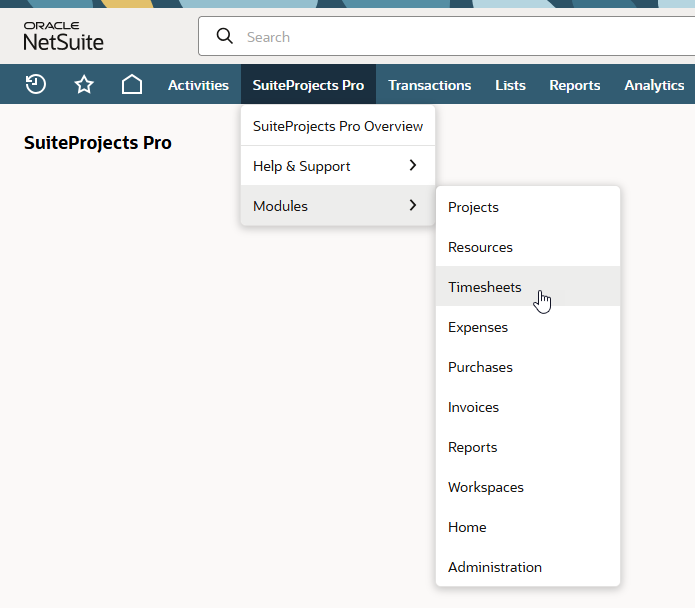
-
The SuiteProjects Pro UI available from within NetSuite gives you access to the full SuiteProjects Pro functionality. The main menu bar in SuiteProjects Pro is replaced by a series of buttons in the upper-left corner with access to the create menu
 , the to-do list
, the to-do list  , and the application menu
, and the application menu  .
.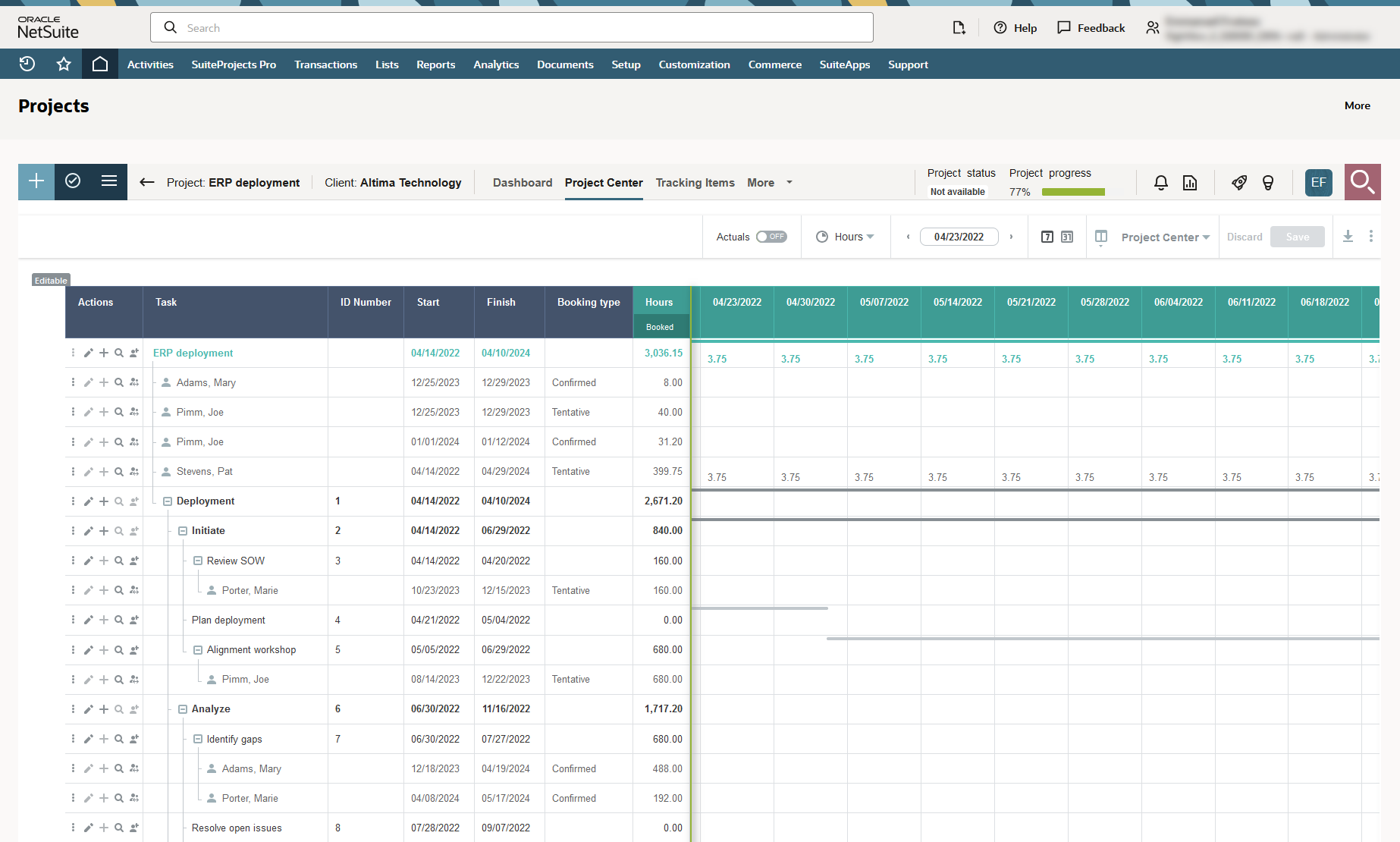
-
The SuiteProjects Pro dashboard as a portlet on the NetSuite dashboard.
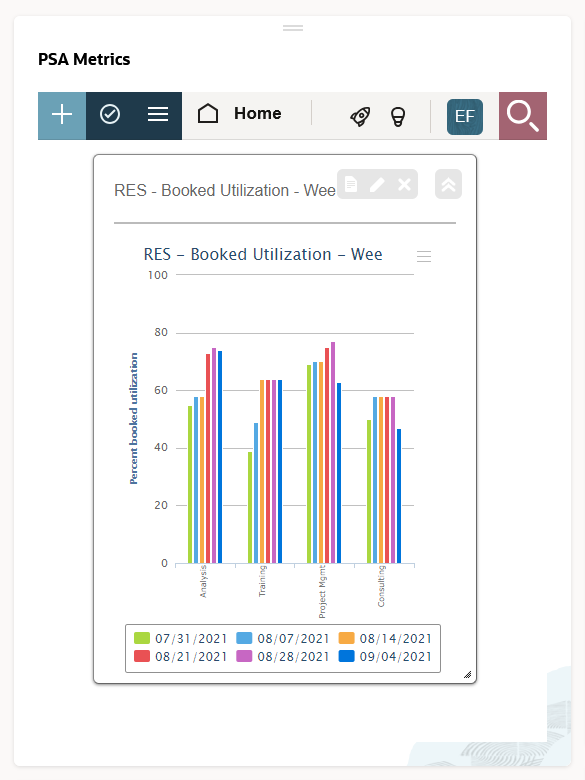
-
A SuiteProjects Pro subtab showing the SuiteProjects Pro record on record pages for supported NetSuite record types. The following table lists the supported NetSuite record types and the corresponding types of SuiteProjects Pro record shown in the SuiteProjects Pro subtab
NetSuite record type
SuiteProjects Pro record type
Contact
Contact
Customer
Customer
Employee
Employee
Expense Report
Expense Report
Invoice
Invoice
Journal Entry
Revenue Recognition Transaction
SuiteProjects Pro: Project Rate Card (custom record type)
Rate Card
Project
Project
Service Item
Category
For more information, see Enabling Access to SuiteProjects Pro From Within NetSuite.
Important Notes and Guidelines About SuiteProjects Pro Within NetSuite
SuiteProjects Pro Within NetSuite (SuiteProjects Pro NetSuite Single Sign-On Integration) is an optional NetSuite <> SuiteProjects Pro integration feature and requires additional configuration.
Until the SuiteProjects Pro 2023.2 release, SuiteProjects Pro Within NetSuite relied on the NetSuite Outbound Single Sign-On (SuiteSignOn) feature as outbound single sign-on method. NetSuite plans to end support for SuiteSignOn with the NetSuite 2025.1 for production accounts. The functionality relying on SuiteSignOn may stop working at any time after its end-of-support date.
An upgraded version of the SuiteProjects Pro Within NetSuite feature is available and uses NetSuite as OIDC Provider as outbound single sign-on method instead of SuiteSignOn.
If you are using the previous feature version relying on NetSuite Outbound Single Sign-On (SuiteSignOn), upgrade before the NetSuite 2025.1 release to ensure service continuity. For upgrade instructions, see Upgrading NetSuite Integration Features to Remove the Dependency on SuiteSignOn.
For more information about NetSuite as OIDC Provider, see NetSuite as OIDC Provider (External link to NetSuite SuiteAnswer | Answer ID: 98241).
SuiteProjects Pro changes supporting the upgraded SuiteProjects Pro Within NetSuite feature were delivered as part of the SuiteProjects Pro 2023.2 release on October 7, 2023.
NetSuite bundles supporting the upgraded SuiteProjects Pro Within NetSuite feature were released on February 7, 2024. The upgrade requires the following bundles and release versions:
-
SuiteProjects Pro SRP Integration (Bundle ID: 369637) 4.0
-
SuiteProjects Pro Single Sign-on (Bundle ID: 369619) 7.0
Some of the configuration-based customization available when using the SuiteSignOn feature is not currently available when using the NetSuite as OIDC Provider feature. You would need to deploy custom SuiteScripts to achieve the following functionality:
-
Ability to show the Timesheets module on Support Case records as a SuiteProjects Pro: Timesheets subtab in NetSuite when using the Tasks (Support Cases) Import Workflow.
-
Ability to set up custom SuiteProjects Pro subtabs on NetSuite records and displaying SuiteProjects Pro content other than those listed in the table above.
OneView - Published Report Export to NetSuite
If the Business Intelligence Connector feature is enabled for your SuiteProjects Pro account, you can publish SuiteProjects Pro reports to the SuiteProjects Pro OData service with the NetSuite Connector scope so you can then export your SuiteProjects Pro report data to NetSuite. You can configure SuiteProjects Pro to refresh your published report data according to a defined schedule.
After you publish a report to your SuiteProjects Pro OData feed for access by SuiteProjects Pro NetSuite Connector, you can create a custom export workflow to export data from your SuiteProjects Pro published report to a custom record type in NetSuite. You can add this custom export workflow to workflow groups and include them in your scheduled integration runs, or when running the integration manually.
You can then combine your exported SuiteProjects Pro published report data and your NetSuite data to get a unified view of key metrics in NetSuite such as profitability and revenue forecast.
NetSuite OpenAir: OneView - The video showcases how you can combine project data and reporting from SuiteProjects Pro into NetSuite to have all important metrics and KPIs in one place and support data-driven decisions.
For more information, see Exporting SuiteProjects Pro Published Report Data To NetSuite Custom Record Types.
Custom export workflows to export SuiteProjects Pro published report data to NetSuite require the Business Intelligence Connector feature to be enabled for your SuiteProjects Pro account. To enable this features, contact your SuiteProjects Pro account manager.
Multithreading
If you have an active NetSuite SuiteCloud Plus license, the NetSuite integration can use multiple threads concurrently to export records from SuiteProjects Pro to NetSuite. NetSuite SuiteCloud Plus allows up to 10 threads to be allocated concurrently for communication with NetSuite web services.
Multithreading support is available for:
-
Single record export on-demand and real-time export from SuiteProjects Pro to NetSuite - The NetSuite integration can use any available threads concurrently for real-time export and single record export on-demand. With this feature, multiple users can trigger the export of a record at the same time. If all threads are in use, Open Air shows the message "All available threads are in use". If this message shows, try to export the record again later. By default, the NetSuite integration can use all 10 threads concurrently (if available) for real-time export and export on-demand.
-
On-demand and scheduled bulk export of records from SuiteProjects Pro to NetSuite - Specify the number of threads (up to 10) the NetSuite integration can use to export records from SuiteProjects Pro to NetSuite as part of scheduled or on-demand bulk integration runs. This allows your integration export workflows to run up to 10 times faster.
To enable the Multithreading Support for On-Demand and Real-Time Export, or Multithreading Support for the Main Integration features, contact SuiteProjects Pro Support. You can specify the maximum number of threads that the NetSuite integration can use at any one time to a lesser value. You may want to ensure that threads are available for other processes, for example.
The Multithreading Support features require an active NetSuite SuiteCloud Plus license. If you do not have an active NetSuite SuiteCloud Plus, the NetSuite integration is limited to a single thread communication with NetSuite web services at all time.
Multithreading is supported only for export from SuiteProjects Pro to NetSuite and not for import from NetSuite into SuiteProjects Pro.