
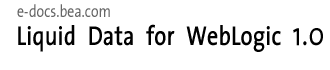
| Download Docs | Site Map | Glossary | |
|
|
|||
| bea.com | products | dev2dev | support | askBEA |
 |
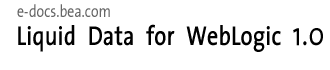 |
|
|||||||
| e-docs > Liquid Data for WebLogic > Administration Guide > Configuring Access to Custom Functions |
|
Administration Guide
|
Configuring Access to Custom Functions
Custom functions are user-defined functions that performed specialized tasks. Before a BEA Liquid Data for WebLogicTM query can access a custom function, the custom function must be configured on the Custom Functions tab on the Liquid Data node in the Administration Console. This topic describes how to configure access to custom functions. It includes the following topics:
For additional information, see Using Custom Functions in Invoking Queries Programmatically.
About Custom Functions
The Data View Builder provides a set of standard functions for use in creating data views and queries using various types of joins and mappings. You can also extend the Data View Builder by creating custom functions to perform specialized tasks.
This topic includes the following sections:
Use Cases for Custom Functions
Custom functions allow you to perform specialized operations that are not available in standard functions. There are many possible use cases for custom functions in Liquid Data. The following list provides just a few examples of what custom functions can do:
Components of Custom Functions
A custom function is implemented in Java code and declared in a custom functions library definition (CFLD) file. For detailed information about these tasks, see Using Custom Functions in Invoking Queries Programmatically.
Once implemented and declared in the Liquid Data Server repository, a custom function description must be created for each custom function. A custom function description defines the following information:
Once configured according to the instructions in this topic, custom functions with custom function descriptions will show up as functions available for use in any Data View Builder client that connects to this server.
Administration Tasks for Custom Functions
To configure custom functions, administrators perform the following tasks:
Creating a Custom Function Description
Note: You must log in with modify access before you can create a custom function description. For more information, see Administration Console Security.
To create a custom function description for a group of custom functions:
Summary of Configured Custom Function Groups
The summary table on the Custom Functions tab on the Liquid Data node shows a list of custom function groups that have been configured with custom function descriptions on the current server. From the summary list, you can perform the following tasks:
Configuring Secure Access to Custom Function Descriptions
Note: You must log in with modify access before you can assign ACLs to a custom function description. For more information, see Administration Console Security.
If security is enabled on the Liquid Data server, you need to configure security for each custom function description using Access Control Lists (ACLs). You need to assign execute permissions to users who are authorized to execute queries that use particular custom functions. Before you assign ACLs, you must define groups, users, and access levels. For more information about Liquid Data security, see Implementing Security.
Note: In the Repository tab on the Liquid Data node, you can assign modify and read access to CFLD files and JAR files associated with custom functions. The ACLs assigned in the Custom Functions tab determine whether a user can execute a query in which a custom function is used. The ACLs in the Repository tab determine whether the user logged into the Administration Console can modify or read the CFLD or JAR files in the repository.
To assign ACLs to a custom function description:
Figure 13-2 WebLogic Server ACL Configuration Page
Figure 13-3 Group Tab for ACL Configuration
Modifying a Custom Function Description
Note: You must log in with modify access before you can modify a custom function description. For more information, see Administration Console Security.
You can modify a custom function description to change the logical name of the custom function group or the name of the CFLD file in which the custom function group is declared.
To modify a custom function description:
Removing a Custom Function Description
Note: You must log in with modify access before you can remove a custom function description. For more information, see Administration Console Security.
You can remove a custom function description that you no longer need. To remove a custom function description:
Note: Removing a Liquid Data custom function description does not remove the JAR or CFLD files associated with the custom function group from your system.To remove these files from the Liquid Data Server repository, see Deleting Folders and Files in the Server Repository.

|

|

|