
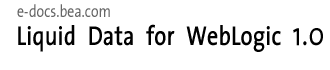
| Download Docs | Site Map | Glossary | |
|
|
|||
| bea.com | products | dev2dev | support | askBEA |
 |
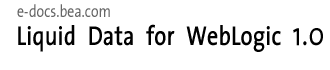 |
|
|||||||
| e-docs > Liquid Data for WebLogic > Administration Guide > Deploying Liquid Data Components |
|
Administration Guide
|
Deploying Liquid Data Components
This topic describes how to deploy BEA Liquid Data for WebLogicTM components using the Deploy tab on the Liquid Data node in the Administration Console. It contains the following sections:
Administrators can use the Deploy tab to shut down applications (in the form of JAR, WAR, or EAR files) on a WebLogic Server without interrupting other running applications. Administrators can also upgrade an application by undeploying it, substituting an updated JAR, WAR, or EAR file, and then redeploying the updated application on target servers.
Note: This topic describes how to deploy core Liquid Data software components only. There are additional tasks required to deploy other Liquid Data components—such as the distributing the Liquid Data Server repository, distributing Liquid Data configuration settings, and so on. For a summary of all deployment tasks, see Deployment Tasks in Deploying Liquid Data.
Liquid Data Components to Deploy
The LDS.ear file contains the following deployable components:
Navigating to the Deploy Tab
To navigate to the Deploy tab:

|

|

|