SuiteScript 2.x Portlet Script Type
Portlet scripts are run on the server and are rendered in the NetSuite dashboard. The following portlet types are supported:
-
Simple Form - A data entry form that can include a submit button embedded into a portlet. This type supports the N/portlet module that can refresh and resize the portlet, as well as use record-level client script to implement validation. See N/portlet Module.
-
Inline HTML - An HTML-based portlet that is used to display free-form HTML such as images, Flash, and custom HTML.
-
Links and Indents - A portlet that consists of rows of formatted content.
-
Simple List - A standard list of user-defined column headers and rows.
You can make the portlet script available as a SuiteApp portlet or as a custom portlet.
-
Dashboard SuiteApp Portlet - You can designate that a portlet script should be used for a SuiteApp portlet. A SuiteApp portlet is a specialized type of custom portlet that provides direct access from users' dashboards to a SuiteApp installed in their account. This type of script is called a Dashboard SuiteApp portlet script. If a Dashboard SuiteApp portlet script is included in a SuiteApp, you can add a SuiteApp portlet to your dashboard from the SuiteApps tab of the Personalize Dashboard menu. For instructions, see SuiteApp Portlets.
This type of portlet is supported for installed SuiteApps that include a dashboard component. A SuiteApp portlet script not only provides content for SuiteApp portlets. It also lets you include your choice of graphics as branding for the icons shown for SuiteApp portlets in the Personalize Dashboard window.
-
Custom Portlet - To view content produced by a portlet script that is not intended for a SuiteApp portlet, you need to add a custom portlet to your dashboard and select the script in the portlet setup. For more information, see Custom Portlets and Adding a Portlet to a Dashboard.
The following image shows a simple form portlet and a links portlet (labeled Search Engines) displayed on the NetSuite dashboard.
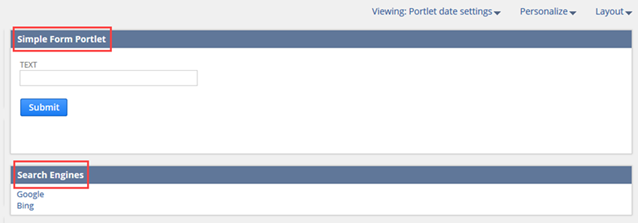
You can use SuiteCloud Development Framework (SDF) to manage portlet scripts as part of file-based customization projects. For information about SDF, see SuiteCloud Development Framework.
You can copy an individual portlet script to another account using the Copy to Account feature. Each portlet script page has a clickable Copy to Account option in the upper right corner. For information about Copy to Account, see Copy to Account.
You can use SuiteScript Analysis to see when the script was installed and how it's performing. For more information, see Analyzing Scripts.
See the following for more information about the Portlet Script type:
Related Topics
- SuiteScript 2.x Script Types
- SuiteScript 2.x Bundle Installation Script Type
- SuiteScript 2.x Client Script Type
- SuiteScript 2.x Map/Reduce Script Type
- SuiteScript 2.x Mass Update Script Type
- SuiteScript 2.x RESTlet Script Type
- SuiteScript 2.x Scheduled Script Type
- SuiteScript 2.x Suitelet Script Type
- SuiteScript 2.x User Event Script Type
- SuiteScript 2.x Workflow Action Script Type