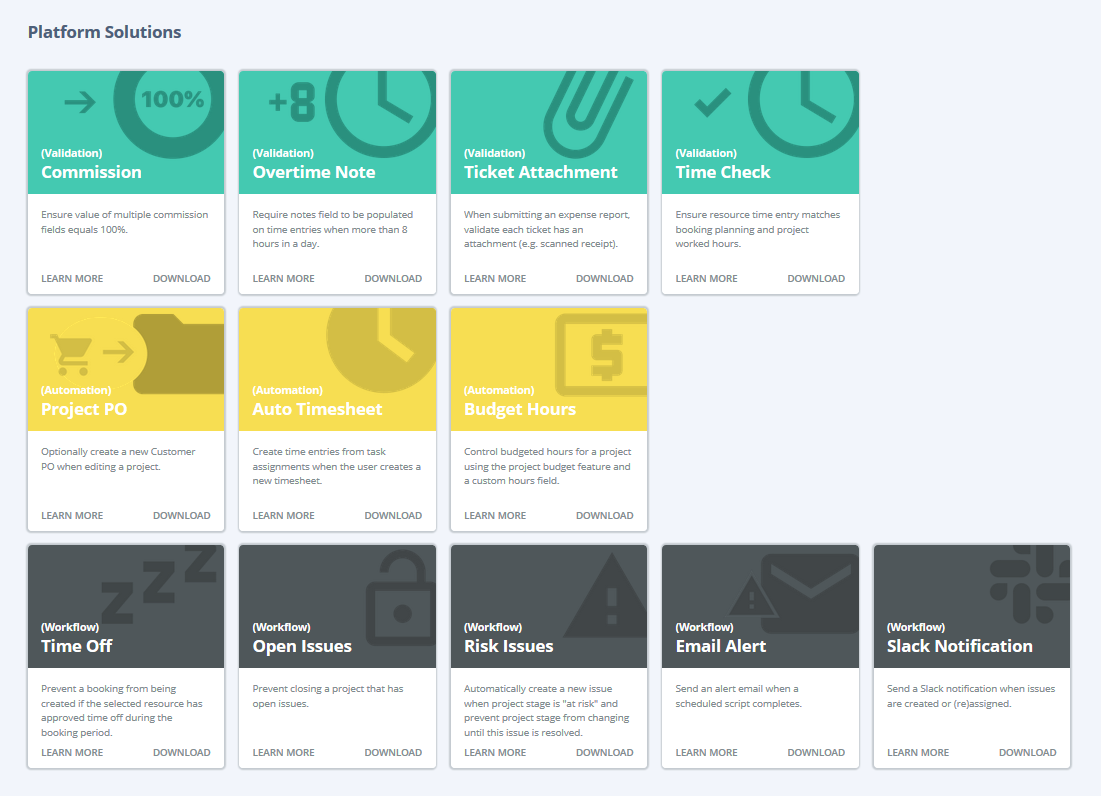Real World Use Cases
The following examples are provided to assist you in developing your own scripts. Please be aware of the disclaimer for these examples.
Oracle may provide sample code in SuiteAnswers, SuiteProjects Pro Help Center, User Guides, or elsewhere through help links. All such sample code is provided "as is' and 'as available', for use only with an authorized SuiteProjects Pro Service account, and is made available as a SuiteCloud Technology subject to the SuiteCloud Terms of Service at www.netsuite.com/tos where the term 'Service' shall mean the SuiteProjects Pro Service.
Oracle may modify or remove sample code at any time without notice.
Find these examples on the Platform Solutions catalog page in SuiteProjects Pro Help Center. See Platform Solutions Catalog.
Using the Examples
Before you start, make sure you have the necessary switches enabled in your test account, see Getting Started.
You need to be signed in as an administrator to work with the development environment.
To try out the examples:
-
Sign in as an Administrator and go to the Administration > Scripting Center.
-
Follow the steps described in the Setup section for the example. See Quick Start for more details.
Tip:Save time by using the solution file link provided at the top of each setup section, see Creating Solutions.
-
See Scripting Workflow and Testing Form Scripts.
Platform Solutions Catalog
Find the real world use case scripting examples on the Platform Solutions catalog page in SuiteProjects Pro Help Center.
To view the platform solutions catalog, go to User Menu > Help > Platform Solutions. The page lists all the real world user scripting examples described in this guide. Solutions are color coded by category - Validation, Automation, Workflow - with a visual representation and a short summary to indicate the purpose of each solution.
-
To save the solution XML file, click the DOWNLOAD link. You can then import the solution file from the Scripting Center in SuiteProjects Pro.
-
To read the help topic describing the solution, click the LEARN MORE link.