Prevent a booking from being created if the selected resource has approved time off during the booking period
This script prevents a booking from being created if the selected resource has approved time off during the booking period.
-
Improves accuracy of bookings
-
Supports override flag to force booking
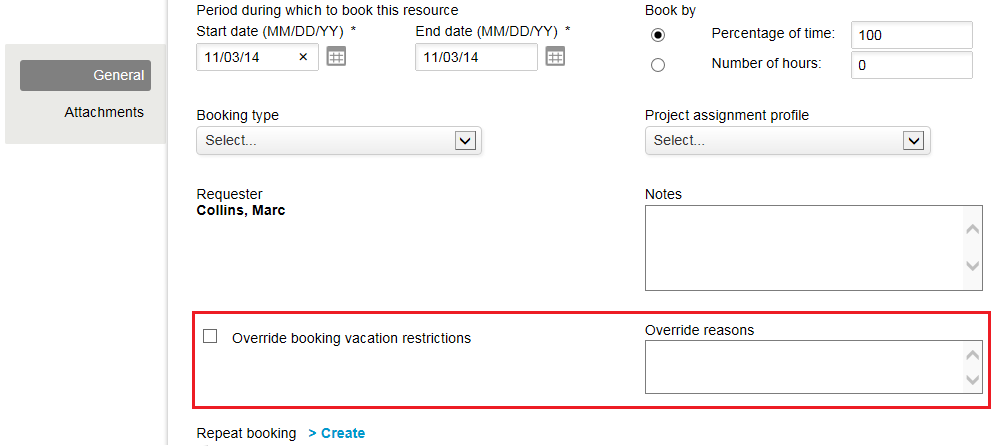
Follow the steps below or download the solutions file, see Creating Solutions for details.
Setup
-
Create a new Booking form script deployment.
-
Enter a Filename and click SAVE. The extension '.js' is automatically appended if not supplied.
-
Click on the script link to launch the Scripting Studio.
-
(1) Copy the Program Listing below into the editor, (2) set the Before save event, and set validate_vacation as the Entrance Function.
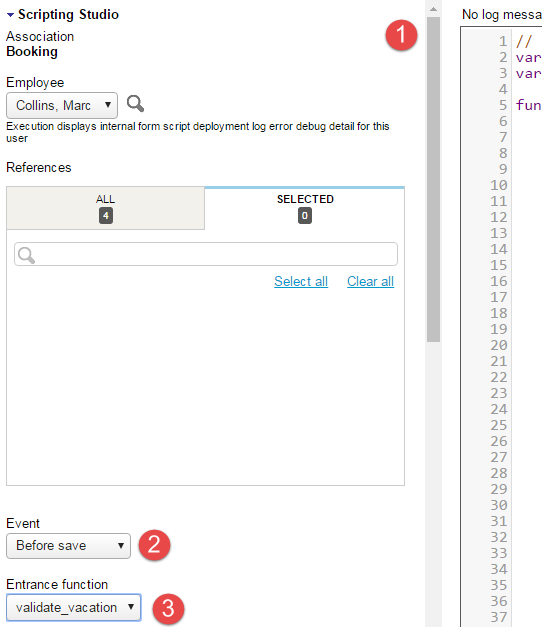
-
Set up a Checkbox and a Text Area custom field for Booking.
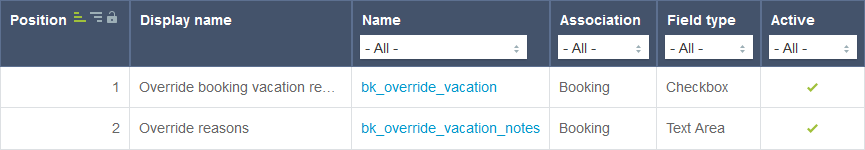
-
Use the Form schema to identify the correct param names for the custom fields and change the array at the top of the script accordingly.
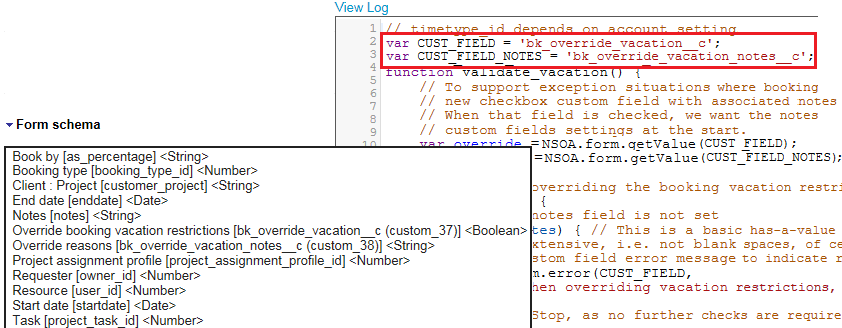 Tip:
Tip:If the new custom fields are not listed in the Form schema, go to Resources, open a booking form (this with will refresh the custom field list), and then open the Scripting Studio again.
Program Listing
// timetype_id depends on account settings
var CUST_FIELD = 'bk_override_vacation__c';
var CUST_FIELD_NOTES = 'bk_override_vacation_notes__c';
function validate_vacation() {
// To support exception situations where booking should be allowed over scheduled timeoff,
// new checkbox custom field with associated notes field has been added to Booking form.
// When that field is checked, we want the notes field to be required, so we validate the
// custom fields settings at the start.
var override = NSOA.form.getValue(CUST_FIELD);
var req_notes = NSOA.form.getValue(CUST_FIELD_NOTES);
// If we are overriding the booking vacation restrictions
if (override) {
// And the notes field is not set
if (!req_notes) { // This is a basic has-a-value check, typically check should be
// more extensive, that is not blank spaces, of certain length, etc.
// Set custom field error message to indicate required, and prevent form saving
NSOA.form.error(CUST_FIELD,
'When overriding vacation restrictions, notes are required');
}
return; // Stop, as no further checks are required
}
// getValue returns JS Date objects for Date type fields
var start = NSOA.form.getValue('startdate'); // While adding/changing a script,
var end = NSOA.form.getValue('enddate'); // the Form Schema section provides a list
// of available form fields and the expected
// return values of those fields
// Create the oaSchedulerequest object for the WSAPI read search
// Information about available records can be found in the user scripting guide
// Note the form field is user_id but the SOAP API field is userid
var approvedSchedReq = new NSOA.record.oaSchedulerequest();
approvedSchedReq.userid = NSOA.form.getValue('user_id');
approvedSchedReq.approval_status = 'A'; // (A)pproved, (O)pen, (S)ubmitted, (R)ejected
approvedSchedReq.timetypeid = '5'; // Personal time is timetypeid 5
// Pull the start and end dates for Schedulerequests that match our criteria
var aPTO = NSOA.wsapi.read({
type: 'Schedulerequest', // The SOAP API complex type
method: 'equal to',
fields: 'startdate,enddate', // start & end fields for Schedulerequest complex type
attributes: [{
name: 'limit', // ReadRequest objects must have a limit specified
value: '100' // '100' returns up to 100, '50,100' returns 50 - 100
}],
objects: [approvedSchedReq] // The previously created search object
});
// NSOA.wsapi.read() returns an array of objects with error and objects properties
for (x = 0; x < aPTO.length; x++) {
// If there were errors, notify the user and stop
if (aPTO[x].errors) {
var errorMsg = '';
for (i = 0; i < aPTO[x].errors.length; i++) {
errorMsg += 'SOAP error [' + aPTO[x].errors[i].code + ']:';
errorMsg += aPTO[x].errors[i].text + ' - ';
errorMsg += aPTO[x].errors[i].comment + "\n";
}
NSOA.form.error('', errorMsg); // Set the main form error message with the details
return;
}
// If there were approved personal Schedulerequest objects found
if (aPTO[x].objects) {
NSOA.meta.alert(aPTO[x].objects.length);
// Loop through and validate the time off doesn't overlap booking request period
for (i = 0; i < aPTO[x].objects.length; i++) {
var thisStart = convertToDate(aPTO[x].objects[i].startdate);
var thisEnd = convertToDate(aPTO[x].objects[i].enddate);
// If the PTO overlaps the start of the period
if ((thisStart <= start && thisEnd <= end && thisEnd >= start) ||
(thisStart <= start && thisEnd >= end) || // Or overlaps whole period
(thisStart >= start && thisEnd <= end) || // Or is wrapped by the period
(thisStart >= start && thisStart <= end && thisEnd >= end)) { // Or end
var malDate;
if (thisStart.getTime() == thisEnd.getTime()) { // If the is a single day
malDate = thisStart.toDateString(); // Only display one date
} else { // Else start/end range
malDate = thisStart.toDateString() + ' - ' + thisEnd.toDateString();
}
// Set the form startdate error message accordingly, then stop.
NSOA.form.error('startdate', 'The requested resource has approved personal time off' + ' during the selected booking period: ' + malDate);
return;
}
}
}
}
}
// Helper function for converting date strings to JS Date objects
function convertToDate(vDate) {
// Expected date format is a string: YYYY-MM-DD 0:0:0
var aYMD = vDate.split(' ');
aYMD = aYMD[0].split('-');
return new Date(aYMD[0], aYMD[1] - 1, aYMD[2]);
}