Selecting a Routing Policy
You can select a routing policy in the Human Task Editor.
After you configure a participant type and are returned to the Human Task Editor, use the links on the top right corner as shown in Figure 29-38.
Figure 29-38 Human Task Editor — Assignment Section
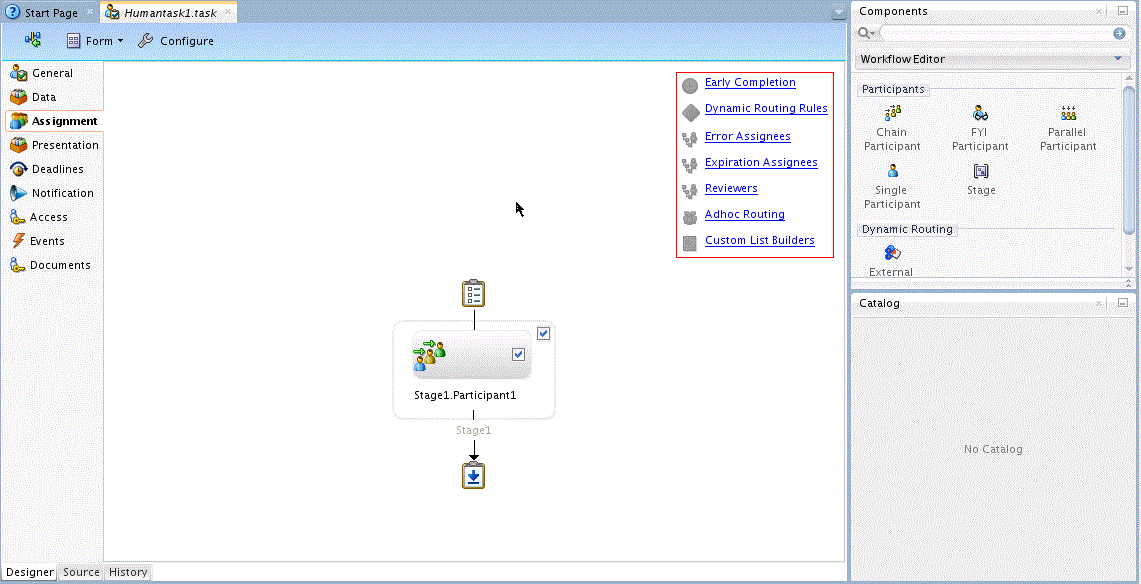
Description of "Figure 29-38 Human Task Editor — Assignment Section"
Table 29-10 describes the routing policy methods provided.
Table 29-10 Routing Policy Method
| Routing Policy Selection | Use This Policy In Environments Where... | Section |
|---|---|---|
|
A participant can select users or groups as the next assignee (ad hoc) when approving the task. |
Allow All Participants to Invite Other Participants or Edit New Participants |
|
A participant in a task can accept or reject it, thus ending the workflow without the task being sent to any other participant. For example, a manager rejects a purchase order, meaning that purchase order is not sent to their manager for review. |
|
|
Note: This option is for environments in which you have multiple stages and participants working in parallel. Participants perform subtasks in parallel, and one group's rejection or approval of a subtask does not cause the other group's subtask to also be rejected or approved. |
|
|
Note: This option is for environments in which you have multiple stages and participants working in parallel. Participants perform subtasks in parallel, and one group's rejection or approval of a subtask causes the other group's subtask to also be rejected or approved. |
|
|
Use Advanced Rules |
The participants to whom the task is routed are determined by the business rule logic that you model. For example, a loan application task is designed to go through a loan agent, their manager, and then the senior manager. If the loan agent approves the loan, but their manager rejects it, the task is returned to the loan agent. |
|
|
Use External Routing |
The participants in a task are dynamically determined. For example, a company's rules may require the task participants to be determined and then retrieved from a back-end database during runtime. |
|
|
Assignment tab |
A participant is assigned a failed task for the purposes of recovery. |