- EU SEPA Credit Transfer User Guide
- Domestic Low Value Payments
- Inquiry Process
- Viewing Initiated Inquiries
- Outbound Response to an Initiated Inquiry screen
Outbound Response to an Initiated Inquiry screen
- Click on Generate Response in PADOQRSP screen, to generate the response
to an outbound SEPA Credit Transfer inquiry.Response to Outbound SEPA CT Inquiry screen with function ID PADOQRSP is displayed.
Figure 2-78 Response to Outbound SEPA CT Inquiry
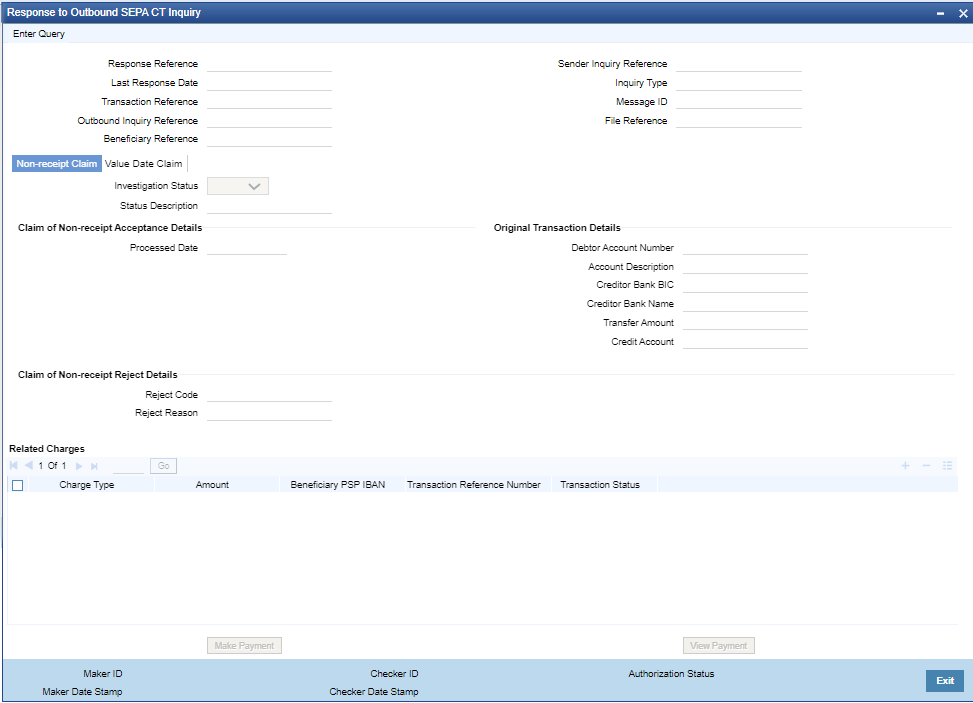
Description of "Figure 2-78 Response to Outbound SEPA CT Inquiry" - On Response to Outbound SEPA CT Inquiry screen, specify the
fields.
For more information on fields, refer to the field description below:
Table 2-28 Response to Outbound SEPA CT Inquiry - Field Description
Field Description Response Reference This field displays Reference of the response to the outbound SEPA Credit Transfer inquiry. Last Response Date This field displays the date when the inquiry response is being generated. Transaction Reference This field displays Original outbound transaction reference. Outbound Inquiry Reference This field displays Reference to the Outbound SEPA Credit Transfer inquiry. Beneficiary Reference This field displays Unique reference generated. Sender Inquiry Reference This field displays Inquiry reference provided by the sender of the SEPA Credit Transfer inquiry. Sender Transaction Reference This field displays Reference of the original outbound transaction provided by the sender. End To End Id This field displays End to End identification of the original outbound transaction Inquiry Type This field displays SEPA Credit Transfer inquiry type indicating whether claim for non-receipt or claim for value date correction. Message ID This field displays Message Type of the SEPA Credit Transfer inquiry, camt.027 or camt.087. File Reference This field displays File Reference.