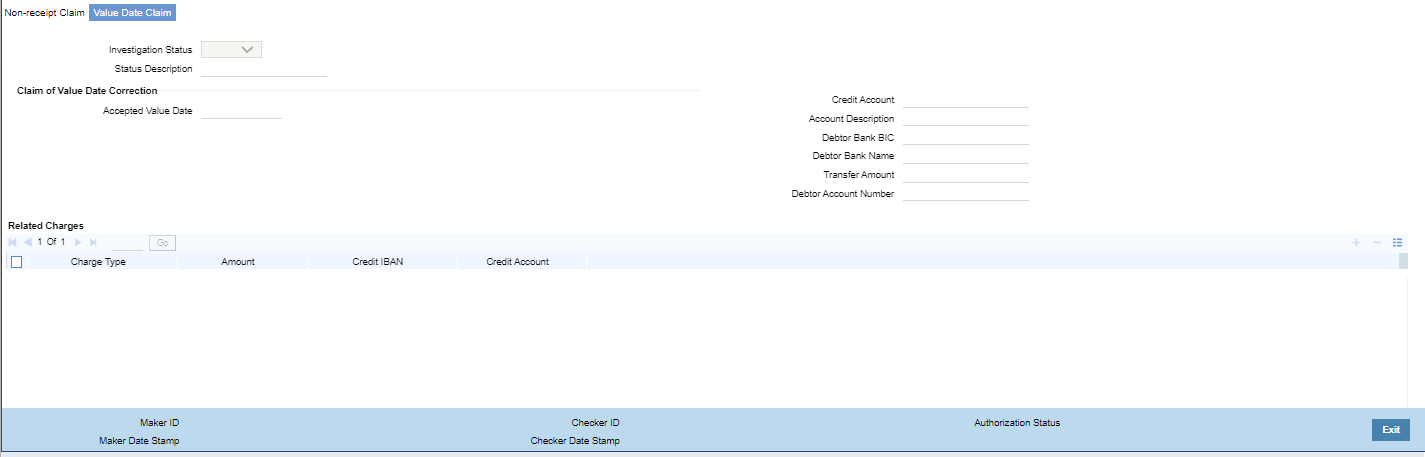- EU SEPA Credit Transfer User Guide
- Domestic Low Value Payments
- Inquiry Process
- Viewing Initiated Inquiries
- Outbound Response to an Initiated Inquiry screen
- Value Date Claim Tab
Value Date Claim Tab
- Click on Value Date Claim tab on Response to Inbound SEPA CT Inquiry
(PADIQRSP) screen, to invoke Value Date Claim tab.Value Date Claim tab is displayed.
- On Value Date Claim Tab screen, specify the fields.
For more information on fields, refer to the field description below:
Table 2-27 Response to Inbound SEPA CT Inquiry-Value Date Claim - Field Description
Field Description Investigation Status Select the Investigation Status from the following values: - ACVA
- RJVA or CVAA
- MODI
Status Description This field displays the Status Description. Claim of Value Date Correction -- Accepted Value Date Specify the Accepted Value Date for a positive response. Credit Account Specify the Credit Account. Account Description Specify the Description of the credit account. Debtor Bank BIC Specify the Debtor Bank BIC. Debtor Bank Name Specify the Debtor Bank Name. Transfer Amount Specify the Transfer Amount. Debtor Account Number Specify the Debtor Bank Account Number.
Parent topic: Outbound Response to an Initiated Inquiry screen