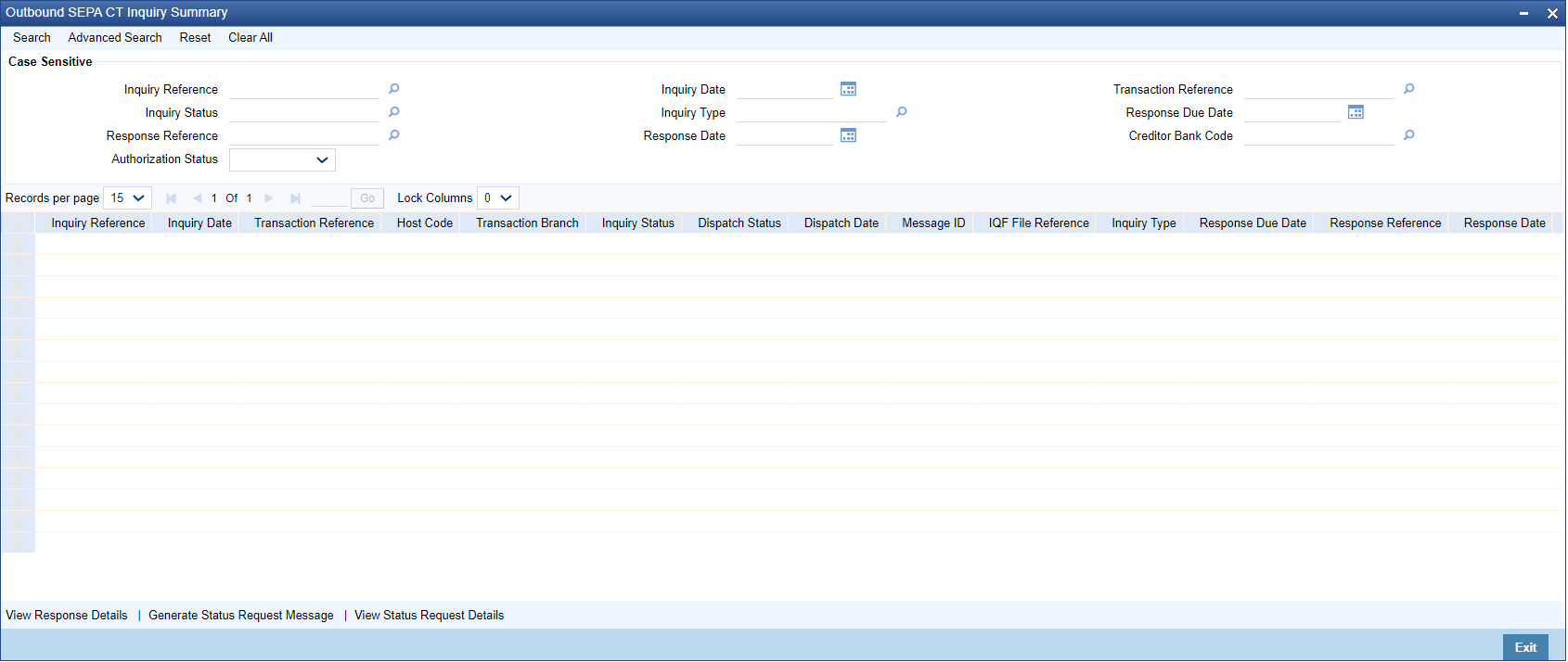Response to an Initiated Inquiry
The concerned Beneficiary Bank addresses its response to the Originator
Bank that initiated the SEPA Credit Transfer inquiry, informing the latter about
- The final investigation outcome (whether positive or negative)
for a SEPA Credit Transfer inquiry;
or
- Optionally providing details about the corrective action undertaken
Response to an Initiated Inquiry is received as a camt.029.001.08 in an OQF file (Output Inquiry File).
On receiving a camt.029.001.08 message in OQF file, System matches the Response with all the Initiated Inquiries. If a Suitable Match is found, response is linked to the Original Inquiry and Inquiry Status is marked as Accepted / Rejected/Modified based on the status code received
Parent topic: Viewing Initiated Inquiries