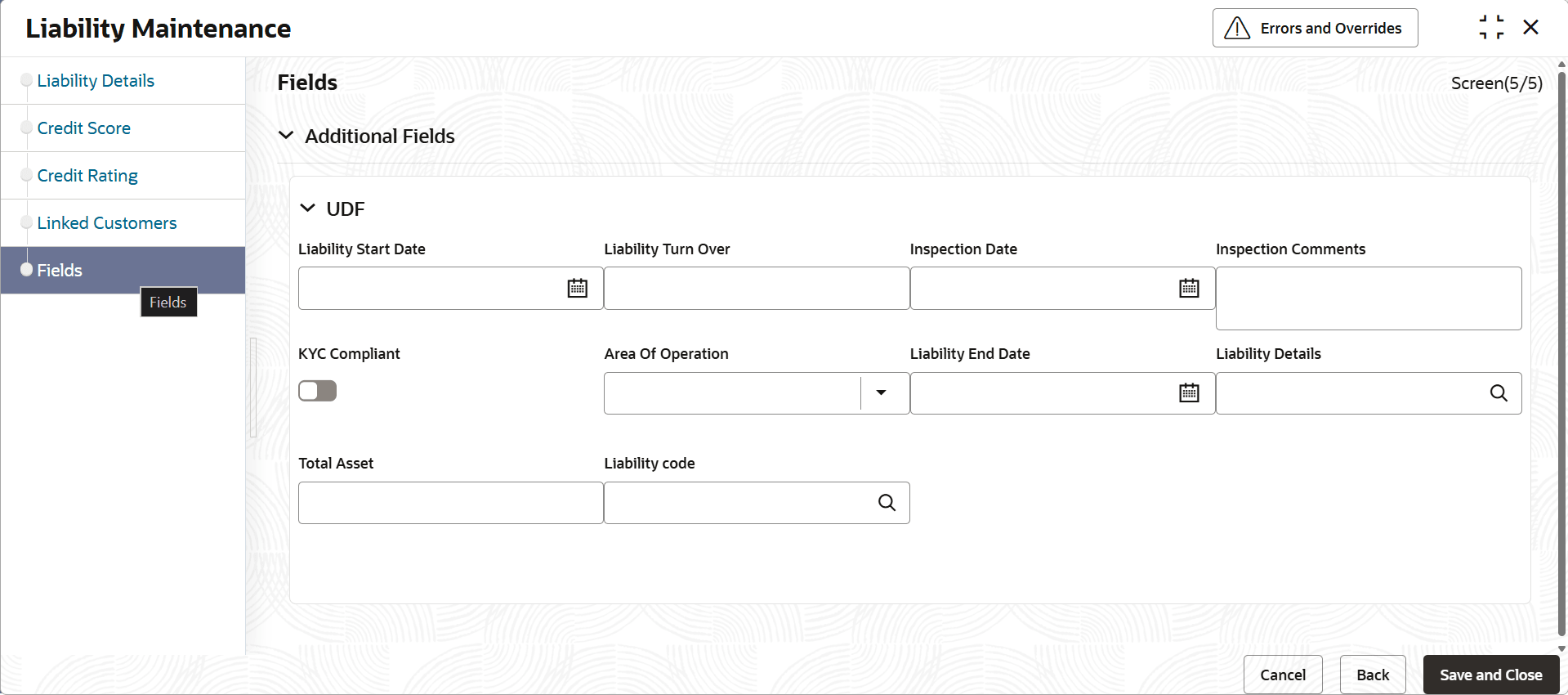2.3.1.4 Fields
This topic describes the systematic instructions to configure and maintain the additional fields screens.
Additional Fields allow you to capture and store custom data elements that
are not part of the system’s standard data model. This functionality enables:
- Customization & Flexibility: Users can define additional fields to meet specific business, regulatory, or operational requirements unique to their organization. For example: Includes statuses like Normal, Partially Defaulting, Defaulting, and so on.
- Enhanced Data Capture: Supports collection of specialized customer, product, or transaction information relevant to a particular context or process.
These fields are created in Additional Field Maintenance and later can be linked at respective maintenances screens.
Parent topic: Liability Maintenance
Parent topic: Collateral Pool Maintenance