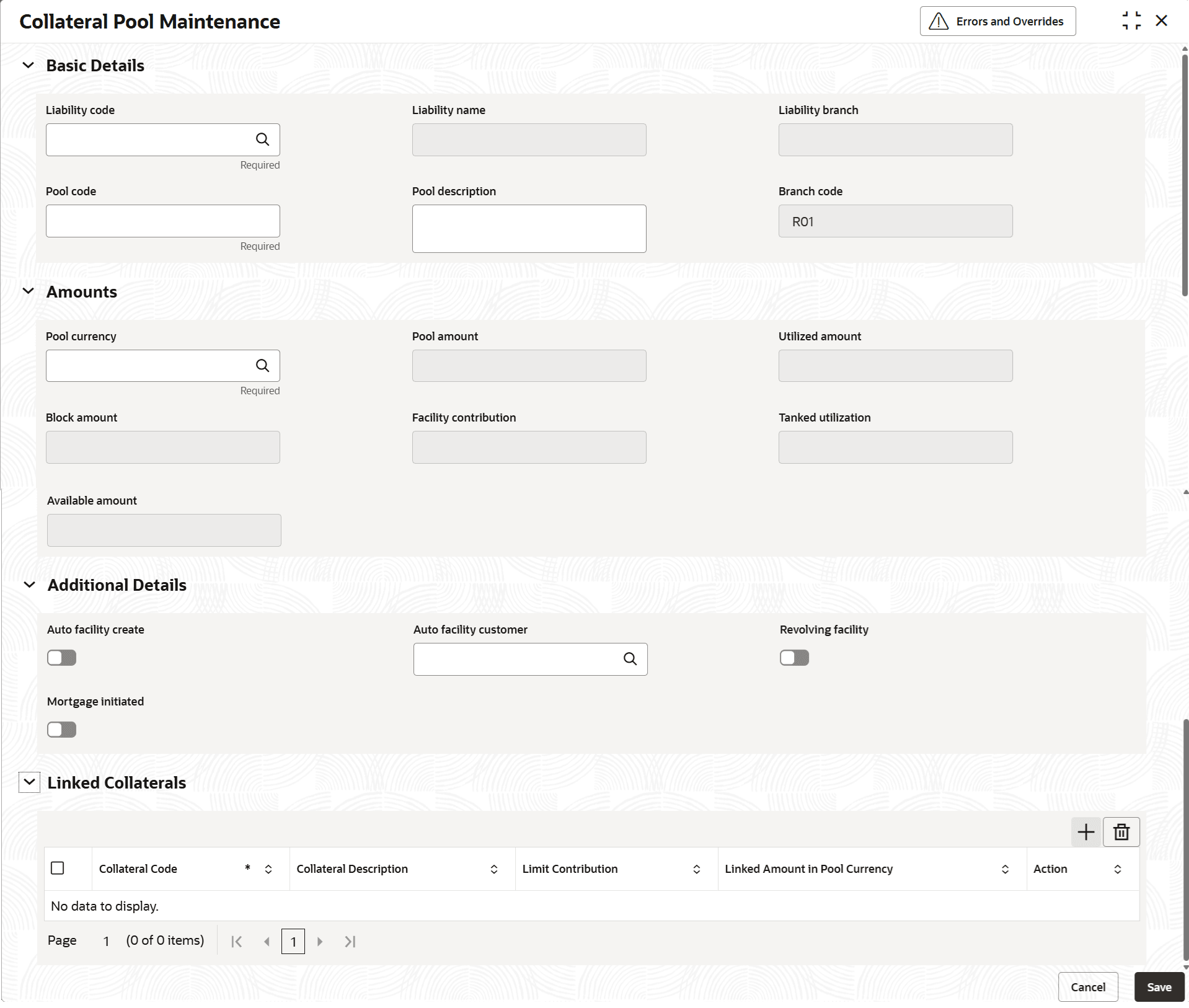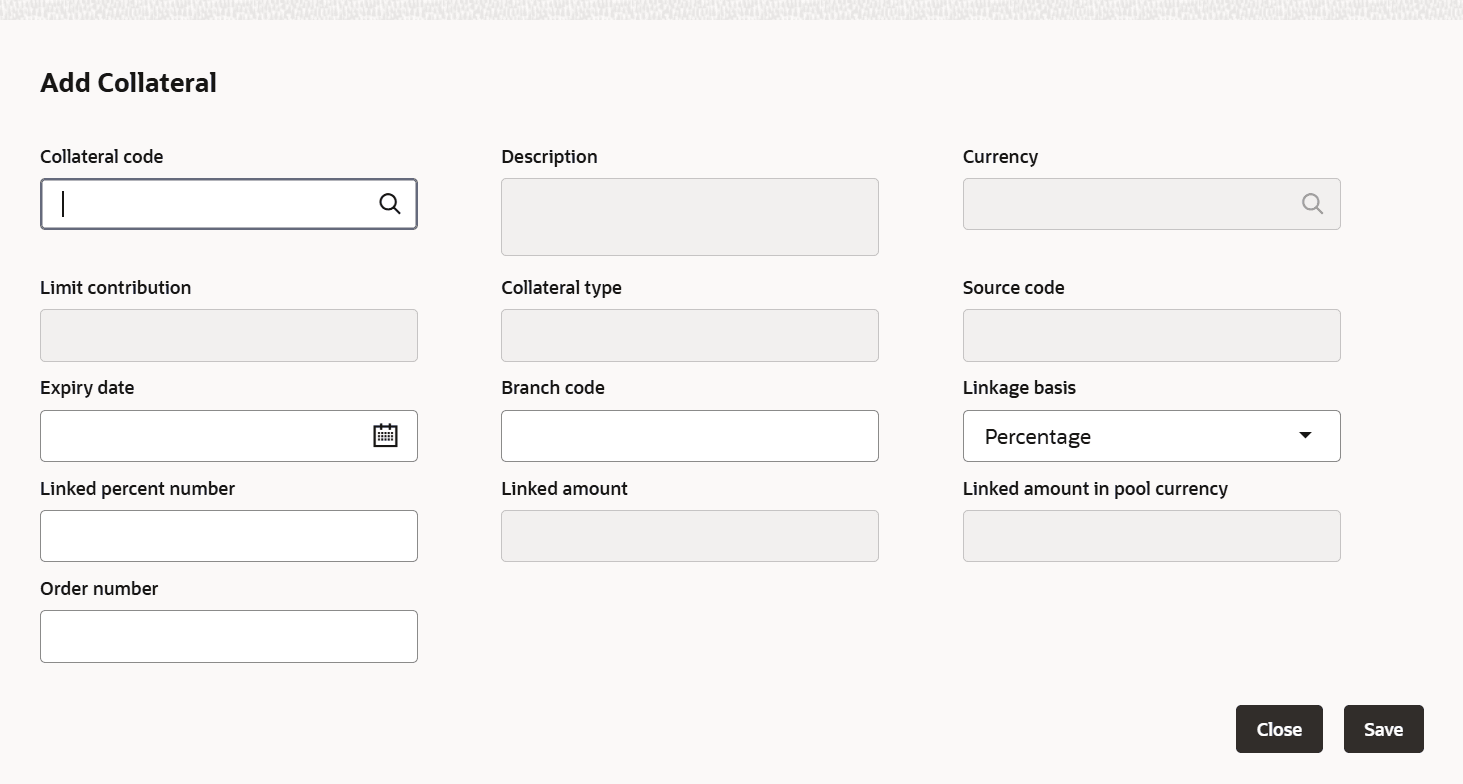2.4 Collateral Pool Maintenance
This topic describes about the procedure to maintain customer to liability link.
Note:
The fields, which are marked with an asterisk, are mandatory.- On Home screen, select Limits and Collaterals. Under Limits and Collaterals, select Collaterals.
- Under Collaterals, select Maintenances. Under
Maintenances, select Collateral Pool. Under Collateral
Pool, select Collateral Pool Maintenance.The Collateral Pools Maintenance screen displays.
- On Collateral Pools Maintenance screen, click
New and specify the fields.For more information on fields, refer to the field description table.
Table 2-61 Collateral Pools Maintenance - Field Description
Field Description Liability Code Click the  icon and select the liability code for which the
collaterals pool to be created.
icon and select the liability code for which the
collaterals pool to be created.
Liability Name The Liability name which has been maintained is displayed when a Liability code has been picked Liability Branch Displays the branch code where the liability is maintained. Pool Code Specify the Pool Code here. Pool Description Specify a brief description of the collateral pool here. Branch Code The branch code of the logged in user is defaulted. Pool Currency Click the  icon and select the currency in which the
Collateral Pool has to be maintained.
icon and select the currency in which the
Collateral Pool has to be maintained.
Pool Amount Pool amount is calculated based on collaterals linked to the pool and shown Utilized Amount Utilized amount gets updated based on pool utilisation from product processors. Available Amount On save of the collateral pool record, system defaults the available amount for the collateral pool. Available amount is derived reducing utilised amount, block amount, facility contribution and tanked utilisation from pool amount Block Amount Updated blocked amount of collateral pool in pool currency is displayed. Tanked Utilization Collateral pool utilization transactions post EOD initiation are tanked and updated against tanked utilization.
As part of BOD process, tanked utilization will be updated as utilized amount and tanked utilization is cleared.Auto Facility Create Line code of the facility created will be same as pool code under the liability with limit amount as collateral pool amount on authorising the pool maintenance with auto facility create enabled. Auto Facility Customer Specify the customer number to which the collateral pool is linked. The option list displays all valid customer numbers linked to the liability number selected on this screen. User can select the appropriate customer number from the option list.
The auto facility customer is enabled only if the option Autofacility Create is enabled.Mortgage Initiated Switch to 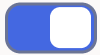 to initiate the mortgage.
to initiate the mortgage.
Switch to
 not initiate the mortgage.
not initiate the mortgage.
This option is checked automatically for collateral and collateral pool created as a result of authorization of mortgage account and user cannot modify it.
- To add a new collateral, click Add.
- Collateral can be linked to more than one pool if the collateral amount available is not zero.
- A credit line can be backed by only one pool but a single pool can back multiple credit lines.
Table 2-62 Creating Collateral Pool Linkages - Field Description
Field Description Collateral Code Select the collateral code from the adjoining option list. Collaterals belonging to the liability and shared with this liability will be available for selection. Description The collateral description which has been maintained is displayed when a collateral code has been picked. Currency The currency in which the collateral has been maintained is displayed when a collateral code has been picked. Limit Contribution The collateral limit contributions available at collateral level is displayed when a collateral code has been picked. Collateral Type Collateral type of selected collateral is displayed. Source Code Indicates the product processor name from where collateral is maintained. Expiry Date On save of the record, system defaults the expiry date based on the end date of the collateral maintained. However, if the collateral attached is of a deposit, then on rollover of the term deposit the maturity date of the term deposit is updated as the expiry date of the collateral. Branch Code The branch code wherein the collateral has been maintained is displayed when a collateral code has been picked. Linkage Basis User can either select Percentage or Amount If the Percentage is selected, then system allows you to enter the percentage only and not the Linked Amount. The Linked Amount is appropriately calculated by the system and it is not editable. The value of the percentage must be from range 0 to 100.
If the Amount is selected, then the system allows you to enter the amount only and not percentage. When amount is entered, the system appropriately calculates the percentage. Ensure to maintain amount in positive.
If the Amount Basis is selected as Amount and Collateral Value is modified, then the percentage linked gets recalculated based on the modified Collateral Value.
User can modify the linkage at collateral pool level from percentage to amount and vice-versa.
The system ensures that total of collateral value linked to one or multiple pools is not more than the collateral value maintained in Collateral Maintenance screen. The system ensures that linkage of collateral to one or more pools cannot be more than 100% of collateral value.
Linked Percent Number The part of the collateral amount which has to be linked to the pool can be specified as a percentage here. On save of the record, if Linked Percent Number is specified, system defaults the Linked Amount calculated as Linked Percent Number Percentage of Collateral Contribution. Linked Amount The part of the collateral amount which has to be linked to the pool can be specified as an Amount here. On save of the record, if LinkedAmount is specified, system defaults the Linked Percent Number calculated as Linked Percent Number Percentage of Collateral Contribution. Linked Amount in Pool Currency When the linked collateral currency is different from pool currency, calculated linked amount in pool currency is displayed for each of the collateral linked. Sum of linked amount in pool currency of multiple collaterals linked to the pool is updated as pool amount
Order Number Specify the order for collateral utilization. User can specify order number of utilization to collaterals linked to pool. This is optional. However, if one collateral is specified with order number, then all the collaterals linked to pool are to be specified with order number.
The order number of utilization can be specified as part of pool creation or can be specified as part of pool amendment.
The order number can be specified when collaterals are linked to pool with Amount Basis as Percentage or Amount.
As part of pool amendment, order number specified to collaterals can be removed. However order number is to be removed from all the collaterals.
Maximum order number specified cannot exceed the number of collaterals linked to the pool. Duplicate order number cannot be specified while linking multiple collaterals to the same pool.
Collaterals linked to the pool are displayed based on the order number of utilization once the pool is saved and authorized. When any collaterals is delinked from the pool the order numbers are to be reassigned to the remaining collaterals such that maximum order number cannot exceed the number of collaterals that remain in the pool. Delinking of collateral with higher order number is not allowed if the collateral value is contributing to already utilized/ blocked amount at the pool level.
Modification of pool to delink the collaterals with lower order number when the pool is partially utilized such that the collateral being delinked is not part of this utilization is allowed. User can modify the order number of utilization to bring it down to the lower order such that this collateral is not contributing to the utilized amount at the pool level and then allow delinking of the same from the pool. You can modify the collateral allocation amount/percentage at pool level with order number as long as the modified pool amount is not going below already utilized/blocked amount at pool level.
If order number of one collateral is removed, the system validates the same at the time of authorization. Either order number is to be specified for all collaterals in the pool or to be removed from all the collaterals in the pool.
When the pool is fully utilized, collateral with lower order number also is not allowed to be delinked as the same has contributed to the pool utilized/blocked amount. Closure of pool with order number specified but with no outstanding utilized/blocked amount is possible.
- Click Save to save the record.
- Fields
This topic describes the systematic instructions to configure and maintain the additional fields screens. - View Collateral Pool
This topic describes the systematic instructions to view the collateral pool.
Parent topic: Limits and Collateral