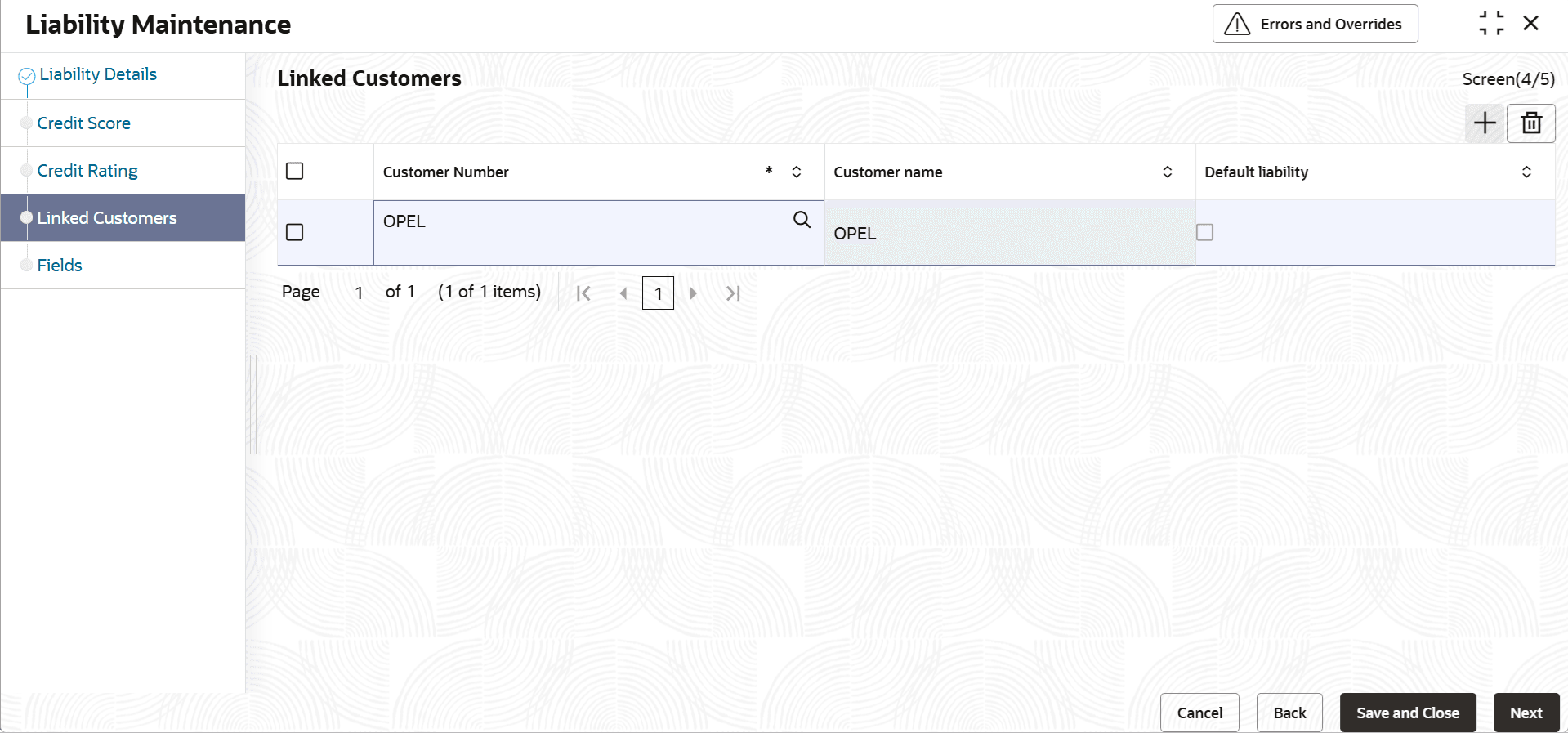2.3.1.3 Linked Customers
The topic describes about the detailed information on the linked customer.
First linkage of a customer to a liability continues to be through (Customer to liability link maintenance) and this linkage will automatically get updated in linked customers sub-system of liability concerned with default linkage enabled.
Any subsequent linkage of a customer to other liability/ies are to be done through linked customers sub-system in liability maintenance. This way one customer can be linked to multiple liabilities. Customer who is not having default linkage with any liability through cannot be linked to a liability through linked customers sub-system.
Customers can be linked to a liability through linked customers sub-system as part of liability creation as well as amendment.
Linked customers of a liability will be replicated to common core.
Deletion of linked customers from a liability will be restricted if there are outstanding utilization/blocking transactions from the customer on any of the entities under the linked liability.
Parent topic: Liability Maintenance