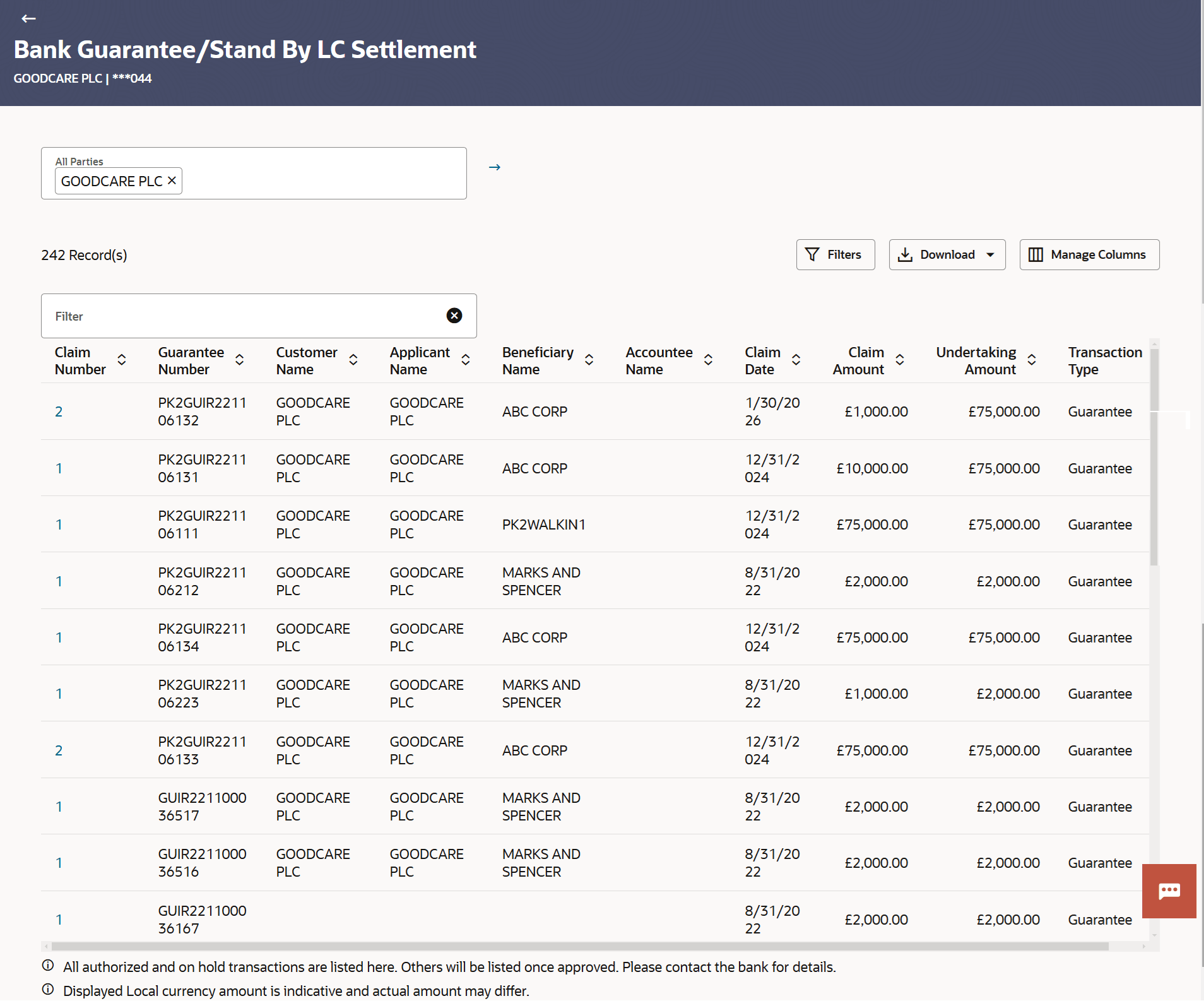29 Bank Guarantee/Stand By LC Settlement
This topic provides the systematic instructions to search and view the all the available unsettled claims under Bank Guarantee in the application.
Using this option a corporate user can settle their unsettled claims.
User can view all the available unsettled claims under Bank Guarantee and can select and click to view the details of the same. The user has also an option to indicate the amount to be settled, and source account, collaterals, and loans that can be used to settle the claim. There is an option to view the limits available to the user.
Pre-requisites
- User must have a valid corporate party Id and login credentials in place
- At least a single Collection should exist for the party ID and party must having view rights for it
- Bank Guarantee Settlement/Stand By LC - Search
This topic provides the systematic instructions to search an view the details of existing assignment. - Bank Guarantee Settlement – Settlement Details
This topic provides the systematic instructions to view the settlement details in Import Bills in the application. - Bank Guarantee Settlement – Forex Deals
This topic provides the systematic instructions to view and link the forex deals in Guarantee Claim in the application. - Bank Guarantee Settlement - Charges Commissions and Taxes
This topic provides the systematic instructions to capture the Charges Commissions and Taxes details in the application. - Bank Guarantee Settlement - Attachments
This topic provides the systematic instructions to capture the Attachments details in the application.