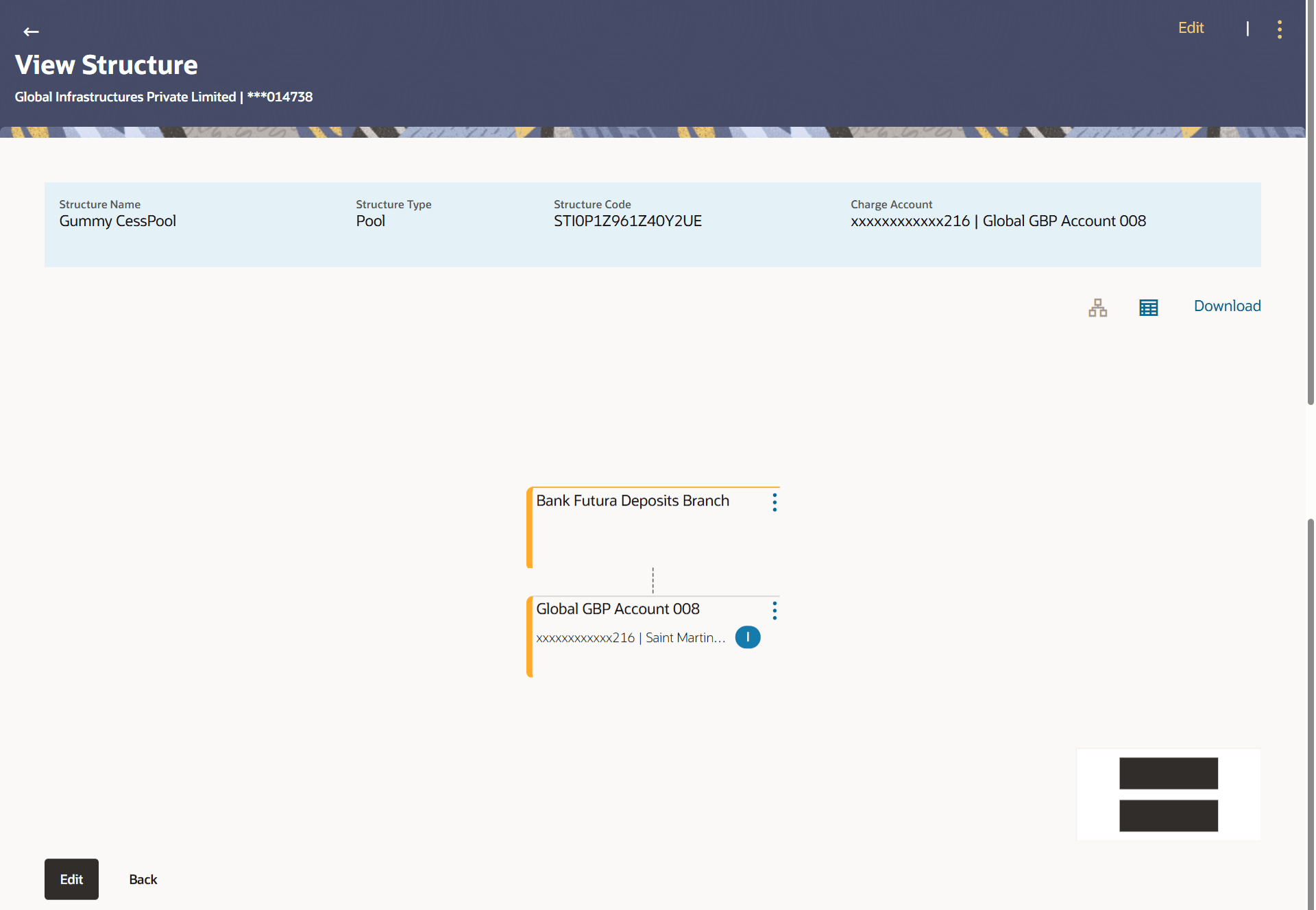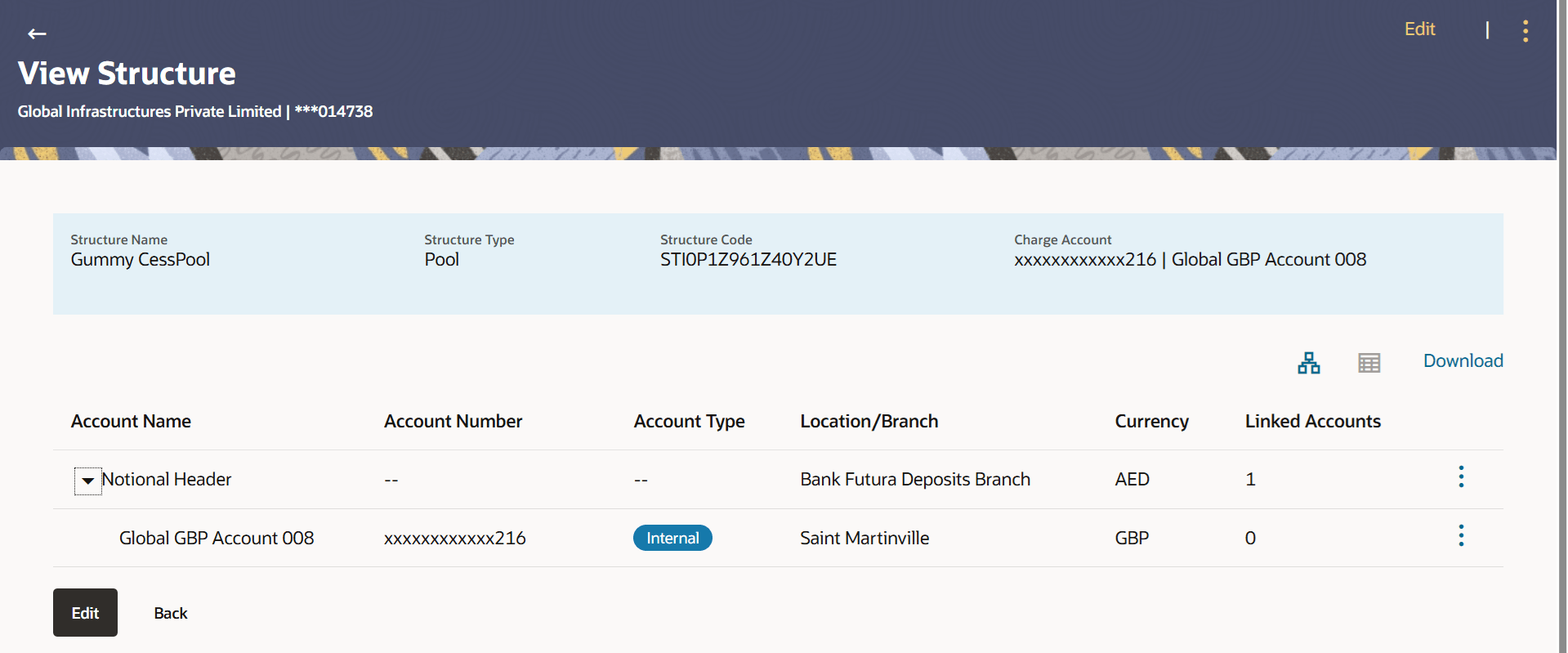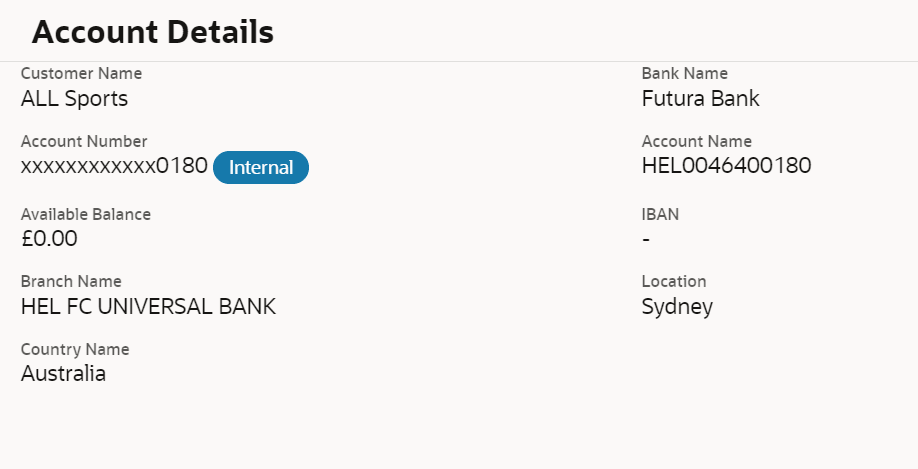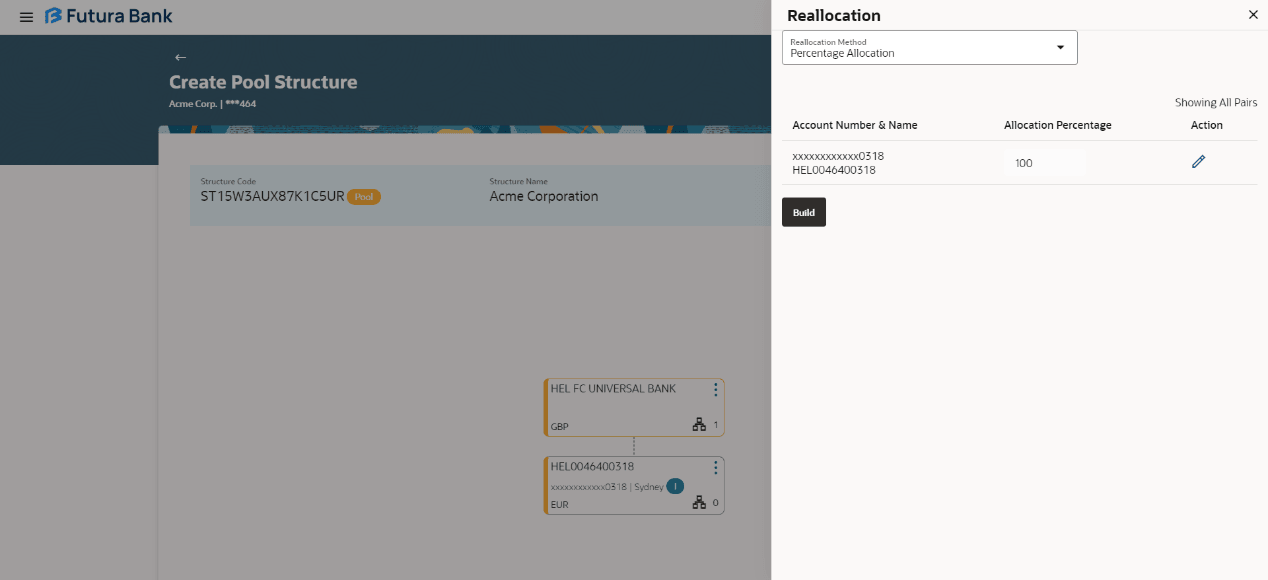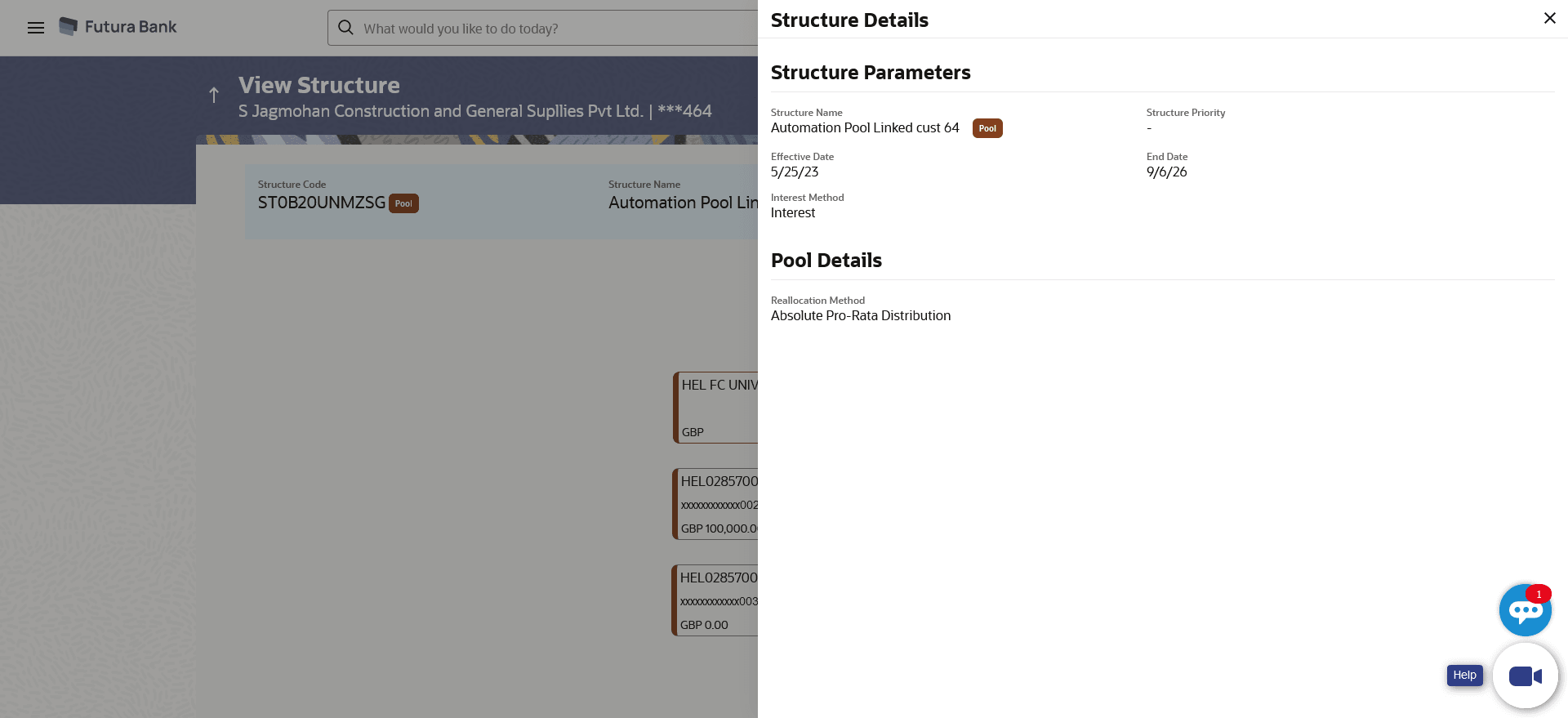3.3.2 View Structure - Pool
This topic describes about View Structure Pool screen, user can view the hierarchical relationship between the accounts.
Figure 3-87 View Pool Structure – Tree View
Note:
Only header node and its immediate child accounts will appear on the screen initially. To view further nodes, click on the respective nodes to expand and view its child accounts. Pagination will be displayed at every level of structure layer and displayed if the number of nodes exceeds the allowed limit as per the configuration.- Click
 to view the account structure in the table view.The View Pool Structure - Table View screen displays.
to view the account structure in the table view.The View Pool Structure - Table View screen displays.Figure 3-88 View Pool Structure - Table View
For more information on fields, refer to the field description table.Note:
Only header node and its immediate child accounts will appear on the screen initially. To view further nodes, click on the respective nodes to expand and view its child accounts.Table 3-57 View Pool Structure - Table View – Field Description
Field Description Structure Code Displays the structure ID of the structure. Structure Type Displays the type of the structure. Structure Name Displays the name of the account structure. Charge Account Displays the charge account number in masked format and account name. Note: Only the account number will be displayed for inaccessible accounts.
Notional Header Account Information displayed for notional header account card in tree view. Branch Displays the branch name for the header account. Currency Displays the currency for the header account. Real Account Card Information displayed on real account card in tree view. Account Name Displays the name of the account. Account Number Displays the account number of the account in masked format. Note: This field is gray out for the accounts which the user does not have access.
Location/Branch Displays the location/branch of the account. Account Type Displays the type of account. The available option is:- I: An account which is internal to the bank.
Account Balance Displays the currency and the available balance in the account. Note: Account balance will not get displayed if the account is inaccessible.
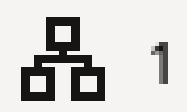
Displays the number of the child accounts linked to the account. Header Account Information displayed for header account and each child account card in table view. Account Name Displays the name of the customer linked to user's account. Account Number Displays the account number of the account in masked format. Note: Account number with inaccessible tags are displayed when the user does not have access.
Account Type Displays the type of account. The available option is:- Internal: An account which is internal to the bank.
Location/Branch Displays the location/branch of the bank. Currency Displays the currency of the account. Linked Accounts Displays the number of the child account(s) linked to the parent account. - Click
 on the account card.
on the account card.- Click Account Details to view the account details of child accounts. The Account Details overlay screen displays.
Note:
User can view the Account Details of the accounts to which he has access.The following overlay screen is displayed to the user on the account card in an account structure. The account details of the child account is shown on the screen.
For more information on fields, refer to the field description table.Table 3-58 View Pool Structure - Account Details - Field Description
Field Description Customer Name Displays the name of the customer. Bank Name Displays the bank name in which the account is maintained. Account Number Displays the account number in masked format. Account Name Displays the name of the account. Available Balance Displays the available balance in the account. IBAN Displays the IBAN number of the account. Branch Name Displays the branch name of the account. Location Displays the location of the account. Country Name Displays the country name for the account. - Click Reallocation to view the reallocation details. This option will be enabled only if the parent accounts nodes are expanded. The Reallocation overlay screen displays.
The following overlay screen is displayed to the user on the View Structure screen. The reallocation method for the account pair is shown on the screen.
Note:
The Show All Pairs link appears when the number of linked child accounts exceeds the page size. By clicking show all pairs, the user can view all the child accounts that are linked to the parent account.Table 3-59 Reallocation - Field Description
Field Description Reallocation Method Displays the reallocation method set at the parent and child account pair. Account Number & Name Displays the account number in masked format and name of the child accounts. This field appears only if the Reallocation Method is selected as Percentage Allocation.
Allocation Percentage Displays the allocation percentage of the child account. This field appears only if the Reallocation Method is selected as Percentage Allocation.
- Click Account Details to view the account details of child accounts. The Account Details overlay screen displays.
- Click
 to close the overlay displayed with account details.
to close the overlay displayed with account details. - Click Edit to edit the account structure. For more information refer, Edit Pool Structure.
- Click the
 on the View Structure – Pool screen.
on the View Structure – Pool screen.- Click Structure Details to view the structure
parameters.
The View Pool Structure - Structure Details overlay screen displays.
The following overlay screen is displayed to the user on the View Structure screen. The structure details for the pool structure is shown on the screen.
For more information on fields, refer to the field description table.Figure 3-91 View Pool Structure – Structure Details
Table 3-60 View Pool Structure - Structure Details - Field Description
Field Description Structure Parameter Information specified in below fields are related to structure parameter. Structure Name Displays the name of the pool structure. Structure Type Displays the type of Structure. Structure Priority Displays the priority of the account structure. Effective Date Displays the date from which the sweep structure execution should take place. End Date Displays the date till which the sweep structure execution should take place. Charge Account Displays the charge account number in masked format and account name from which the charges can be collected. Note: Only the account number will be displayed for inaccessible accounts.
Interest Method Displays the method by which the interest is calculated. Pool Details Information specified in below fields are related to pool details. Reallocation Method Displays the reallocation method set at the parent and child account pair. Central Account Number Displays the account in which the interest arrived is credited to one central account, which can be any one of the participating accounts or a separate account. This field appears if the user select Central Distribution from the Reallocation Method list.
Note: If central account is inaccessible then the central account number will not display.
Central Account Currency Displays the currency and branch of the central account. This field appears if the user select Central Distribution from the Reallocation Method list.
Central Account Branch Displays the currency and branch of the central account. This field appears if the user select Central Distribution from the Reallocation Method list.
Pause Instructions This section will appear only for the structures is in pause status. Pause Start Date Displays the pause start date for the structure. Pause End Date Displays the pause end date for the structure. - Click Pause Structure to pause the account structure. For more information refer, Pause Account Structure.
- Click Download to download the account structure.
- Click Cancel to cancel the operation and navigate back to the Dashboard.
- Click Back to navigate back to the previous screen.
- Click Structure Details to view the structure
parameters.
- Click
 to close the overlay screen.
to close the overlay screen.
Parent topic: View Account Structure