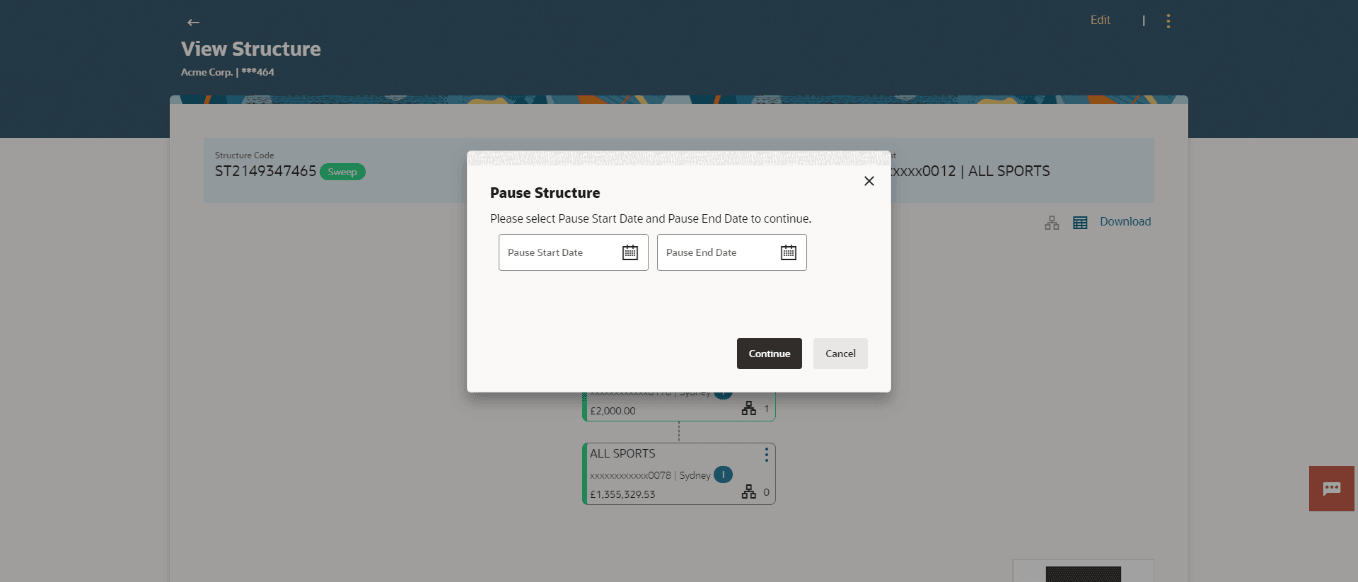3.7 Pause Account Structure
This topic describes the information about Pause Account Structure. These options allow the corporate user to pause or resume the execution of the account structure temporarily.
To pause the account structure temporarily:
Parent topic: Account Structure Maintenance