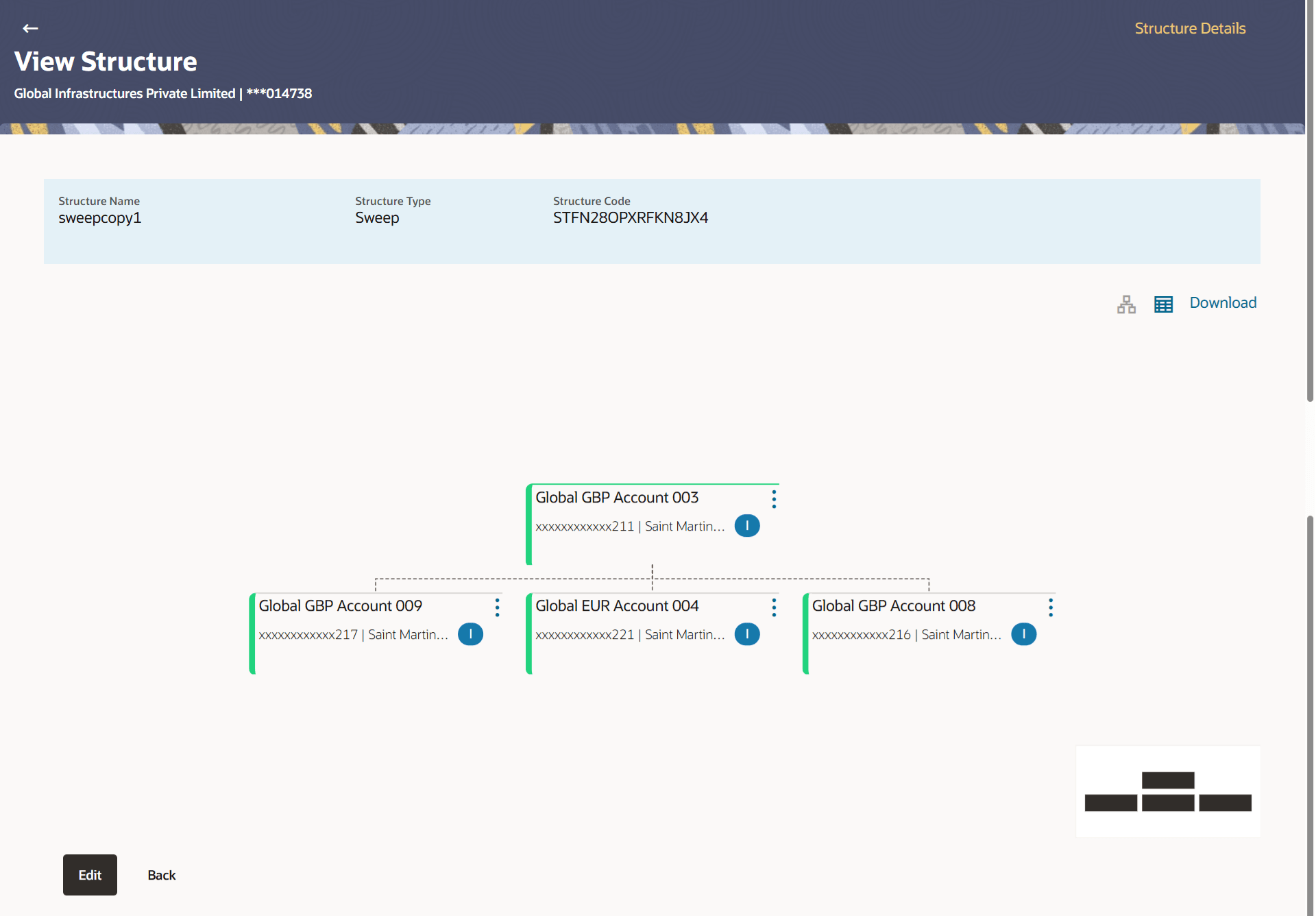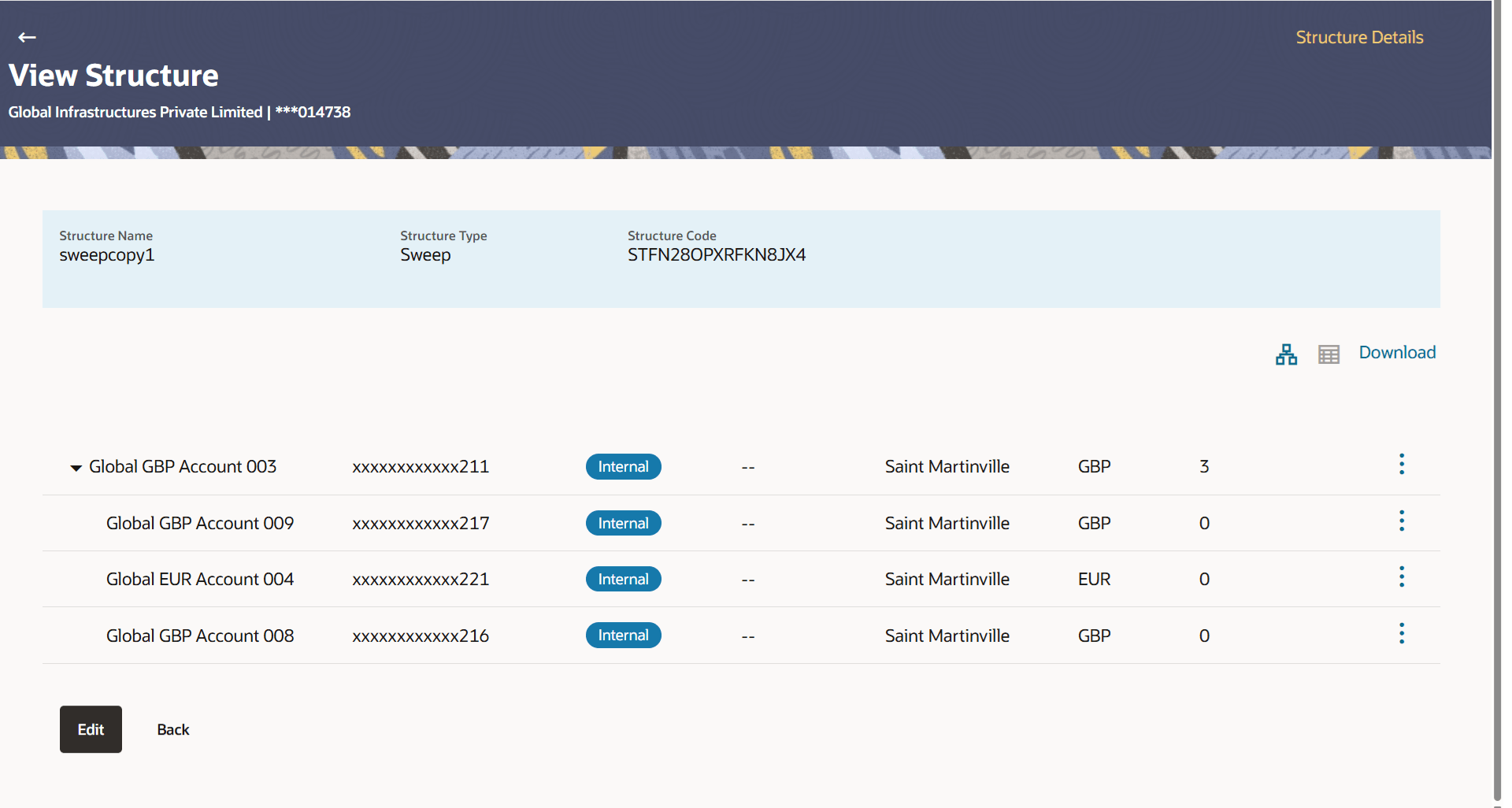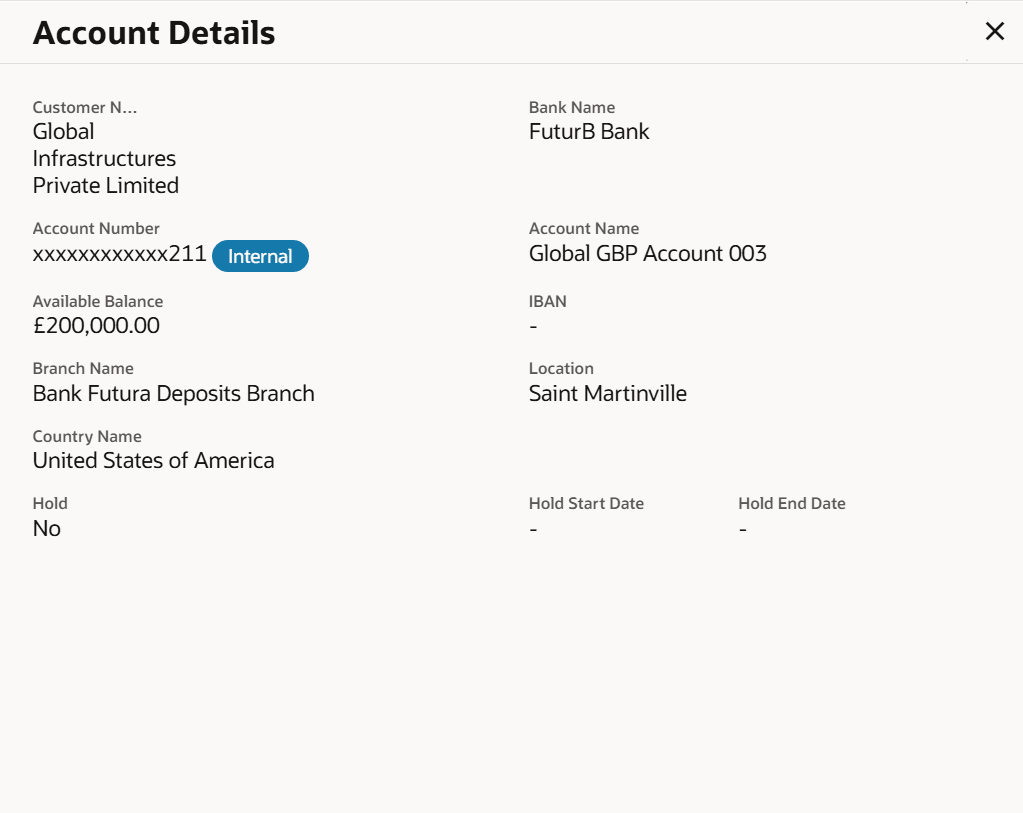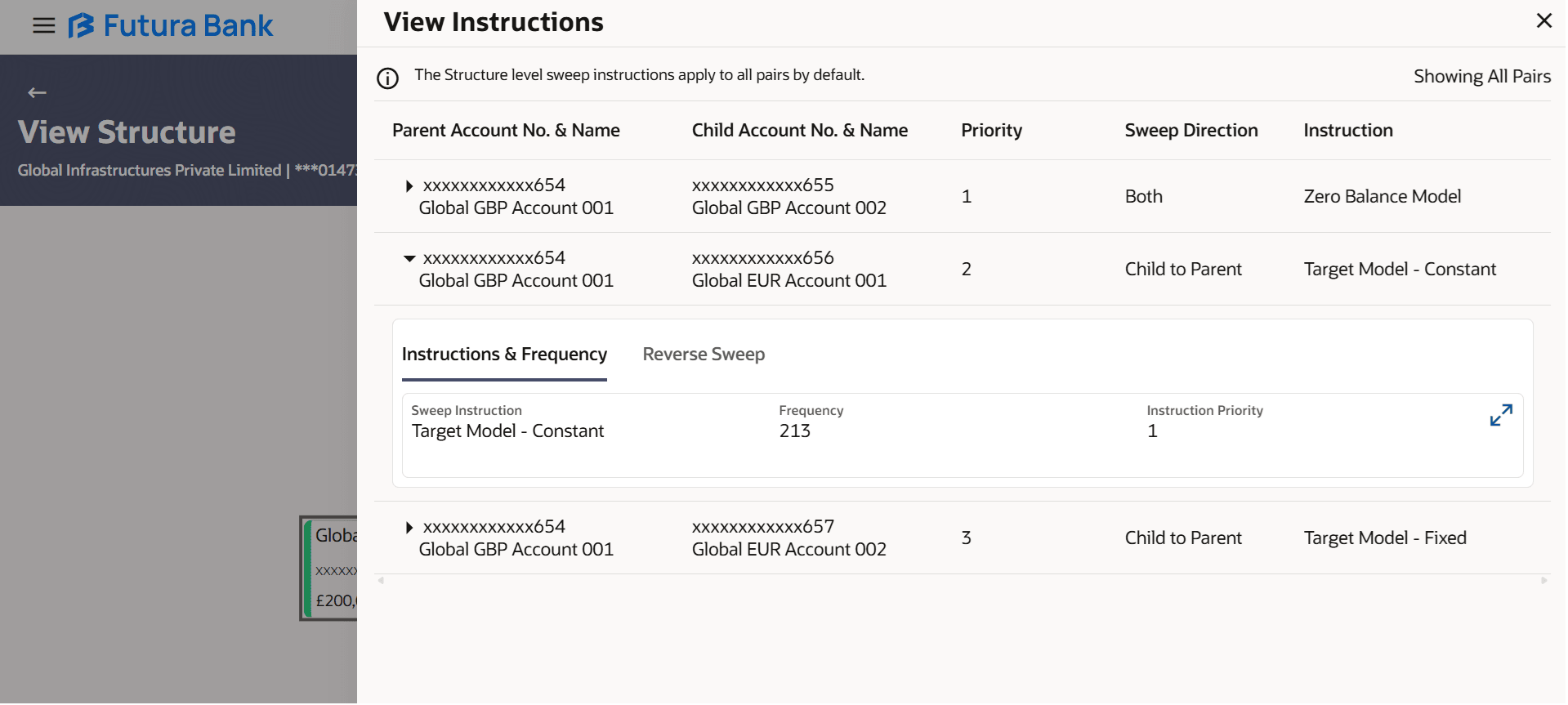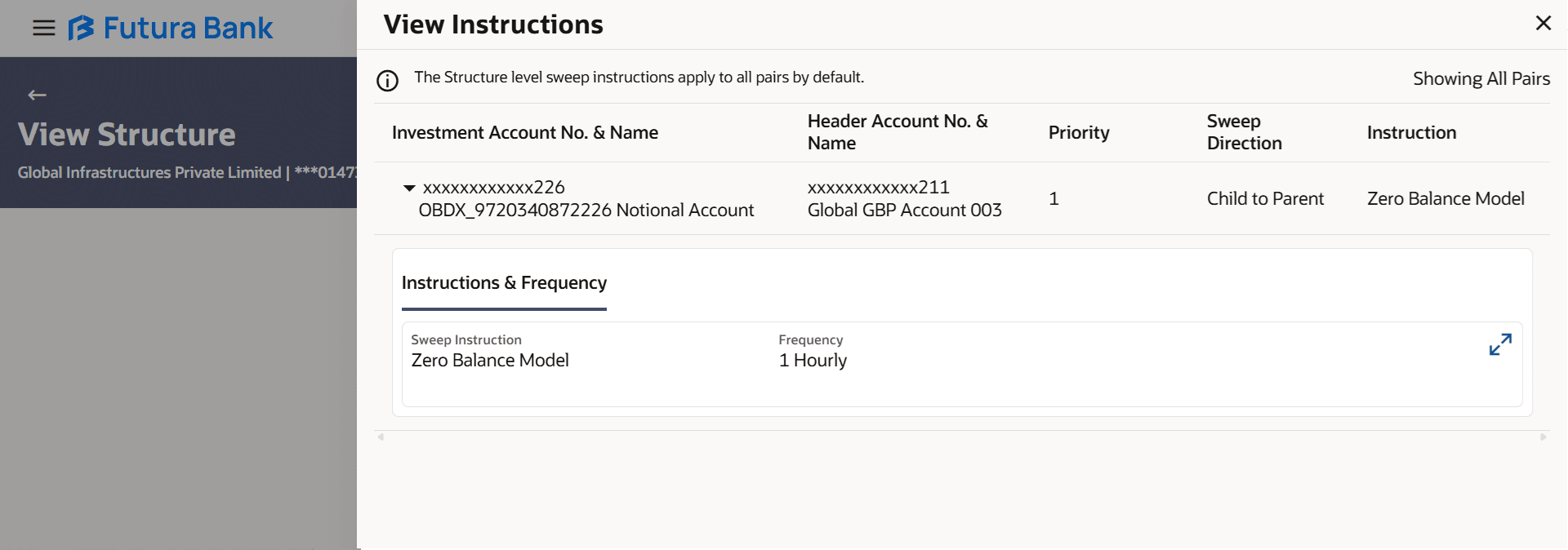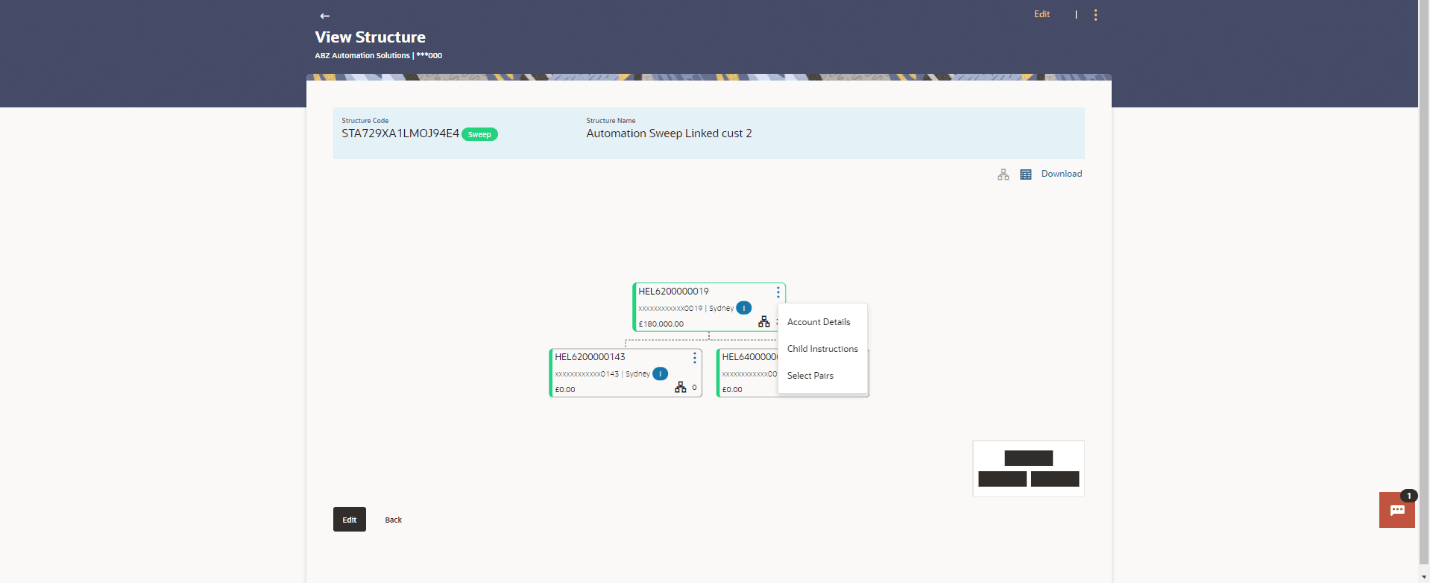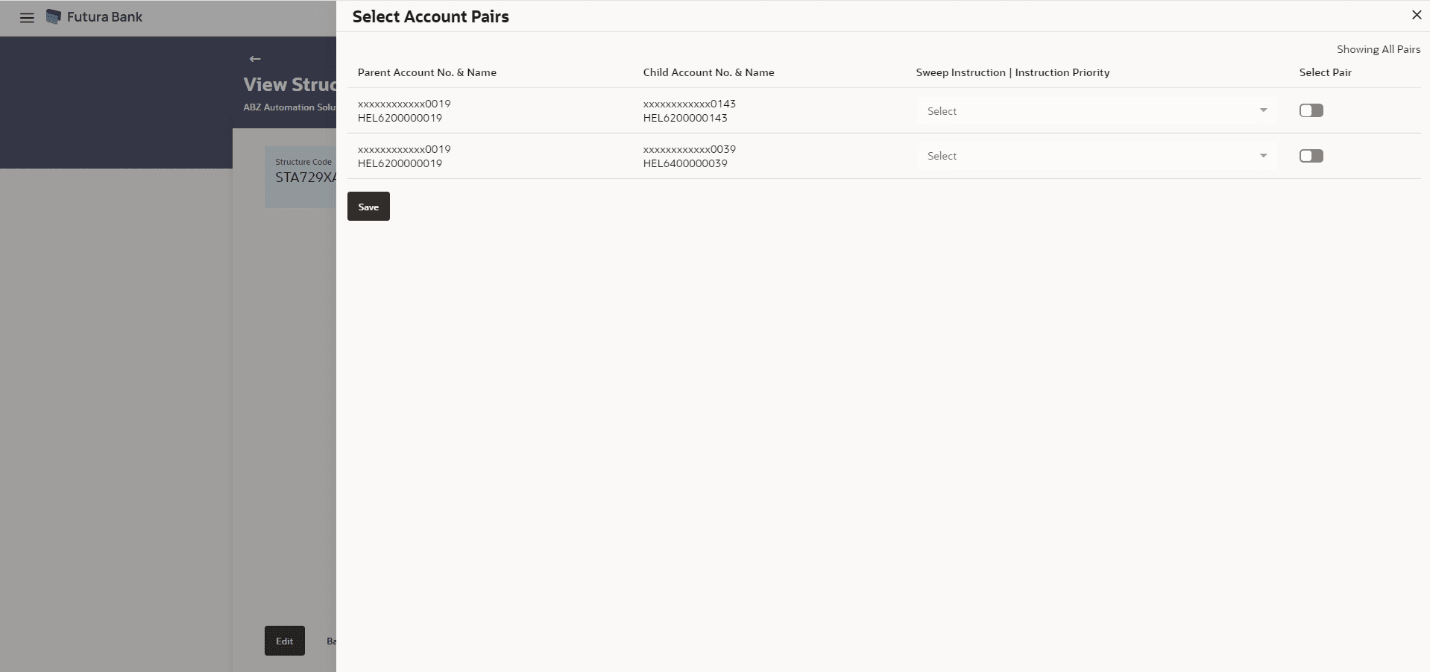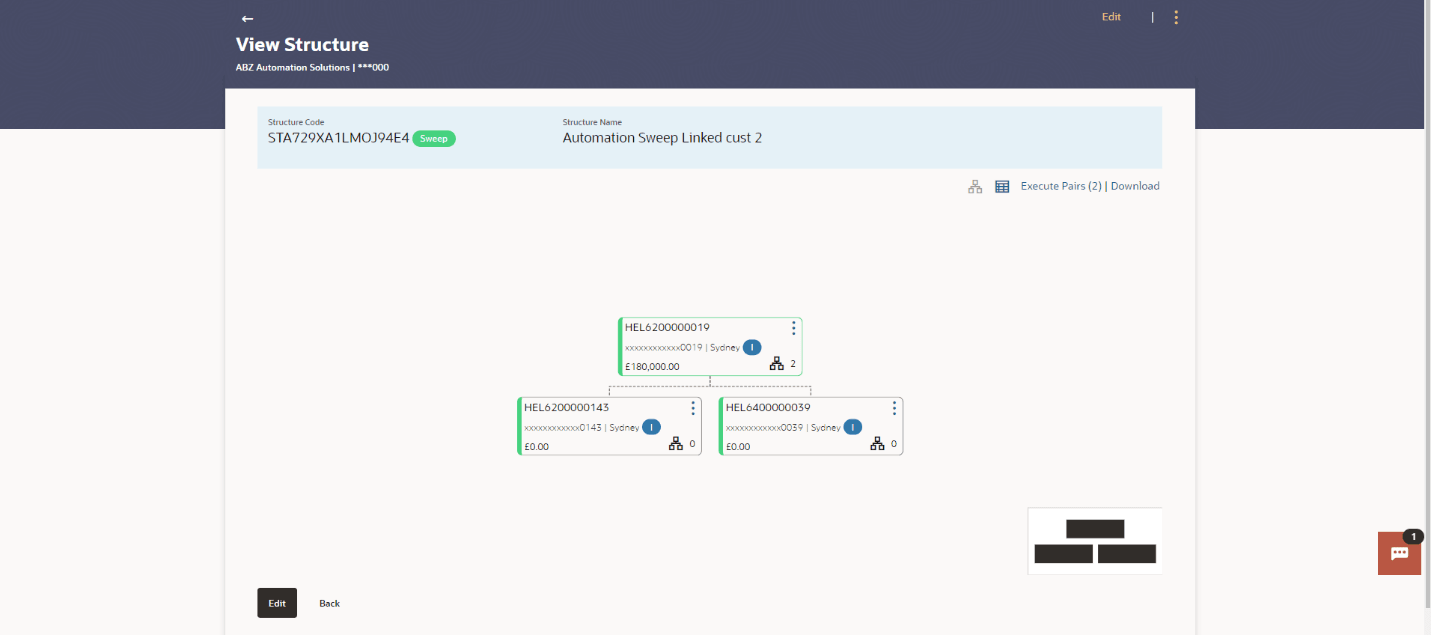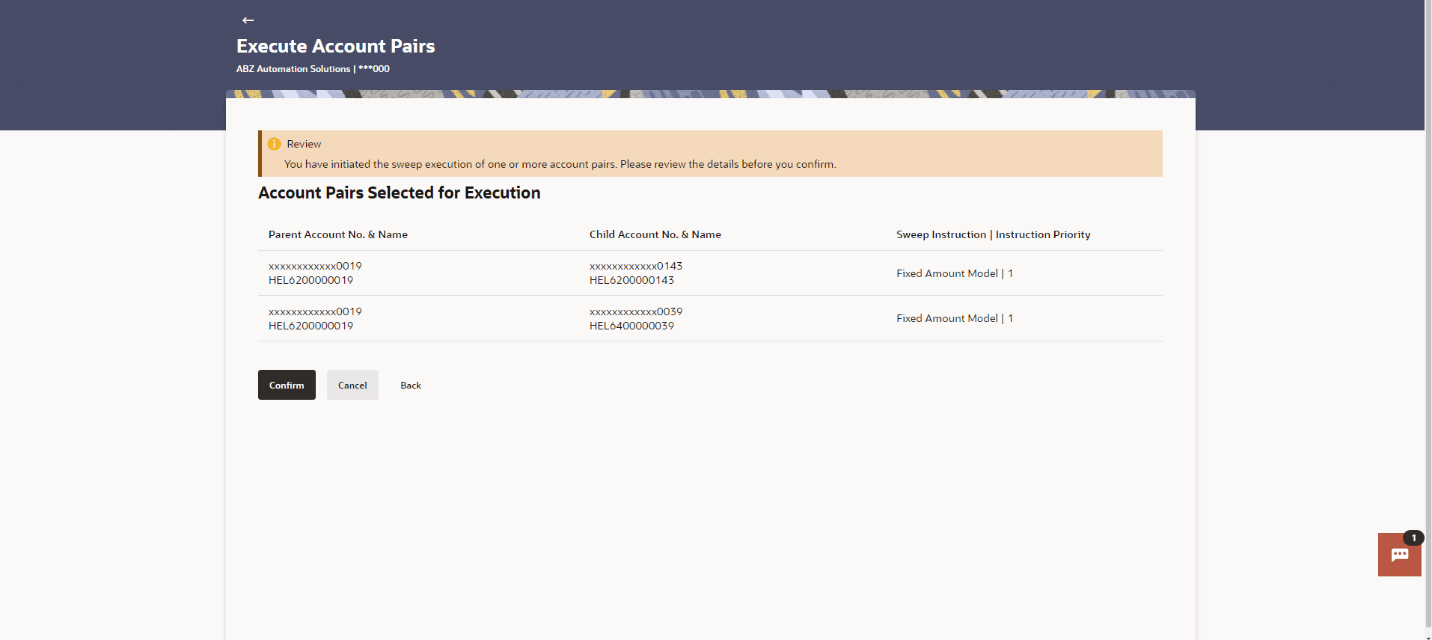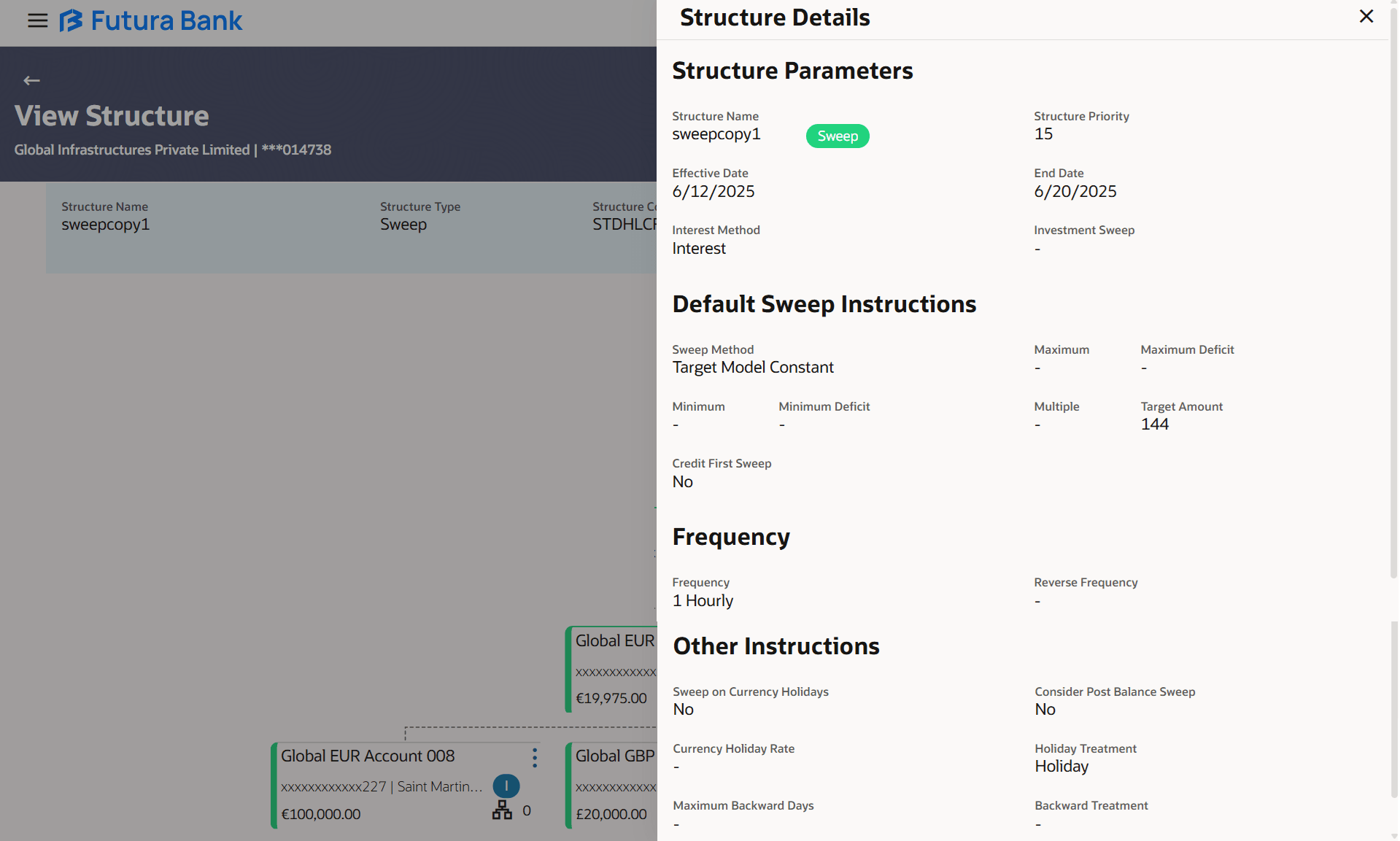3.3.1 View Structure - Sweep
This topic describes about View Sweep Structure.
- The hierarchical relationship between the accounts is displayed in tree view on
clicking on the sweep structure in the structure list.The View Sweep Structure - Tree View screen displays.
Figure 3-77 View Sweep Structure – Tree View
Note:
Only header node and its immediate child accounts will appear on the screen initially. To view further nodes, click on the respective nodes to expand and view its child accounts. Pagination will be displayed at every level of structure layer and displayed if the number of nodes exceeds the allowed limit as per the configuration. - Click
 to build the structure in the table view.The View Sweep Structure - Table View screen displays.
to build the structure in the table view.The View Sweep Structure - Table View screen displays.Figure 3-78 View Sweep Structure - Table View
Note:
Only header node and its immediate child accounts will appear on the screen initially. To view further nodes, click on the respective nodes to expand and view its child accounts.For more information on fields, refer to the field description table.
Table 3-52 View Sweep Structure - Table View – Field Description
Field Description Structure Code Displays the structure ID of the structure. Structure Type Displays the type of the structure. Structure Name Displays the name of the account structure. Charge Account Displays the charge account number in masked format and account name. Note: Only the account number will be displayed for inaccessible accounts.
Header Account Information displayed for header account and each parent - child account card in tree view. Account Name Displays the name of the account. Account Number Displays the account number of the user in masked format. Note: This field is gray out for the accounts which the user does not have access.
Location/Branch Displays the location/branch of the account. Account Type Displays the type of account. The available options are:- I: An account which is internal to the bank.
- E: An account which is external to the bank and linked for liquidity management.
Account Balance Displays the currency and the available balance in the account. Note: Account balance will not get displayed if the account is inaccessible.
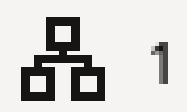
Displays the number of the child account(s) linked to the parent account. Header Account Information displayed for header account and each child account card in table view. Account Name Displays the name of the customer linked to the account. Account Number Displays the account number of the account in masked format. Note: Account number with inaccessible tags are displayed when the user does not have access.
Account Type Displays the type of account. The available options are:- Internal: An account which is internal to the bank.
- External: An account which is external to the bank and linked for liquidity management.
Bank Name Displays the name of the bank. Location/Branch Displays the location/branch of the bank. Currency Displays the currency of the account. Linked Accounts Displays the number of the child account(s) linked to the parent account. - The user will get the following options on clicking
 button on account card.
button on account card.- Click Account Details to view the account
details.
Note:
User can view the Account Details of the accounts to which he has access. - Click Child Instructions to view the child
instructions. This option will be enabled only if the parent account nodes are
expanded.
The View Instructions overlay displays.
- Click Select Pairs to view the select account pairs. User can select single/multiple sweep instructions across one/multiple account pairs in the structure and set the pair level execution instruction.
The following View Sweep Structure - Account Details overlay screen is displayed to the user on the account card in an account structure. The account details of the parent/child account are shown on the screen.For more information on fields, refer to the field description table.Figure 3-79 View Sweep Structure - Account Details
Table 3-53 View Sweep Structure - Account Details - Field Description
Field Description Customer Name Displays the name of the customer. Bank Name Displays the bank name in which the account is maintained. Account Number Displays the account number in masked format. Account Name Displays the name of the account. Available Balance Displays the available balance in the account. IBAN Displays the IBAN number of the account. Branch Name Displays the branch name of the account. Location Displays the location of the account. Country Name Displays the country name for the account. Hold Displays whether the hold is enabled or not. Hold Start Date Displays the hold start date for the account. Hold End Date Displays the hold end date for the account. - Click Account Details to view the account
details.
- Click
 to close the overlay displayed with account details.The following View Instructions overlay screen is displayed to the user on the parent account card in an account structure. The sweep instructions set between an account pair along with the parent and child account information is shown on the screen.
to close the overlay displayed with account details.The following View Instructions overlay screen is displayed to the user on the parent account card in an account structure. The sweep instructions set between an account pair along with the parent and child account information is shown on the screen.Note:
The Show All Pairs link displays when the number of linked child accounts exceeds the page size. By clicking showing all pairs, the user can view all the child accounts that are linked to the parent account.For more information on fields, refer to the field description table.Figure 3-81 View Investment Sweep Instructions
Table 3-54 View Instructions - Field Description
Field Description Parent Account No & Name Displays the parent account number in masked format and name. Child Account No & Name Displays the child account number in masked format and name. Investment Account Branch & Currency Displays the investment account branch & currency of the structure. Note: This field appears if the Investment Method was selected during creation.
Header Account No & Name Displays the header account number & name of the structure in masked format. Note: This field appears if the Investment Method was selected during creation.
Priority Displays the sweep priority set between the account pair. Sweep Direction Displays the sweep direction set between the account pair. The Sweep Direction can be:- Parent to Child - Downward only sweep option to set up child instructions to sweep from parent to child.
- Child to Parent - Upward only sweep option to set up child instructions to sweep from child to parent.
- Both - Sweep option to set up child instructions to sweep from parent to child as well as child to parent.
For Investment Sweep Structure, in first level (Investment and Header Account pair), value is always Child to Parent.
Instruction Displays the cash concentration method set between the account pair. Frequency Displays the frequency at which the sweep is executed. Instructions & Frequency Information specified in below fields are related to instructions & frequency tab. Sweep Instruction Displays the cash concentration method set between the account pair. Parameters Applicability of the below fields varies based on the instruction type selected between the accounts. Fixed Amount Displays the fixed amount set for executing sweep. Maximum Displays the maximum amount set for executing sweep. Maximum Deficit Displays the maximum deficit amount set for executing sweep. Minimum Displays the minimum amount set for executing sweep. Minimum Deficit Displays the minimum deficit amount set for executing sweep. Threshold Amount Displays the threshold amount for which the sweep is executed (if set). Multiple Displays the amount in multiples of which the sweep is executed. Frequency Displays the frequency at which the sweep is executed. Instruction Priority Displays the instruction priority across multiple instructions within an account pair. Reverse Sweep Information specified in below fields are related to reverse sweep tab. Reverse Sweep Allowed Displays whether the reverse sweep is enabled for the account pair. Reverse Sweep Frequency Displays the reverse sweep frequency at which the reverse sweep is executed. Intercompany Loan This tab will appear if the accounts in a pair belong to different customers. Track Intercompany Loan Displays whether the intercompany loan is enabled for the account pair. Intercompany Loan Reference Displays the type of the loan. Loan Type Displays the intercompany loan reference details. Note: This field appears only if Track Intercompany Loan is selected as Yes.
- Click
 to close the overlay displayed with view instructions.The user will get the following options on View Structure screen.
to close the overlay displayed with view instructions.The user will get the following options on View Structure screen. - Click
 on the parent account and then click the Select Pairs
link, and a new overlay Select Account Pairs will displays.
on the parent account and then click the Select Pairs
link, and a new overlay Select Account Pairs will displays.Note:
This feature is available only in view sweep structure and not available in sweep part of hybrid structure.For more information on fields, refer to the field description table.Figure 3-82 View Sweep Structure - Select Account Pairs
Table 3-55 Select Account Pairs - Field Description
Field Description Parent Account No. & Name Displays the parent account number & name of the structure in masked format. Child Account No. & Name Displays the child account number & name of the structure in masked format. Sweep Instruction | Instruction Priority Displays the sweep instruction. Select Pairs Displays the select pairs in account sweep structure. Note: User will not be able to view the link (select pairs) and it will be disabled at parent node level as per below criteria:- If all the child accounts are inaccessible.
- If the parent account is not having any child accounts.
- If the parent is inaccessible.
- If the structure is inactive or paused.
- If the parent account is at hold.
- If all child accounts in the pairs are on hold.
- If the parent account is not having any child account.
- In the case of investment sweep (notional header) where the first level is header account.
- This feature will be available only for those sweep structures where there is pair level sweep instructions are defined.
- For structures with the sweep instructions at structure level select pair option will be visible but disabled.
- The select pair option remains in disabled state, if the structure host approval status is in pending for approval or in modification state.
Showing All Pairs Displays the list of all pairs. - Select single or multiple account pairs as the user wants, select a value from the
drop-down in the Sweep Instruction | Instruction Priority field,
and click Save.The View Structure - Execute Pairs screen displays.The selected pairs can be viewed in the execute pairs link in the cart with the number and visible on the main screen for execution.
Figure 3-84 View Structure – Execute Pairs
- Click the Execute Pairs link to get the Execute Account Pairs – Review screen.
In review screen, verify the details and click Confirm. A confirmation message appears, with the reference number of the transaction and its status.Figure 3-85 Execute Account Pairs – Review
- Click Cancel to cancel the operation and navigate back to Dashboard.
- Click Back to navigate back to the previous screen.
- Click Edit to edit the account structure. For more information refer Edit Sweep Structure.
- Click
 on the View Structure – Sweep screen.
on the View Structure – Sweep screen.- Click Structure Details to view the structure
parameters.
The View Sweep Structure - Structure Details overlay screen displays.
For more information on fields, refer to the field description table.Figure 3-86 View Sweep Structure – Structure Details
Table 3-56 View Sweep Structure – Structure Details - Field Description
Field Description Structure Parameter Information specified in below fields are related to structure parameter. Structure Name Displays the type of Structure. Structure Priority Displays the priority of the account structure. Effective Date Displays the date from which the sweep structure execution should take place. End Date Displays the date till which the sweep structure execution should take place. Charge Account Displays the charge account number in masked and account name format from which the charges can be collected. Note: Only the account number will be displayed for inaccessible accounts.
Interest Method Displays the method by which the interest is calculated. Investment Method Displays the method by which the investment is applied. Note: This field appears to be blank if the investment method is not selected.
Default Sweep Instructions Information specified in below fields are related to default sweep instructions. Sweep Method Displays the sweep method that is to be applied to the structure. The available options are:- Zero Balance Model
- Fixed Amount Model
- Collar Model
- Target Model - Constant
- Target Model - Fixed
- Threshold Model
- Range Based Model
- Cover Overdraft Model
- Percentage Model
Fixed Amount Displays the fixed amount set for executing sweep. Maximum Displays the maximum amount set for executing sweep. Maximum Deficit Displays the maximum deficit amount set for executing sweep. Minimum Displays the minimum amount set for executing sweep. Minimum Deficit Displays the minimum deficit amount set for executing sweep. Threshold Amount Displays the threshold amount for which the sweep is executed (if set). Multiple Displays the amount in multiples of which the sweep is executed. Frequency Information specified in below fields are related to frequency. Frequency Displays the frequency at which the sweep is executed. Reverse Frequency Displays the reverse frequency at which the reverse sweep is executed. Pause Instructions This section will appear only for the structures is in pause status. Pause Start Date Displays the pause start date for the structure. Pause End Date Displays the pause end date for the structure. Other Instructions Information specified in below fields are related to other instructions. Consider Post Sweep Balance Displays whether the post sweep balance is considered. Sweep on Currency Holiday Displays whether the sweep on currency holiday is enabled. Currency Holiday Rate Displays the interest rate on currency holiday. This field appears only if Sweep on Currency Holidays is enabled. Holiday Treatment Displays the holiday treatment. The available options are:
- Holiday
- Next Working Date
- Previous Working Date
Maximum Backward days Displays the maximum backward days. This field displays the ‘-‘when the Holiday Treatment is selected other than Previous Working Date.
Backward Treatment Displays the backward treatment. This field displays the ‘-‘when the Holiday Treatment is selected other than Previous Working Date.
- Click Execute Structure to execute the account structure. For more information refer, Execute Account Structure.
- Click Pause Structure to pause the account structure. For more information refer, Pause Account Structure.
- Click Download to download the account structure.
- Click Cancel to cancel the operation and navigate back to the Dashboard.
- Click Back to navigate back to the previous screen.
- Click Structure Details to view the structure
parameters.
- Click
 to close the overlay displayed with view instructions.The following overlay screen is displayed to the user to add one or multiple account pairs in a sweep structure for the user to select and set the pair level execution instruction.
to close the overlay displayed with view instructions.The following overlay screen is displayed to the user to add one or multiple account pairs in a sweep structure for the user to select and set the pair level execution instruction.
Parent topic: View Account Structure