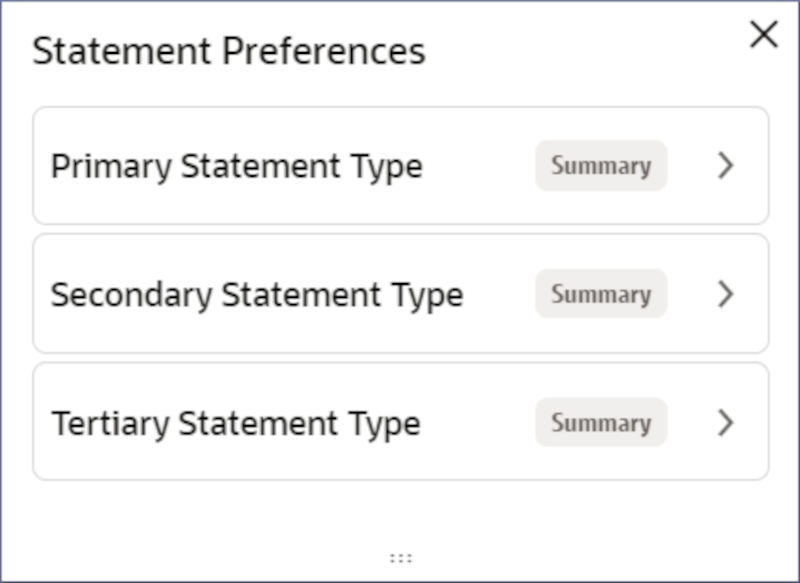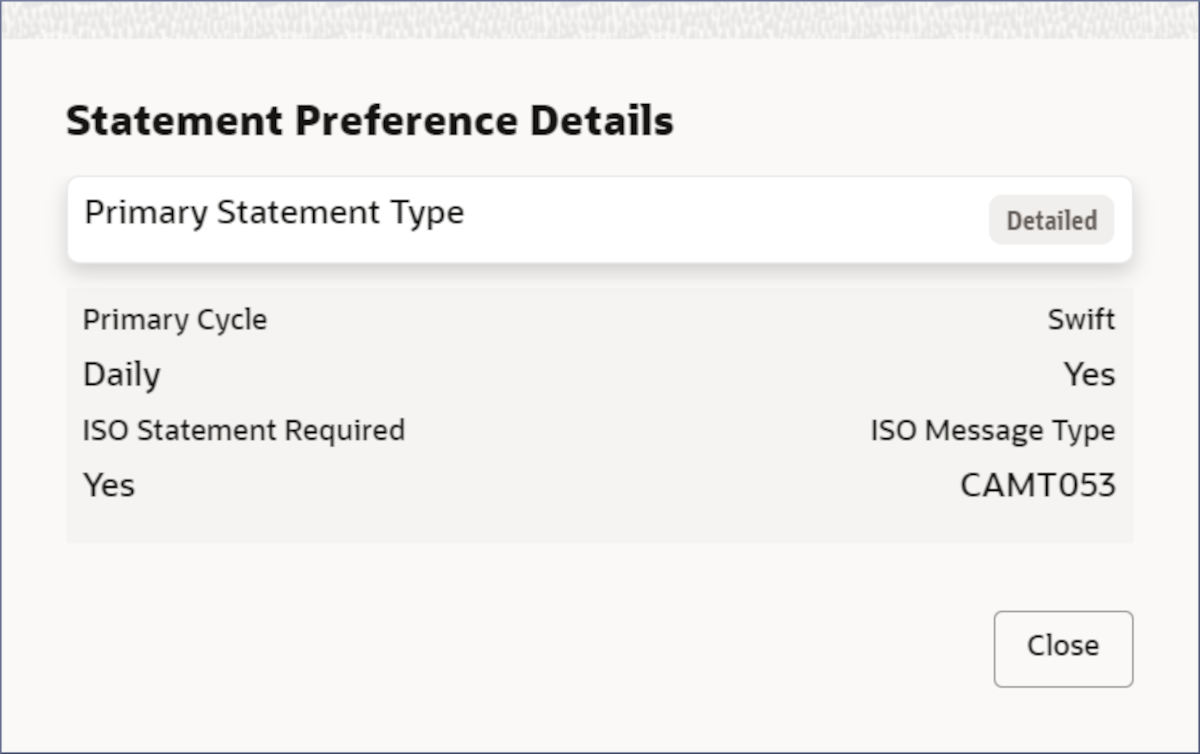3.1.4 Statement Preferences
View the statement preferences of an account by following the instructions provided in this topic.
Search for the required account and open the 360 view of the account. To find and view the account, see Account Search.
The Statement Preferences tile displays the primary, secondary, and tertiary statement types. The statement preferences are configured in the Statement Preferences data entry screen during the account creation. For more information on setting statement preferences, see Step 10 in Account Creation.
- View the account Statement Preferences.
- Click Close.
Parent topic: Account Search