Step 2 Define Workflow Initiation
This step shows you how to use the Workflow Manager to set the workflow to start when a record is created.
To define the workflow initiation:
-
If you haven't already, complete Step 1 Define Workflow Basic Information.
-
On the workflow definition page, select the following properties:
Property
Value
Event Based
Selected
On Create
Checked
Trigger Type
Before Record Load
Make sure that the workflow properties match the following screenshot:
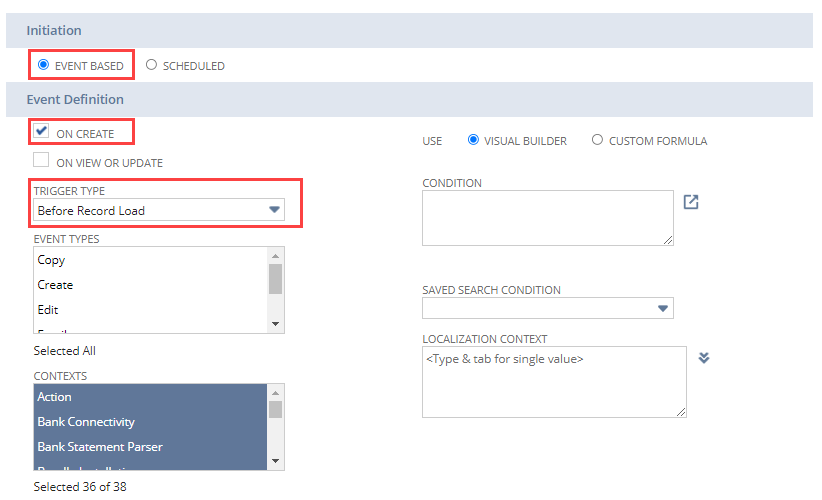
-
To continue with the tutorial, continue to Step 3 Define the Workflow Condition.
Related Topics
- Creating Your First Workflow
- Step 1 Define Workflow Basic Information
- Step 3 Define the Workflow Condition
- Step 4 Create Workflow States
- Step 5 Create Actions
- Step 6 Create a Transition
- Step 7 Initiate and Validate the Workflow
- Creating a Workflow
- Initiating a Workflow on an Event
- Workflow Initiation Triggers