The Activities Page
The Activities page shows your calendar, events, tasks, and phone calls, and other activities. You can customize this page by adding individual portlets such as Phone Calls, Tasks, Activities Links, Calendars, Quick Add: New Events, and more. For information about personalizing your dashboard, see Adding a Portlet to a Dashboard.
For example, the Activities Links portlet provides links to quickly access various activity list pages. You can also create new records (for example: events, tasks, and phone calls) or search existing activity records.
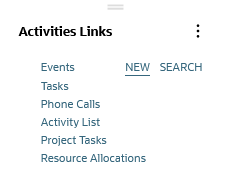
On list pages, you can customize your view, filter the listed records, create new records, and perform other actions as appropriate for the record. Clicking Events, for example, displays a list page of your events. Your first day on the job, it might look like this:
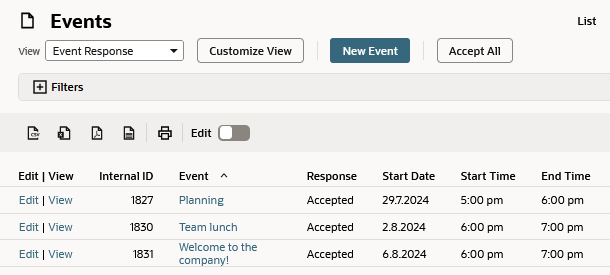
You can view your calendar and scheduled events using the Calendar portlet. For more information, see Navigating Your Calendar.
In the Tasks and Phone Calls portlets, you can quickly create new tasks or phone calls, or edit existing records.
To reorganize the portlets on the page, click and hold the upper right corner of the portlet and drag it to where you want it positioned on the page.
For more information about the various types of activities and records on this page, see: