Custom GL Lines Audit Log Page
The Custom GL Lines Audit Log page contains details about the custom lines the plug-in created and tried to create for a transaction. If any validations fail, they're also logged to help you determine why the script failed. Use the filters and the links in the audit log columns to get more information about the custom lines.
The following table describes the available filters for working with the audit log.
|
Filter Name |
Description |
|---|---|
|
Number |
Transaction number to display. |
|
Plug-in Implementation |
Plug-in implementations and other custom script files available in the account. By default, this list includes all custom script files in the NetSuite account with script IDs that begin with |
|
Current |
Includes only custom lines that currently affect transactions in the NetSuite account. The default is Yes. Select No or All to include only custom lines for deleted transaction or lines that the plug-in implementation couldn't create due to an error. |
|
Style |
View the custom lines as a report or in a grid. |
The following table describes the columns available on the default view of the Custom GL Lines audit log.
|
Column Name |
Description |
|---|---|
|
Log Entry No. |
Internal ID of the custom lines in the audit log. |
|
Transaction Type |
Type of transaction on which the custom lines were created. This column shows Nonexistent if one of the following conditions are met:
|
|
Number |
Record number for the transaction in NetSuite. Click the link to open the transaction record. |
|
Lines Added |
Number of custom lines that the plug-in implementation created for the transaction. Click the link to open the Custom GL Lines Audit Log Transaction Details Page. |
|
Revision |
Revision of the plug-in implementation that created the custom lines. Click the link to open the Custom GL Lines Plug-in Revision Page. |
|
Error |
Any errors that occur when NetSuite validates the plug-in implementation logic before the script runs or during the plug-in implementation script process.
Note:
If you see an error in this column, the Transaction Type for the custom line is Nonexistent. If there's no error, the plug-in implementation created the custom lines successfully. |
|
Elapsed Time (ms) |
Amount of time, in milliseconds, that the plug-in implementation took to create all custom lines for the transaction. |
|
Date |
Date and time the custom lines were created. |
The following screenshot shows the Custom GL Lines Audit Log page:
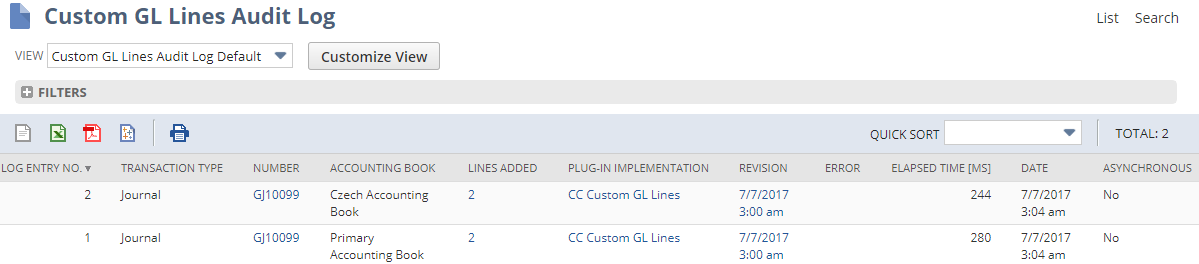
If you open this page from the GL impact report, you see only custom lines that affect a transaction. Use the Current filter to show more custom lines, for example, select No or All to see custom lines on deleted transactions.
The Custom GL Lines Audit Log Segments page shows the segments set by a specific transaction. For information, see Custom GL Lines Audit Log Segments Page.
You can also view system notes for plug-in implementations. For information, see Viewing Plug-in Implementation System Notes.