Creating a Workflow from a Workflow Template
Use workflow templates as a starting point for customized workflows to fit your business processes. Select a template and then edit the workflow definition properties, states, actions, and transitions as needed.
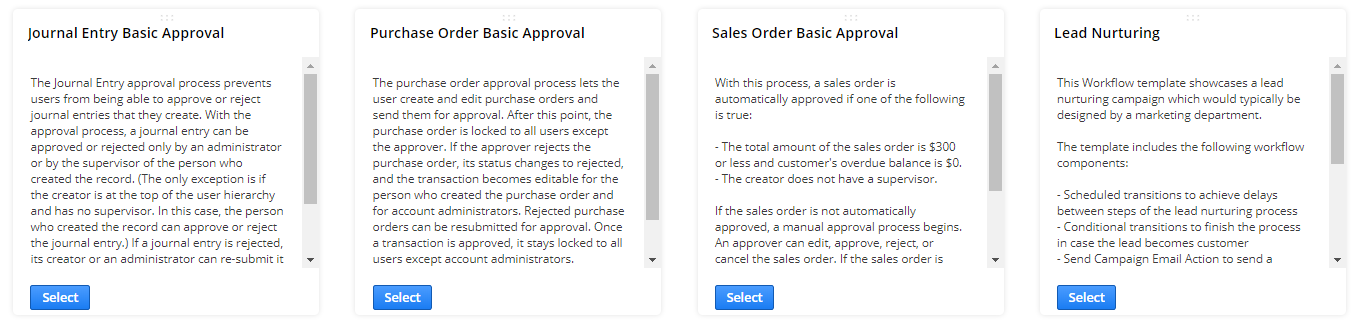
This procedure assumes you're familiar with workflow elements. For more information, see Workflow Elements. For more information about workflow templates, see Workflow Templates Reference.
To create a workflow from a template:
-
In NetSuite, go to Customization > Workflow > Workflows > New.
-
Click From Template.
-
Click Select for one of the following workflow template types:
NetSuite creates the workflow in the Workflow Manager, where you can edit its properties, states, actions, and transitions.
For more information about editing a workflow after you create it from a template, see Editing a Workflow.
When you create a workflow from a template, its Release Status is set to Not Initiating by default. You must change the release status to Testing to test the workflow. See Release Status for Workflow Instances.