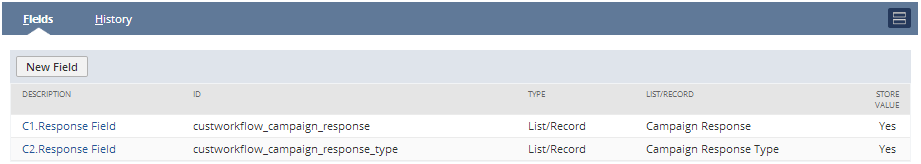Workflow Custom Fields
Workflow Custom Fields and Workflow State Custom Fields cannot be successfully used in client-side actions and conditions.
Custom fields are variables you can use in workflows to collect and track data for a workflow instance or a state. Each type of custom field is defined by its scope within the workflow.
SuiteFlow includes the following custom field types:
|
Custom Field Type |
Application |
|---|---|
|
Workflow Field |
Workflow fields are tied to a single workflow and can store a unique value for each workflow instance. You can use them in any state, in workflow conditions, and in actions like Set Field Value. Workflow fields show up on the Fields subtab of the workflow definition page or in the Fields view in the context panel. You can store the value of the field in the database or store the value until the workflow instance completes. If you don't check the Store Value box, the database doesn't save the field value and the value will only be accessible in the current workflow instance. Use workflow fields in the following situations:
For more information about creating and using a workflow field, see Creating and Using Workflow Fields. |
|
State Field |
State fields work just like workflow fields, but they only apply to the state where you create them. State fields show up on the Fields subtab of the Workflow State window or in the Fields view for a state in the context panel. You can store the value of the field in the database or store the value until the workflow instance completes. For more information about creating and using a state field, see Creating and Using State Fields. |
You can also create workflow definition fields that apply to all workflows in a NetSuite account. To create a workflow definition field, use Customizaton to create an Other Record Field of type Workflow. After you create the field, the field appears on the workflow definition page for all workflows in the account. For more information, see Creating a Custom Field.
Use these fields to collect or track data across all workflows in an account. You can also use the field as search criteria when you perform a workflow search.
Sample Workflow Field
The following screenshot shows workflow fields used to track campaign responses in a lead nurturing workflow: