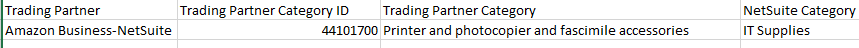Importing Item Categories through CSV
To import item categories through a CSV file, follow these steps.
-
Download the Category CSV template. On the Item Category Mapping subtab, click the Category CSV Template.
-
Open the downloaded template, and review its content. Ensure the file contains the necessary details, including item categories and their corresponding codes or identifiers.
-
Upload the CSV file. On the Item Category Mapping subtab, click the Category CSV Template and select your file.
-
Save and confirm. After reviewing the accuracy of the mapping, click Save to complete the upload.
The SuiteApp will use the provided mappings for efficient data management.
When you map item categories, the system automatically updates the vendor details on the item record and the associated SuiteProcurement Category record.
To perform item category mapping:
-
Click the Item Category Mapping subtab and do the following.
-
Download the Category CSV template.
-
Upload the category CSV.
-
After uploading the file, review the information in the Trading Partner Category and NetSuite Category fields.
-
Make the necessary changes.
-
-
Click Save.
The following table lists the columns included in the CSV template.
|
CSV Template Column |
Value |
|---|---|
|
Trading Partner OBN ID |
Enter the OBN ID of the trading partner. |
|
Trading Partner Category ID |
Enter the UNSPSC for an item from the trading partner's website. |
|
Trading Partner Category |
Enter the trading partner category name/description from the list. |
|
NetSuite Category |
Enter the NetSuite Category. Ensure to create item categories in NetSuite before uploading the CSV. For information about creating NetSuite categories, see Creating NetSuite Item Categories for Item Category Mapping. |
For more information about importing a CSV file, see Importing CSV Files with the Import Assistant.
The following image illustrates the CSV template that you can use to perform item category mapping.