Mapping Item Categories
After mapping vendors, you must map item categories between NetSuite and your trading partners. You can perform the mapping on the Item Category Mapping subtab on the SuiteProcurement Preferences page.
To streamline procurement and financial tracking for non-inventory items, the SuiteProcurement SuiteApp uses the United Nations Standard Products and Services Code (UNSPSC) system to match item categories at the individual SKU level. This process connects the UNSPSC codes from the vendor catalog to the corresponding non-inventory item categories in NetSuite.
The UNSPSC L1 category, being the broadest, enables you to map high level expense categories with minimal configuration. For example, the L1 category 'Office Supplies and Equipment' can be mapped to Office Supplies item category (non-inventory item). If a UNSPSC category is not mapped, the Default SuiteProcurement Category will automatically be used to ensure that these items are still accounted for in the purchasing system. However, accurate mapping is vital for enabling businesses to analyze spending and create budgets, so you should map expense categories as necessary.
The following image illustrates item category mapping between NetSuite and trading partners.
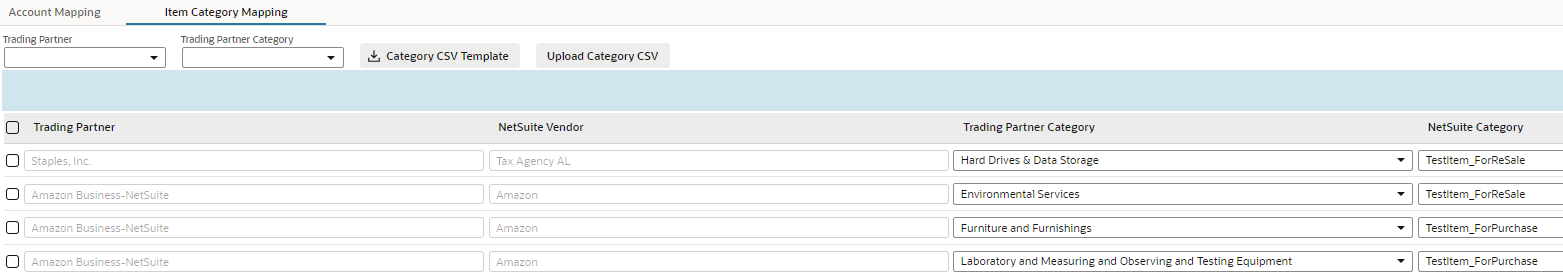
United Nations Standard Products and Services Code (UNSPSC)
The United Nations Standard Products and Services Code (UNSPSC) is a hierarchical convention that is used to classify products and services. It is an eight-digit numeric code that identifies products and services. For more information, see UNSPSC FAQs.
Benefits of Coding Products and Services
Embedding UNSPSC classification standards into your product management systems - purchase requests, invoices, electronic documents, product catalogs, and websites - benefits all parties throughout the extended supply chain.
Procurement can track how much is spent buying what. This information is available to analyze the specifics in the buying process at the level of detail that most suits the business needs in a timely and precise manner.
It can significantly reduce the time it takes to search products by commodity code through brokers, online exchanges, business partners, or others, around the world. It allows organizations to spot buying patterns across departments or business units to leverage better conditions from suppliers and realize overall savings.
Finding a Code
You can find UNSPSC codes at UNSPSC. You can retrieve the complete code list from participating vendors. For example, Amazon's UNSPSC code list can be downloaded from UNSPSC codes for Amazon Business.
The SuiteApp includes Default SuiteProcurement Category to categorize items that do not have a predefined UNSPSC category. You must verify that an expense account associates with an item.
All subsidiaries in your account have access to this item list. To access the list, go to the Trading Partner Category column on the Item Category Mapping subtab on the SuiteProcurement Preferences page.