List Toolbar
The list toolbar includes 5 sections giving you quick access to different list tabs and tools. You can also press a shortcut key to access certain tools.
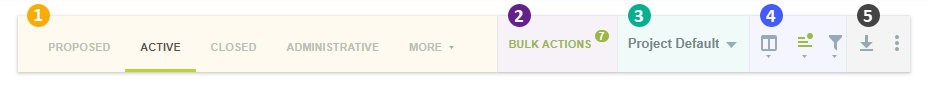
|
1 |
Tab navigation - Click one of the tabs or views to go to a different list tab or to a different view accessible from the list. See Navigating the List. |
|
2 |
Bulk actions - Use the bulk action utility to make changes to any number of selected items in one go. Shortcut key: |
|
3 |
List layouts - Save your list layout for later use, load one of your saved layouts and share them with colleagues. Shortcut key: |
|
4 |
Data - Control what data is included in your list and how it is displayed. The tools in the data panel grouping include:
|
|
5 |
|